24h logs
Found in the Analytics section of the minerstat dashboard is the Last 24h logs page.
The page contains all the latest events which happened to the workers during the last 24 hours with timestamps, worker name with which the event occurred, additional event info where applicable and a button to open the worker's profile page.
On the right side of the page you can see the filters which allow you to select the category of the viewed events.
The applicable events include, but are not limited to:
- Various console errors, related to Authorization on pool, GPU errors, driver errors, etc.
- Triggers and alerts
- Profit switch changes, config updates made by profit switch, toggling it on/off.
- Scheduler starting and stopping
- Config changes, i.e. switching to another template, editing misc. information
- Manual actions, like stopping or starting mining, rebooting, power cycling
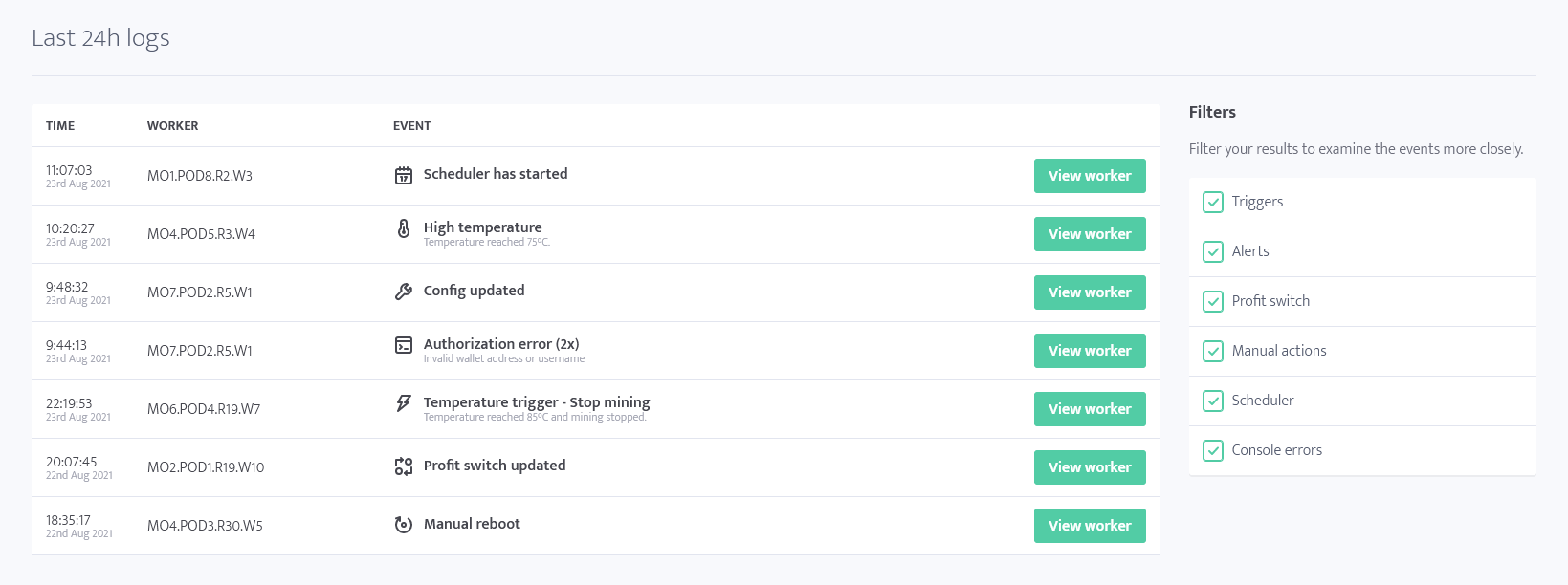
To see more events applicable to a specific worker, you can press the "View worker" button or navigate to the worker's profile page via workers list and pressing the eye icon next to it, then proceeding to open the Latest Activity and Alerts view.