How does the profit switch work?
Profit switch is an advanced function for all GPUs or ASICs owners that want to switch to a different coin or multi-algo pool when the estimated reward of that coin increases. The estimated reward is calculated regarding the block reward, current difficulty, current coin price or regarding the reward information the multi-algo pools report to us through their API. Because there are other factors that affect the price and mining, profit switch contains different settings options.
Prepare pools and wallets
You need to first define pools that you will include in profit switch and appropriate wallets. Navigate to address editor and the pools and wallets you wil use in profit switch.
Target
Select one worker or multiple workers to which you will set profit switch.
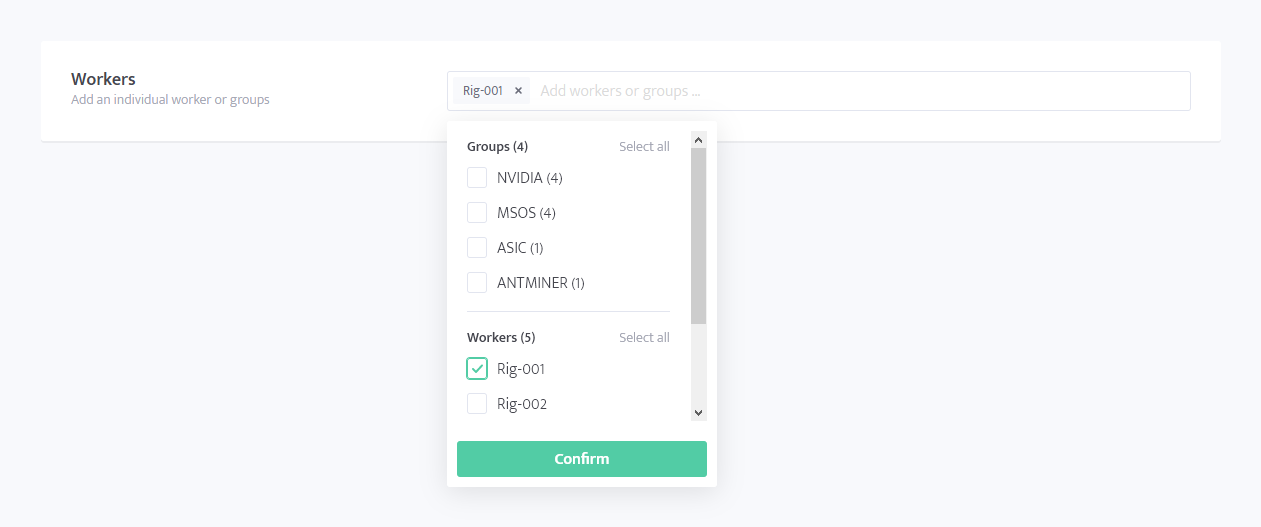
Coins
Add the coins you defined in address editor one by one by connecting correct coin, pool, and wallet. In case you want to control the choice of mining client and its configuration on your own, select the mining client from the drop-down menu. If you will select a different mining client than Autoselect, don't forget to edit the configurations to fit your requirements.
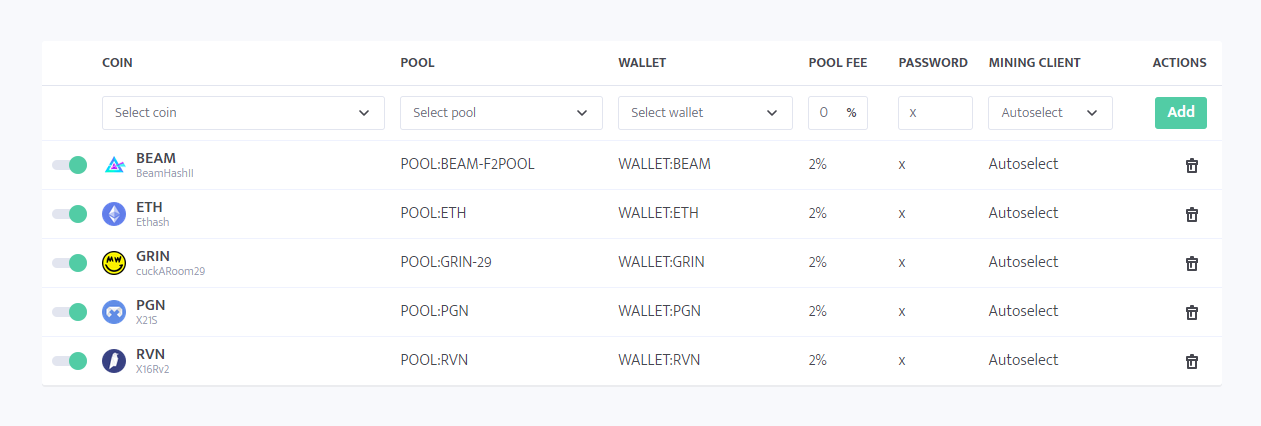
You can also add any other multi pool or NiceHash.
Hashrate and consumption settings
Add the algorithms' hashrates, power consumption, and ClockTune profile. Hashrate is required, the other two values are optional. You can load the results from benchmark or from our database.
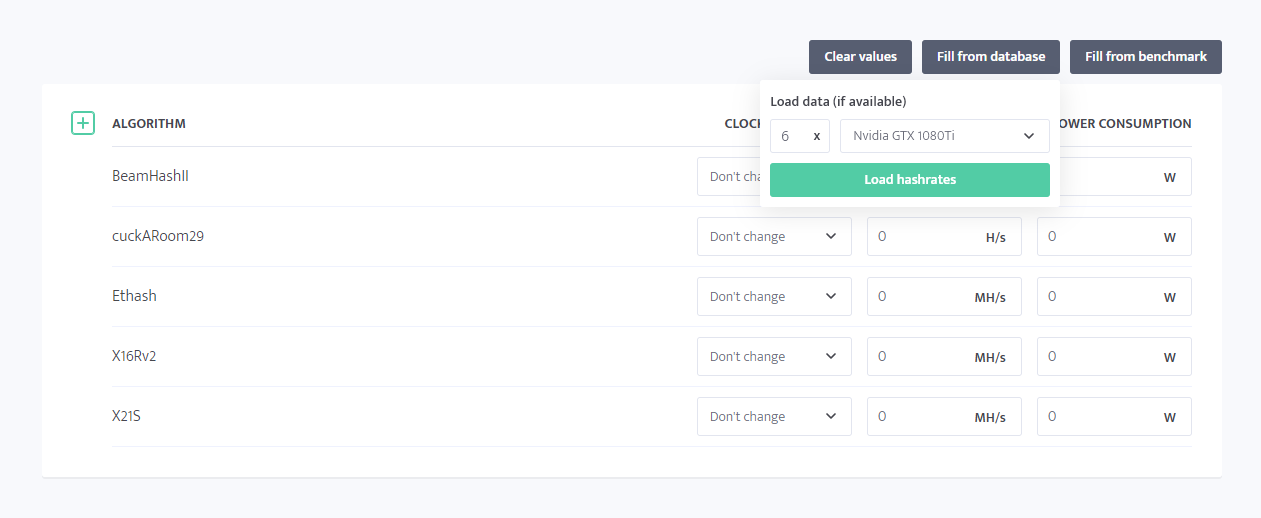
Electricity costs
Enter the electricity costs.
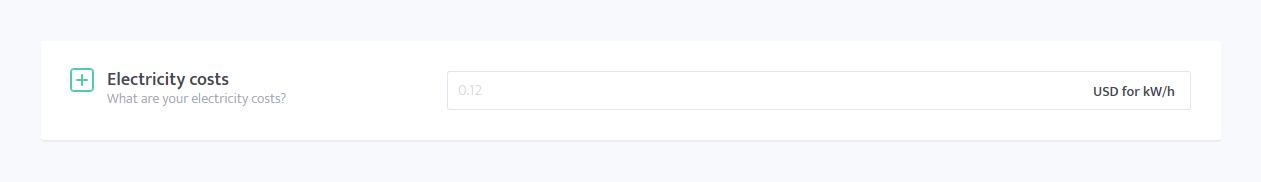
When to switch?
Set the minimum difference when you want to switch and minimum mining time.
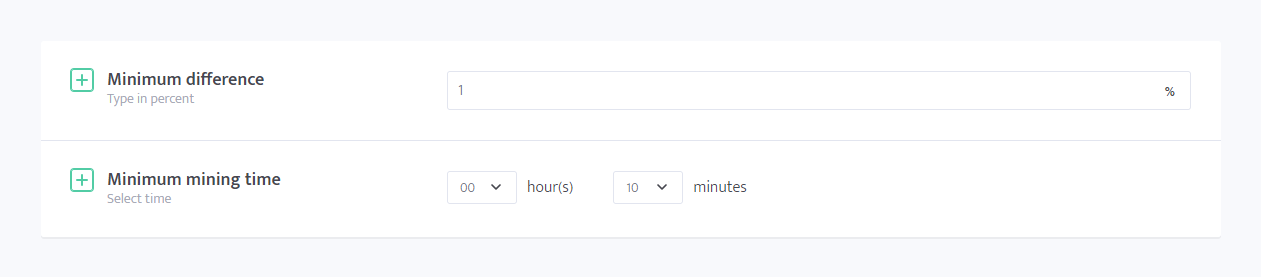
Rewards
Select the reward method.
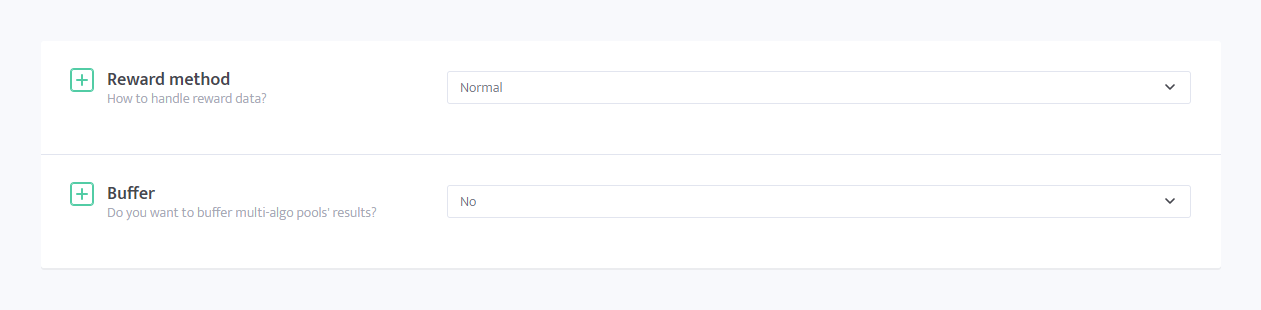
You can also find a detailed tutorial on our Medium post:
Profit switching pool
You can use any pool on minerstat's profit switch - either a regular coin or multipool. The multipool profitability depends on the data the pool sends us every 10 minutes, but you can quickly check it and compare it with coin directly on our mining calculator. When setting up a profit switching pool, take into account:
- The pool's fee;
- The pool's payout scheme (PPS, PPLNS, etc.);
- The pool's payout schedule.