How to find the most profitable coin to mine?
Finding the most profitable coin to mine can be a difficult task without the right tools. That's why we have implemented several features and tools to our minerstat dashboard and website that will allow you to find the most profitable coins and to set up an advanced profit switch system as well.
It is important to note that there is no magic wand that will set up everything for you. Each mining setup is unique and requires individual inspection - this is also the reason why profit switch with minerstat is so advanced. So make sure that you are observant at each step and take into account what is important for you and what you need. Start with a small number of coins or multi-algo pools and test different settings to find out what works for you the best.
1. Software
Before you can start, you will need to be a registered member at minerstat (everything explained here can be used with a Limited plan with one worker) and you will need to have minerstat software installed to your hardware.
2. Benchmark
Run the benchmark for your worker to find all available algorithms and their speeds and consumptions. Before you click Save and benchmark, make sure that your rig is running.
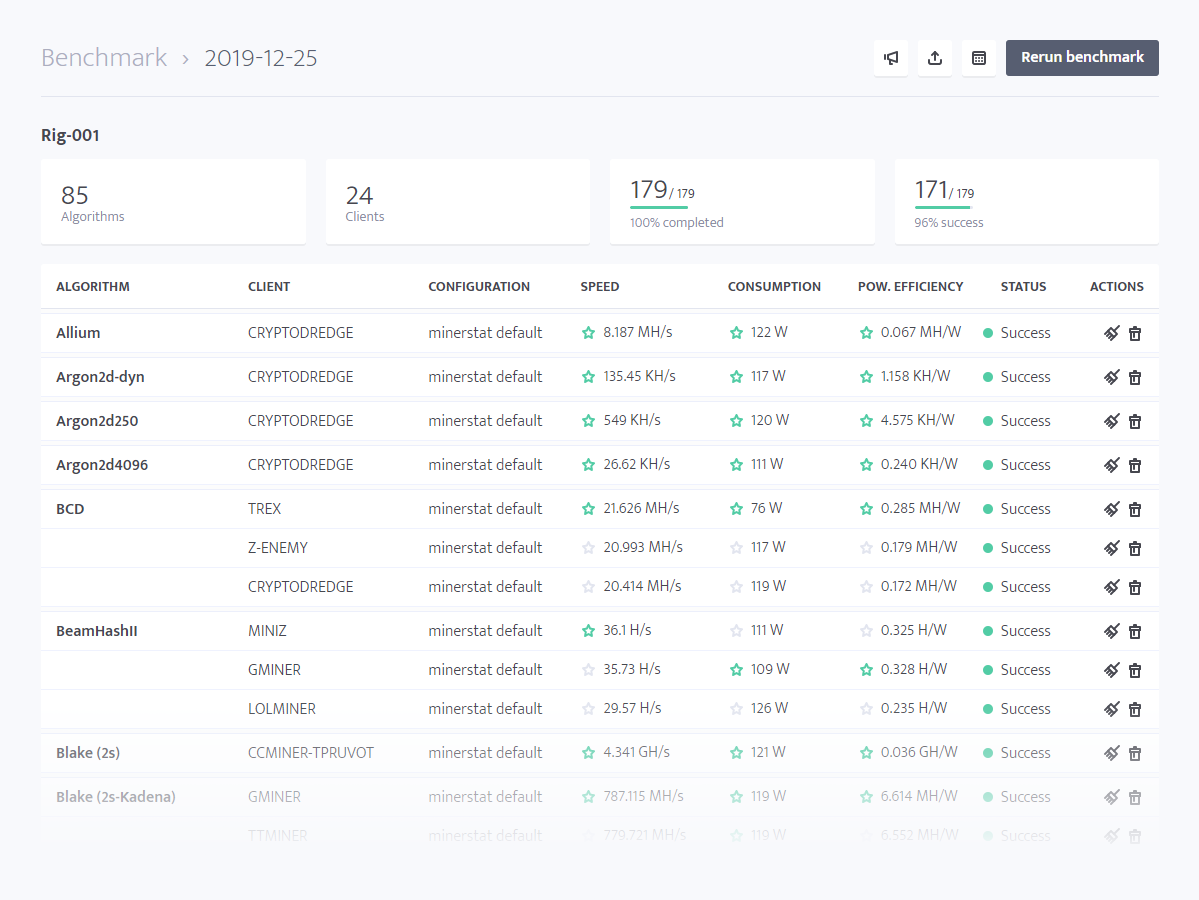
3. Mining calculator
When the benchmark is finished, export the results to minerstat's mining calculator. It will list you all available coins and multi-algo pools that are available, including the estimated earnings and estimated costs. If you see that some coin has outstanding estimated income, explore it first before adding it to profit switch (it might have a low volume or isn't available on the exchanges). There are several multi-algo pools options available - some of them are our partners and you can tutorials for setting them up on the partner's pools page.
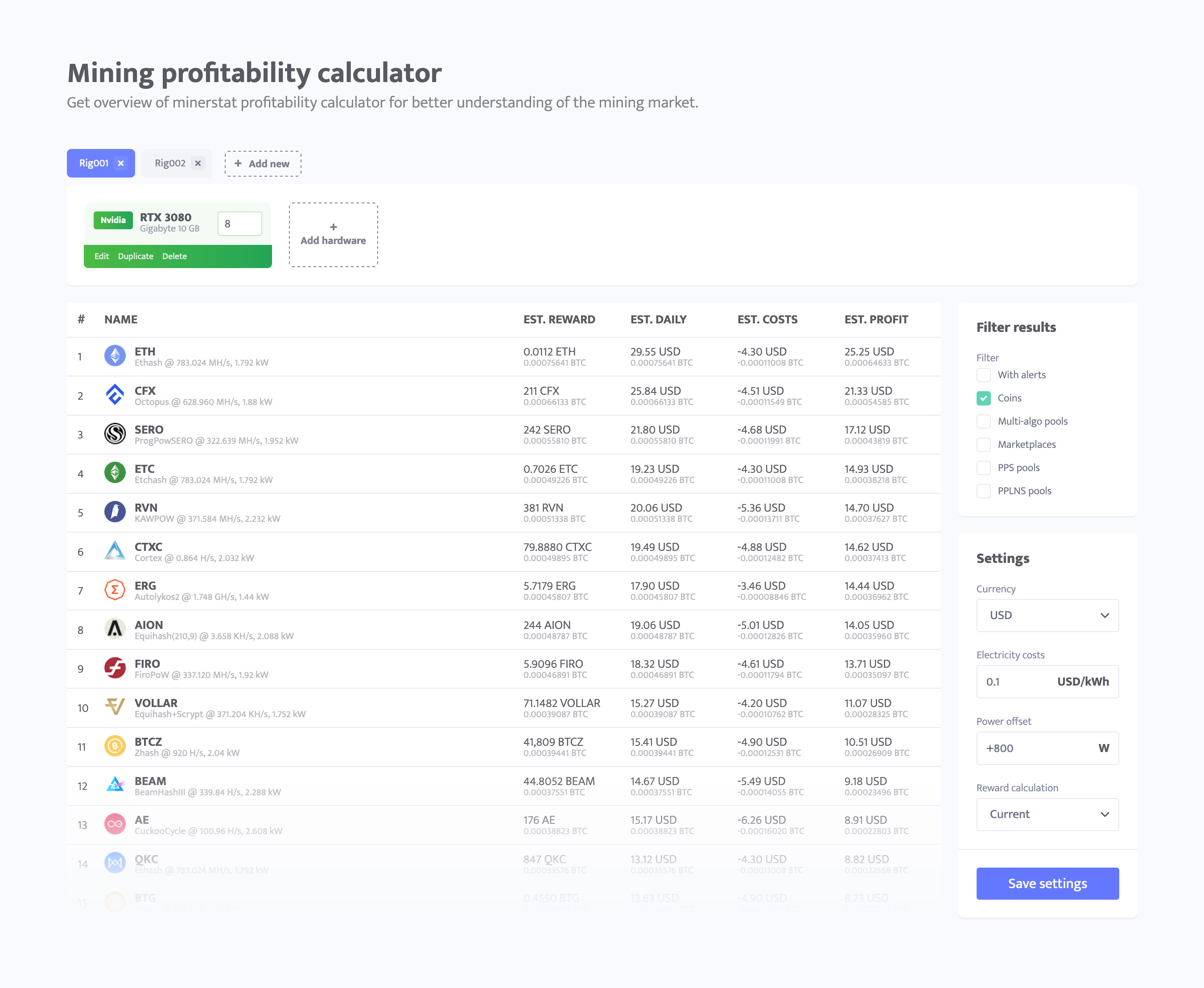
4. Profit switch settings
Set up a profit switch for your worker. Add the coins that you liked from mining calculator and fill the algorithms' speeds directly from the benchmark. Profit switching at minerstat allows you to set up some advanced settings such as:
- ClockTune profile for each algorithm so that you always mine with the most optimized settings;
- Fully customizable configs for preferred mining client;
- Take into account the fee from the pool;
- Take into account the electricity costs;
- Set up a minimum mining difference when you want to switch;
- Set up a minimum mining time;
- Select a reward method that will save you from spikes;
- Set up a profit drop trigger that will help you escape from spikes.
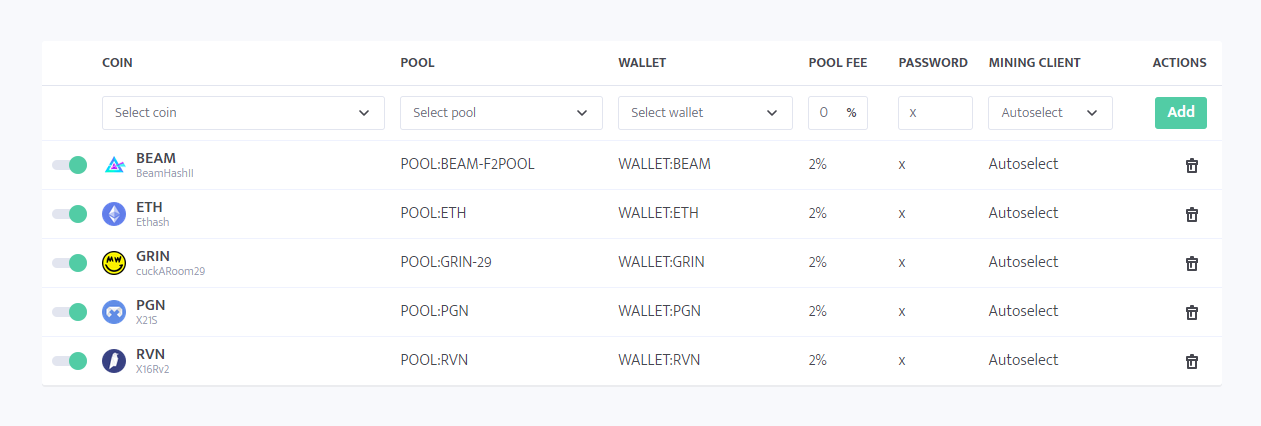
5. Observe
When you set up the profit switch, don't forget to observe the results. Check if:
- The estimated rewards are close to your real earnings;
- The efficiency on the pools is acceptable;
- There aren't too many spikes;
- The worker is not switching too often.