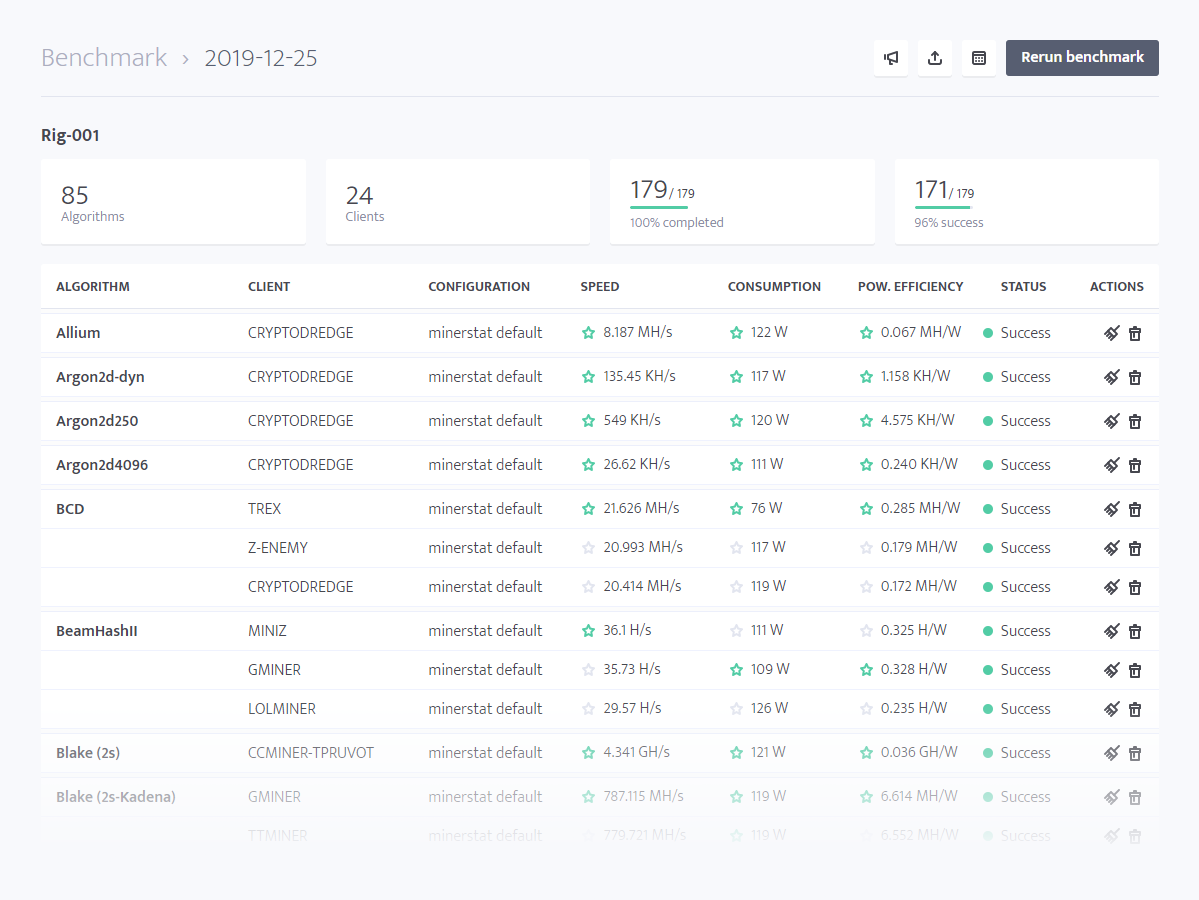Mining benchmark
To use either profit switch function or mining calculator, you will need to know the hashrates your GPUs have on certain algorithms. You have two options to get these numbers - either by mining and monitoring the speeds directly or by conducting a benchmark. The latest option will certainly be easier, faster, and give you a lot of information in just a few steps.
New benchmark
To conduct a benchmark on minerstat, follow the next steps:
- Go to benchmark page and add a new benchmark.
- Select the worker on which you want to conduct a benchmark. Hint: If you have different workes with the same GPUs, you can conduct benchmark only on one and use the information on others.
- Name your benchmark.
- Select the benchmark duration. Hint: If you are benchmarking for the first time, select the medium duration. This way there will be enough time to find the speeds for most algorithms, but finish the benchmark in a reasonable time.
- Select the algorithm, mining client, and worker's configuration. Hint: If you want to load all available combinations, click
Load all default options. SaveorSave and benchmark.
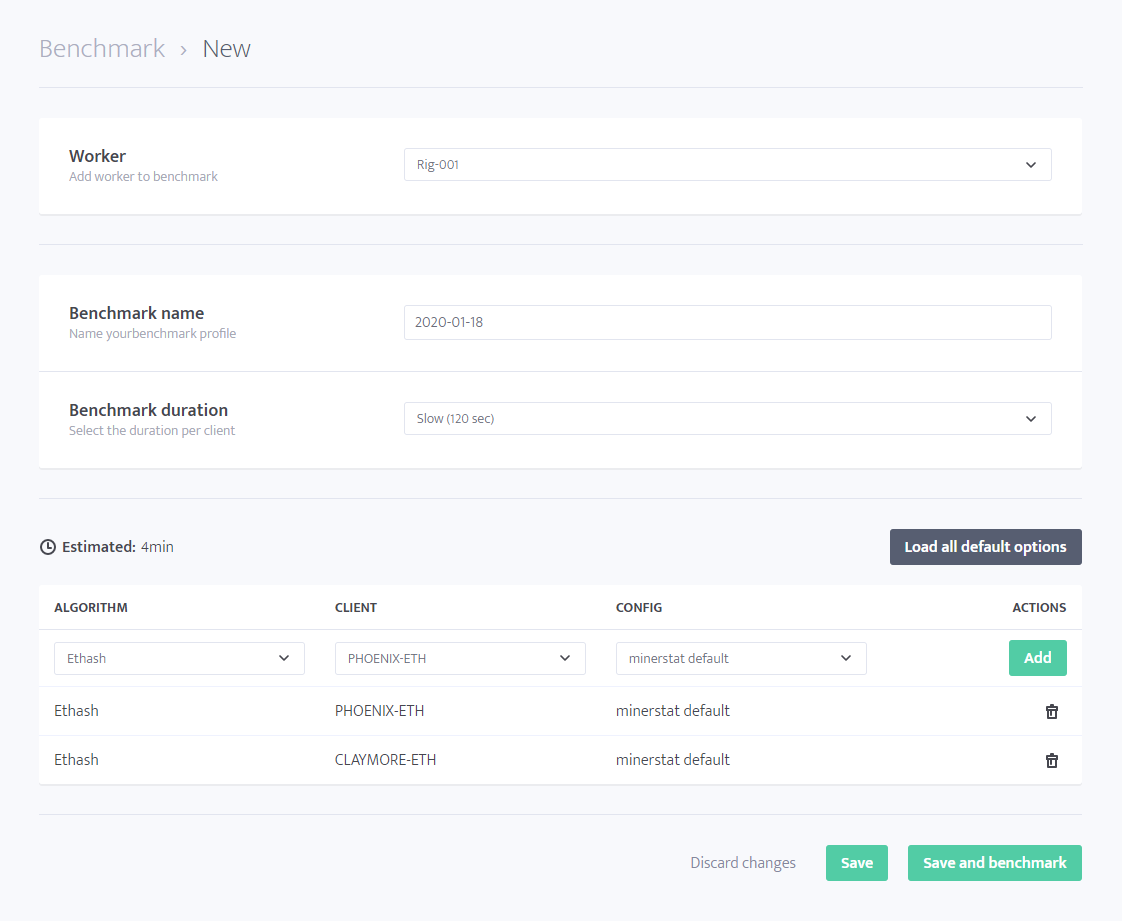
Note that in order for the benchmark to start, you will need to have your rig online. So don't forget to click Start mining if you are using Windows node or by turning on the rig if you are using mining OS.
Ongoing benchmark
When the benchmark starts, you will be able to open it and monitor the progress in real-time (the page will auto-refresh).
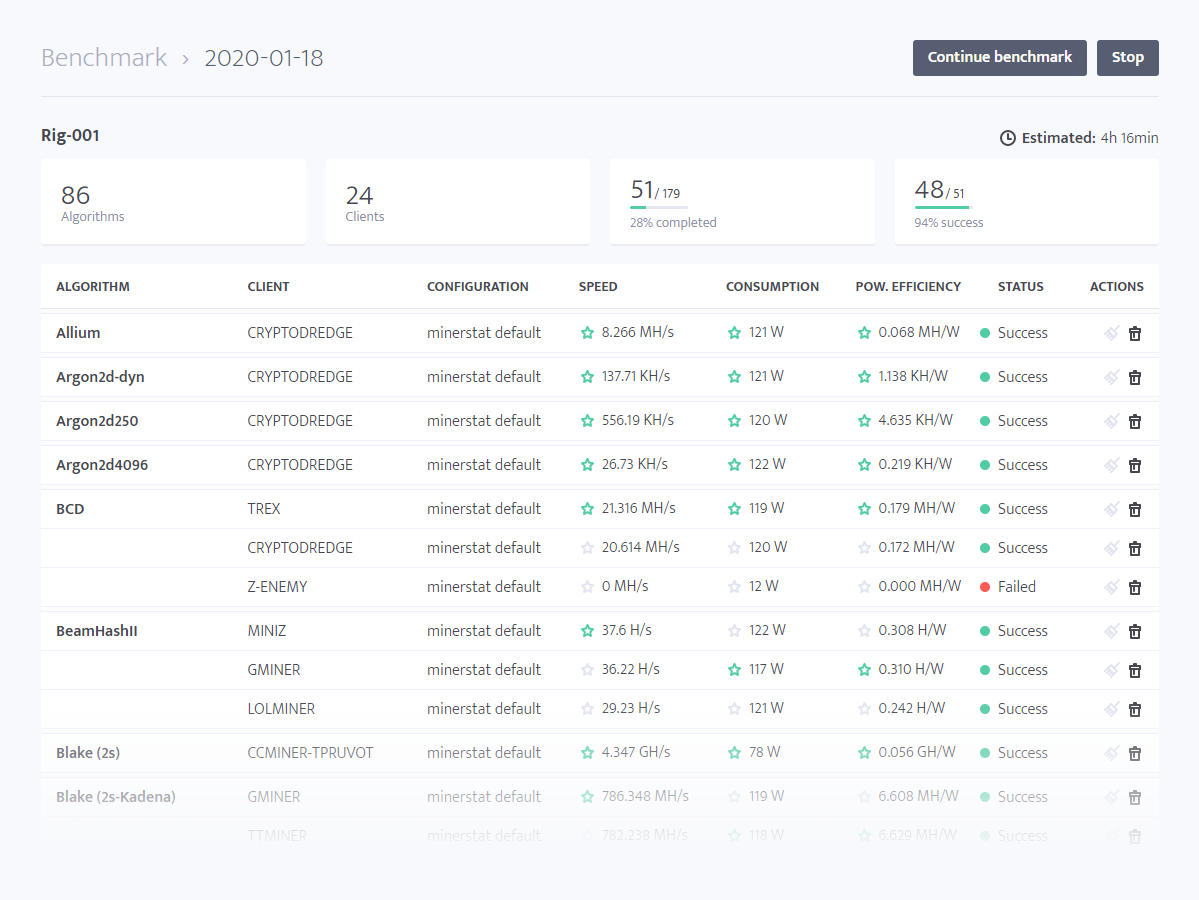
If the benchmark is interrupted, you can continue with the benchmark by clicking the button Continue with the benchmark.
Finished benchmark
When benchmark finishes, you will be able to:
- Export the results to a mining calculator to find the most profitable options;
- Load the information directly to your profit switch (for any worker you like);
- Share the public profile of benchmark with other miners and friends.