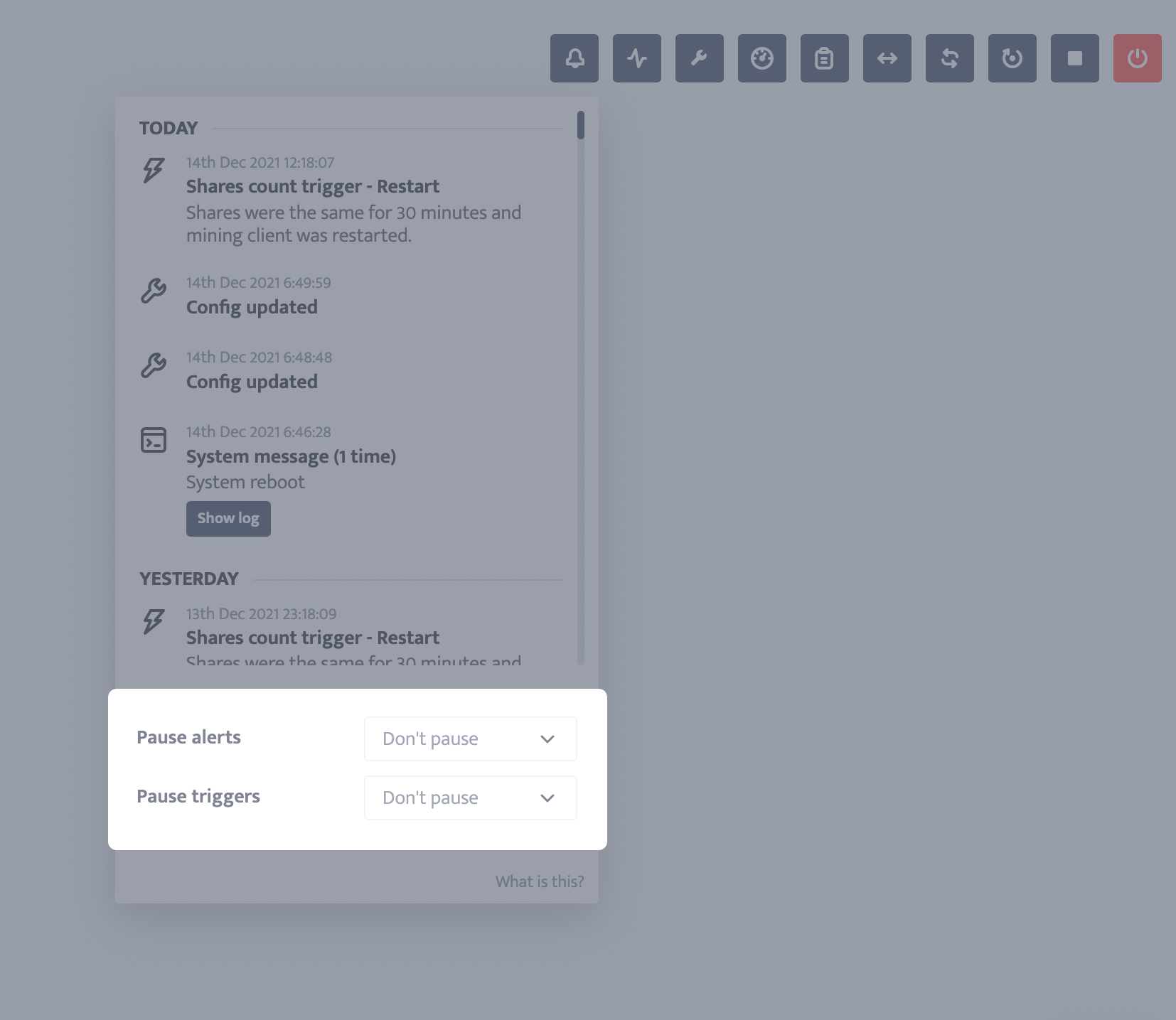How to pause alerts or triggers?
There are cases where you want to pause alerts or triggers for your worker or workers for short period or permanently. Here are just few example of such cases:
- When you are doing maintenance;
- When you are doing overclocking;
- When you are testing different configurations for untested mining client and algorithm combination;
- When you are mining an algorithm for which the hashrate fluctates a lot.
You can pause alerts and triggers in two different ways.
Worker's config
First, open your config and load your worker, workers, or a group to your target list.
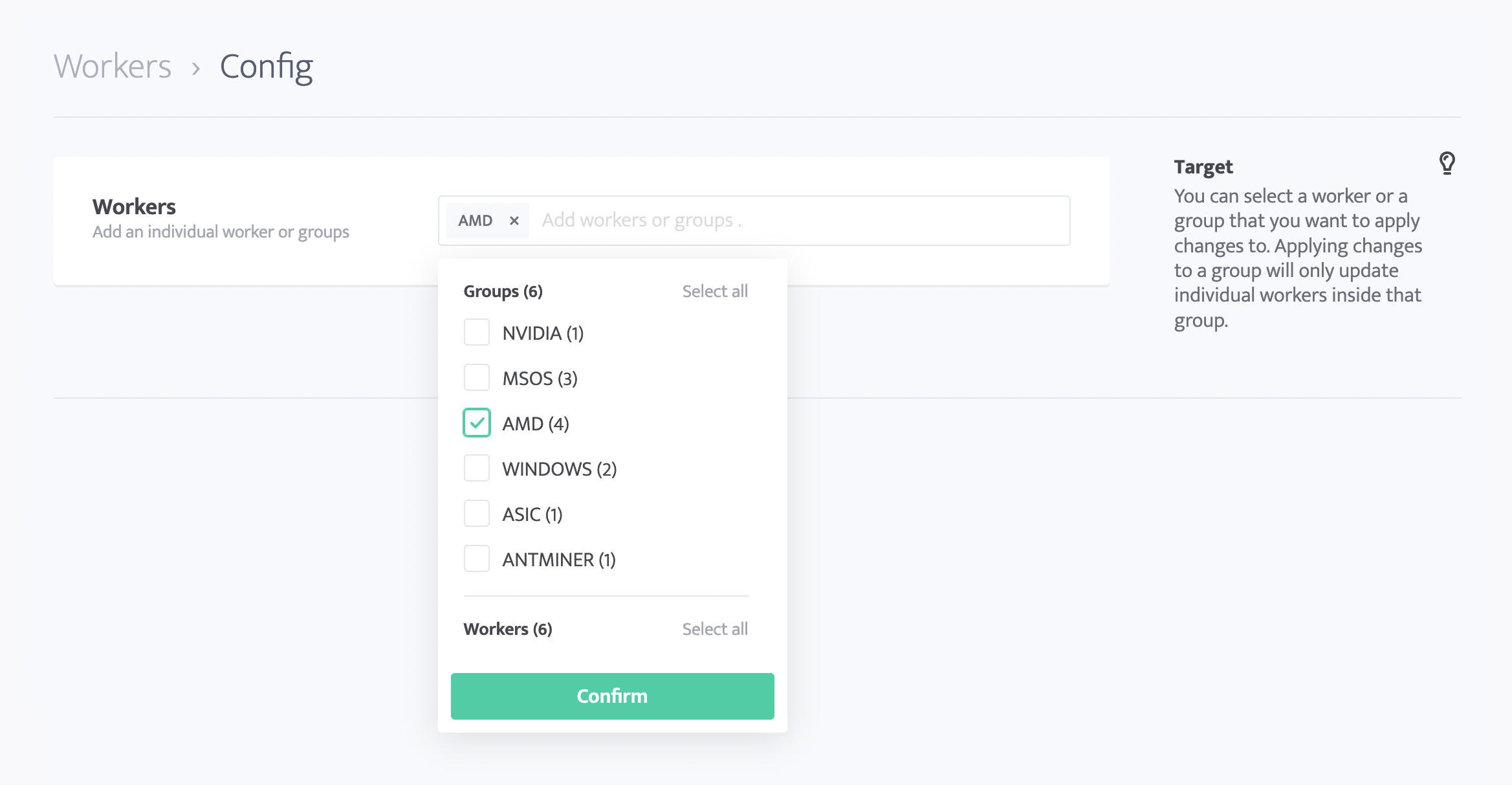
Then scroll down to the "Pause automation" section. Click the light square to include settings to the update and select for how long you want to pause the alerts and/or triggers. You can select:
- Don't pause
- For 15 minutes
- For 30 minutes
- For 1 hour
- For 6 hours
- For 12 hours
- For 24 hours
- Permanently
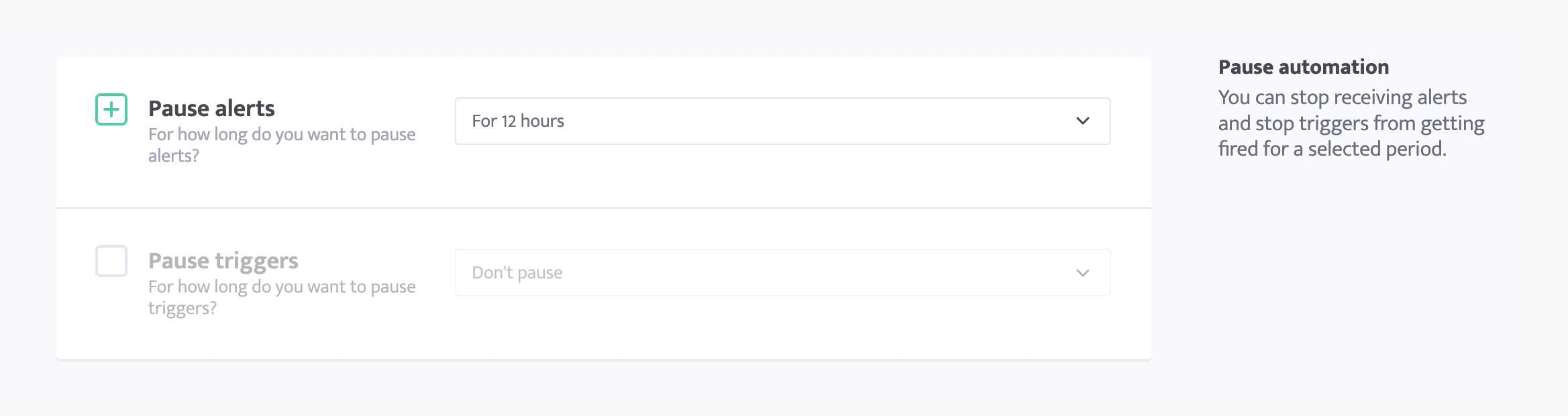
Click [Save changes] and the workers you had in your target will have paused alerts and/or triggers for the time you set in the configuration.
Worker's profile
First open worker's profile. Then click on the bell icon that also shows latest activity log. You will be able to see two settings and select for how long you want to pause the alerts and/or triggers. You can select:
- Don't pause
- For 15 minutes
- For 30 minutes
- For 1 hour
- For 6 hours
- For 12 hours
- For 24 hours
- Permanently
The settings will be saved automatically as soon as you click on it. You can rewrite the change by making new selection again.