Triggers overview
There are several triggers available on minerstat that can help you solve the different situations and improve your rig's overall performance.
Each trigger can be applied either to all workers or to certain groups of workers. If you want it to get apply only to one worker, you can put that worker in its special group on the worker's config page.
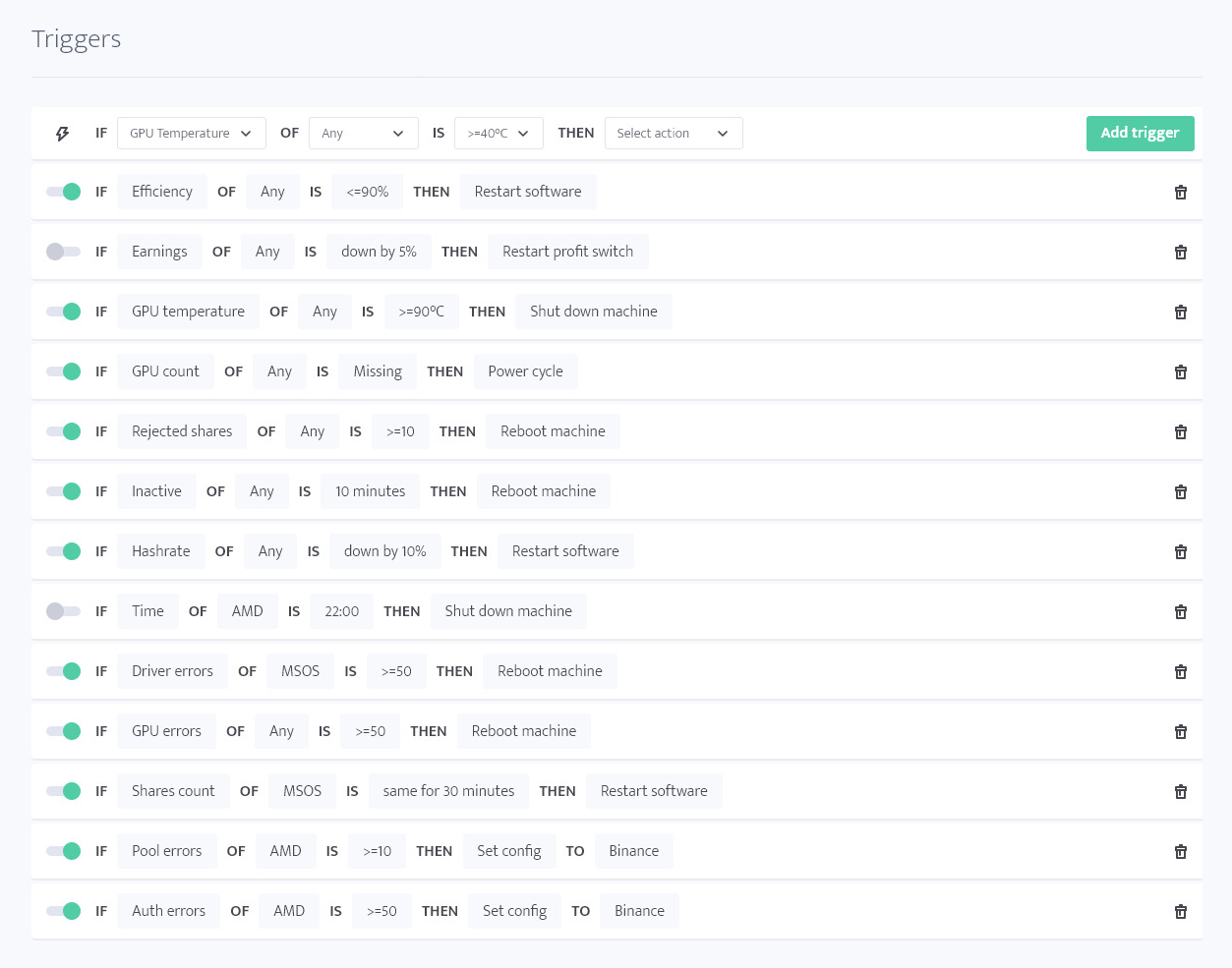
Temperatures
→ GPU temperature
GPU temperature trigger is checked every minute and gets fired once the temperature reaches a certain level that is selected in the trigger.
Possible actions: Restart software, Reboot machine, Shut down machine, Power cycle, Stop mining, Start mining, Set fans, Webhook, and Execute.
Note: If you select set fans for a trigger, we strongly recommend setting up at least two triggers: one for lower temperatures and one for higher temperatures. For example, if GPU temperature is higher than 70°C set fans to 100% and if GPU temperature is higher than 40°C set fans to 60%. This will prevent fans running at maximum speed (in this example at 100%) when temperature drops below 70°C.
→ Memory temperature
Memory temperature trigger works the same way as GPU temperatures trigger, but checks the memory temperatures of the GPU if this value is reported.
Possible actions: Restart software, Reboot machine, Shut down machine, Power cycle, Stop mining, Start mining, Set fans, Webhook, and Execute.
Note: If you select set fans for a trigger, we strongly recommend setting up at least two triggers: one for lower temperatures and one for higher temperatures. For example, if memory temperature is higher than 90°C set fans to 100% and if memory temperature is higher than 60°C set fans to 60%. This will prevent fans running at maximum speed (in this example at 100%) when temperature drops below 90°C.
→ ASIC temperature
ASIC temperature trigger is checked every minute and gets fired once the temperature reaches a certain level that is selected in the trigger.
Possible actions: Reboot machine and Webhook.
Mining
→ Hashrate
Hashrate trigger is checked every 10 minutes and gets fired once there is a hashrate drop detected in comparison to the last hour of mining.
Possible actions: Restart software, Reboot machine, Shut down machine, Power cycle, Stop mining, Start mining, Webhook, and Execute.
Note: Since hashrate drop trigger checks charts and historical data of the rig, it won't get fired immediately, but with a minimum 10-minute delay. If hashrate drops to 0 MH/s, this means that the rig stopped mining and the event isn't detected as a hashrate drop.
→ Efficiency
The efficiency trigger is checked every 10 minutes and gets fired once there is an efficiency drop detected in last two entries.
Possible actions: Restart software, Reboot machine, Shut down machine, Power cycle, Stop mining, Start mining, Set config, Webhook, and Execute.
Note: Since efficiency drop triggers checks charts and historical data of the rig, it won't get fired immediately, but with a minimum 10-minute delay. If efficiency drops to 0%, this means that the rig didn't function properly (as no accepted shares were detected) and the event isn't detected as an efficiency drop.
→ Consumption
The consumption trigger is checked every 10 minutes and gets fired once there is a consumption drop detected in last two entries.
Possible actions: Restart software, Reboot machine, Shut down machine, Power cycle, Stop mining, Start mining, Webhook, and Execute.
Note: Since power drop triggers checks charts and historical data of the rig, it won't get fired immediately, but with a minimum 10-minute delay. If power drops to 0 W, this means that the rig stopped mining and the event isn't detected as a power drop.
→ GPU count
GPU count trigger is checked every 10 minutes and gets fired if the number of GPUs detected by the system is different than what you defined in the worker's config.
Possible actions: Reboot machine, Shut down machine, Power cycle, Stop mining, Webhook, and Execute.
Note: The number of GPUs has to be defined in the worker's config manually and doesn't get updated automatically by the system. Keep in mind to update the value, if you add or remove GPUs from the rig.
→ Rejected shares
Rejected shares trigger is checked every 10 minutes and gets fired once the rejected shares are higher than a certain number that is selected in the trigger.
Possible actions: Restart software, Reboot machine, Shut down machine, Power cycle, Stop mining, Start mining, Set config, Webhook, and Execute.
Note: Since rejected shares trigger checks charts and historical data of the rig, it won't get fired immediately, but with a minimum 10-minute delay.
→ Shares count
Shares count trigger is checked every 10 minutes and gets fired if number of shares didn't increase for the time selected in the trigger.
Possible actions: Restart software, Reboot machine, Shut down machine, Power cycle, Stop mining, Set config, Webhook, and Execute.
Note: Since count shares trigger checks charts and historical data of the rig, it won't get fired immediately, but with a minimum 10-minute delay.
Console errors
→ Config errors
Config errors trigger is checked every 10 minutes and gets fired if number of detected config errors in the last five minutes was higher or equal than the value selected in the trigger.
Possible actions: Restart software, Reboot machine, Shut down machine, Power cycle, Stop mining, Set config, Webhook, and Execute.
Note: Only the last event in the activity log is checked. If the error gets "interrupted" by some other action, alerts, or trigger, the trigger won't detect it.
→ Auth errors
Auth errors trigger is checked every 10 minutes and gets fired if number of detected auth errors in the last five minutes was higher or equal than the value selected in the trigger.
Possible actions: Restart software, Reboot machine, Shut down machine, Power cycle, Stop mining, Set config, Webhook, and Execute.
Note: Only the last event in the activity log is checked. If the error gets "interrupted" by some other action, alerts, or trigger, the trigger won't detect it.
→ Driver errors
Driver errors trigger is checked every 10 minutes and gets fired if number of detected driver errors in the last five minutes was higher or equal than the value selected in the trigger.
Possible actions: Restart software, Reboot machine, Shut down machine, Power cycle, Stop mining, Set config, Webhook, and Execute.
Note: Only the last event in the activity log is checked. If the error gets "interrupted" by some other action, alerts, or trigger, the trigger won't detect it.
→ GPU errors
GPU errors trigger is checked every 10 minutes and gets fired if number of detected GPU errors in the last five minutes was higher or equal than the value selected in the trigger.
Possible actions: Restart software, Reboot machine, Shut down machine, Power cycle, Stop mining, Set config, Webhook, and Execute.
Note: Only the last event in the activity log is checked. If the error gets "interrupted" by some other action, alerts, or trigger, the trigger won't detect it.
→ Client errors
Client errors trigger is checked every 10 minutes and gets fired if number of detected client errors in the last five minutes was higher or equal than the value selected in the trigger.
Possible actions: Restart software, Reboot machine, Shut down machine, Power cycle, Stop mining, Set config, Webhook, and Execute.
Note: Only the last event in the activity log is checked. If the error gets "interrupted" by some other action, alerts, or trigger, the trigger won't detect it.
→ Pool errors
Pool errors trigger is checked every 10 minutes and gets fired if number of detected pool errors in the last five minutes was higher or equal than the value selected in the trigger.
Possible actions: Restart software, Reboot machine, Shut down machine, Power cycle, Stop mining, Set config, Webhook, and Execute.
Note: Only the last event in the activity log is checked. If the error gets "interrupted" by some other action, alerts, or trigger, the trigger won't detect it.
Worker status
→ Idle
The idle trigger is checked every minute and gets fired once the idle state is detected for the selected amount of time. The worker is idle when the minerstat software is running, while the mining client isn't running (the worker is not mining). The idle state is normal in the first few seconds when you have just booted your rig. If an idle state happens after that, there is something unusual going on.
Possible actions: Restart software, Reboot machine, Shut down machine, Webhook, and Execute.
→ Inactive
The inactive trigger is checked every minute and gets fired once the inactive state is detected for a selected amount of time. The worker is inactive when the minerstat software and mining client are running, but the mining client reports 0 H/s (the worker is trying to mine, but there is an error that is interrupting it).
Possible actions: Restart software, Reboot machine, Shut down machine, Power cycle, Webhook, and Execute.
→ Unresponsive
The unresponsive trigger is checked every minute and gets fired once the unresponsive state is detected for the selected amount of time. An unresponsive state is also denoted with an offline state on your minerstat dashboard. The worker is unresponsive or offline when the minerstat software isn't responding. This state happens when the rig is shut down, in the first few seconds of boot, if there is no internet connection, or if minerstat software isn't properly running on the rig (even if the mining client is running).
Possible actions: Send email and Webhook.
Note: Unresponsive trigger can be used for sending yourself an email or firing a webhook, which can fire a hardware watchdog.
Misc
→ Time
Time trigger gets fired once the time is the same as the selected hour in the trigger.
Possible actions: Restart software, Reboot machine, Shut down machine, Power cycle, Stop mining, Start mining, Set fans, Set ClockTune, Set config, Set electricity price, Set power consumption, Webhook, and Execute.
Note: Time trigger is available for every 15 minutes.
→ Earnings
The earnings trigger is checked every 10 minutes and gets fired once there is an earnings drop detected in comparison to the last hour of mining.
Possible actions: Restart profit switch, Webhook, and Execute.
Note: Earnings drop trigger is useful if you have a profit switch with a longer minimum mining time and want to escape sudden profit drops that happen in between.