How can I set up mobile alerts?
Note Please note that mobile alerts are temporarily unavailable.
To establish connection between your mobile device and minerstat dashboard follow these steps:
- Activate 2FA on your web dashboard. Detailed instructions for setting up 2FA are available here.
- Install the minerstat mobile app for Android or iOS.
- Login to your mobile device.
You will get notified when you have established a connection between the minerstat dashboard and your mobile device.
If you weren't able to successfully connect your mobile phone, then do the following:
- Turn off WiFi.
- Login back to the mobile app with 2FA.
- Make sure that you didn't disable alerts for minerstat app in your settings.
When you have established the connection, you can continue to the alerts page. You will be able to set up mobile alerts for:
- GPU temperature;
- When worker goes offline;
- When worker comes back online;
- ASIC notifications;
- Hashrate drop;
- Efficiency rate drop.
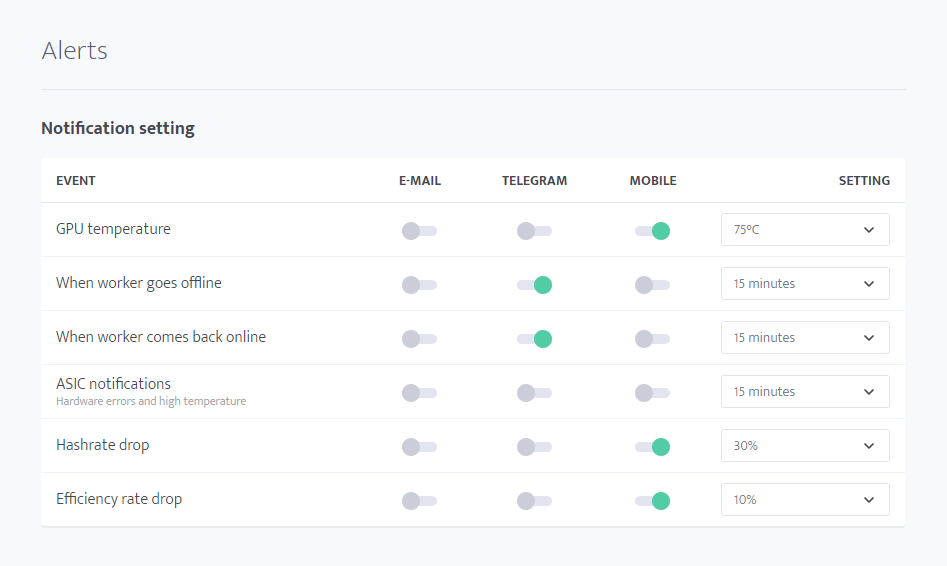
You can control which notifications you want to receive to mobile, which to Telegram and which to e-mail.