Why is chart sometimes dropping to zero?
First of all, there's no need to panic. This may be a symptom of a problem that needs further inspection and fixing, or can be something absolutely normal and nothing to worry about. In this article, we'll go over the potential things that might cause mining chart dropping to 0.
For diagnostic purposes, make sure to check the Latest Activity and Alerts menu.
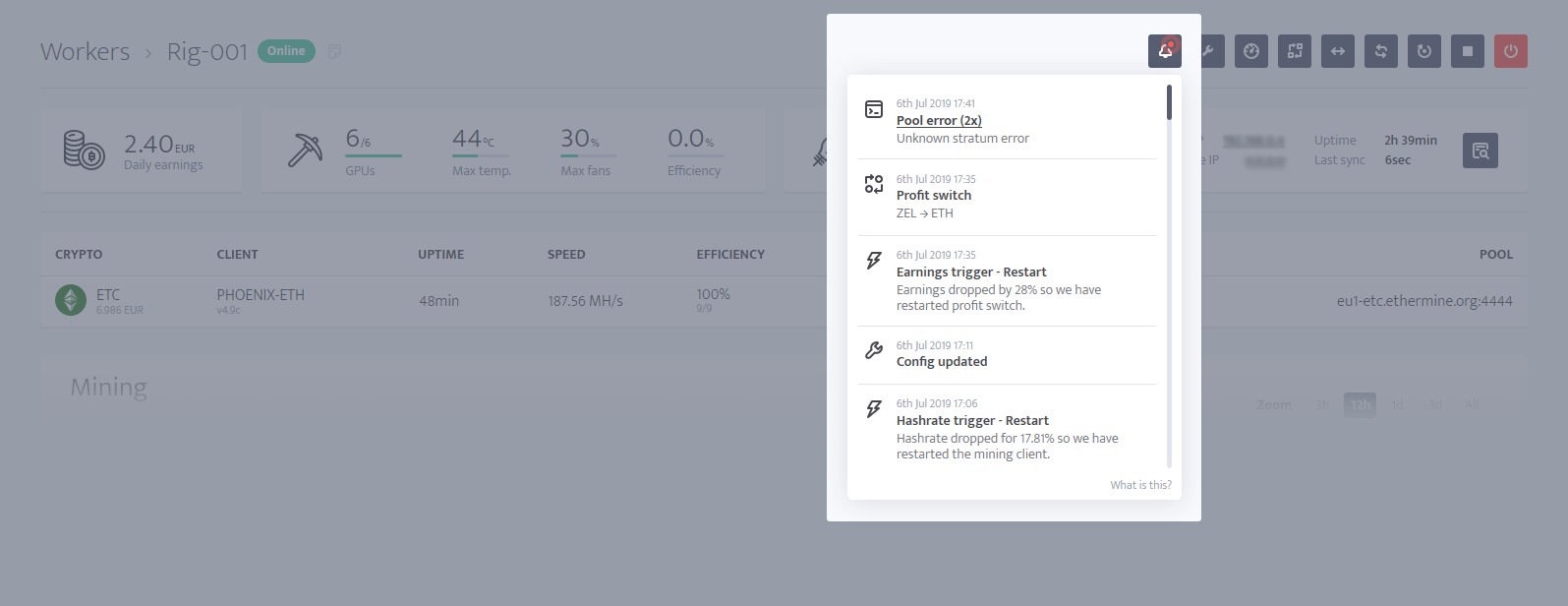
Enabling the display of events on the graph (the toggles "Triggers", "Profit switch", "Alerts", etc. under the graph) proves to be very useful too, especially if you're trying to check historic data.
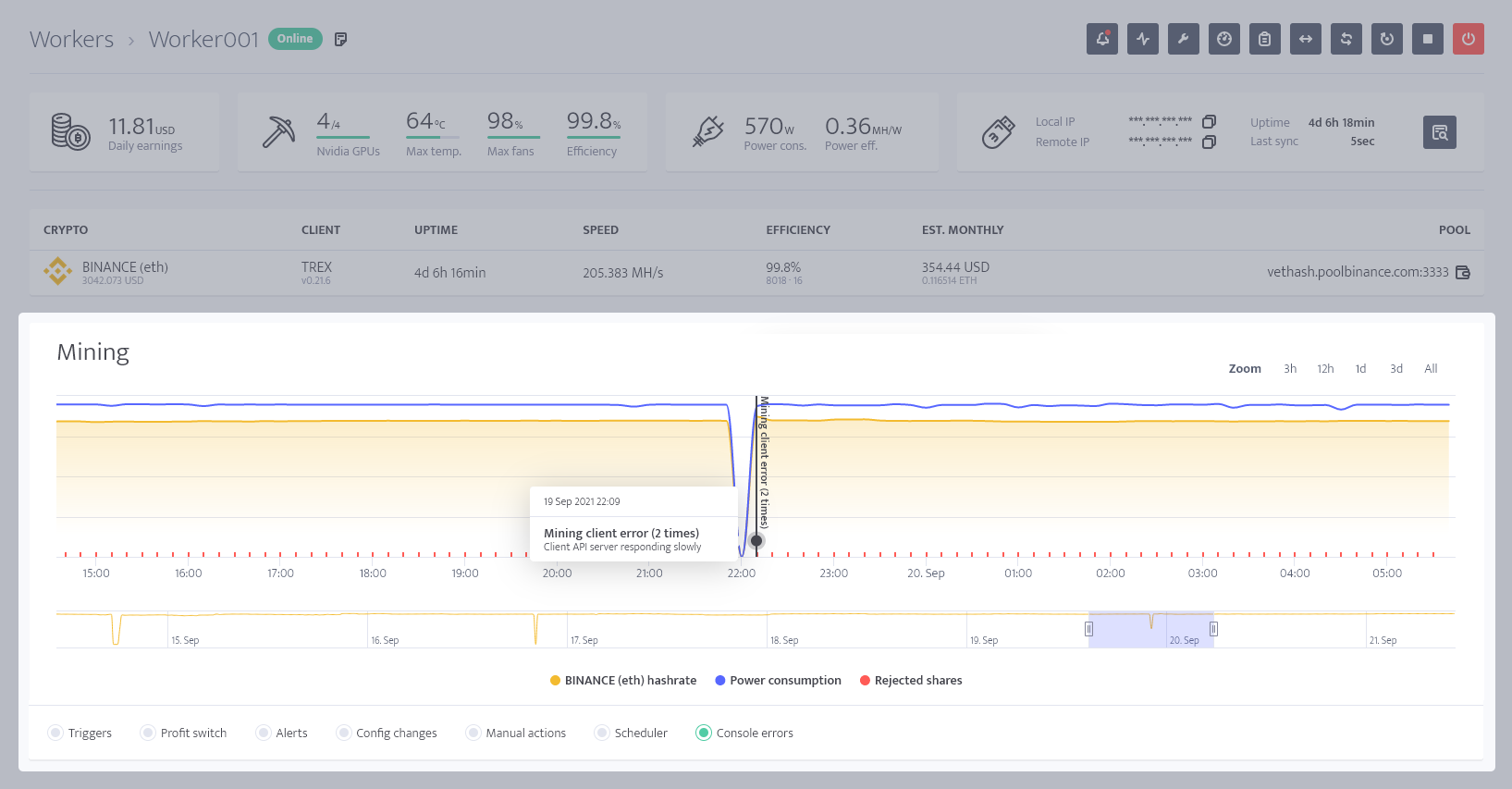
This article will explore the various possible reasons for no hashrate displayed at specific times on the "Mining" chart.
msOS
In addition to the Latest Activity and Alerts, use the Diagnostic tool in order to gather information about the worker, it's hardware and software setup, network quality, bios settings, etc.
Miner is starting or initializing, switching
These will happen after a config change or miner restart has been triggered. You will see a plaque & "Config update" or "Profit Switch" or "Scheduler" related log entries in the Alerts & Latest activity menu on the worker's page. Solution: wait for the worker to submit new data when initialization/switching process is done.
Pool connection issue
In such cases you will see the Pool Error displayed on the worker's profile in the alerts. Solution: switch to a different region or port of the same pool or a different pool altogether. It is also possible to set up backup pools which will be used in case of a failure of the primary pool.
Miner restart after crash
This can be triggered by miner's internal watchdog, or by triggers set up in minerstat, i.e. "Mining client" console error. Solution: change the ClockTune profile set up on the worker, make sure the clocks are applied properly (for instance, it is recommended to have a card or riser with a card connected to the top X16 PCI-E slot, and have no display connected, with internal GPU disabled in the BIOS)
System or node crash
If the whole system crashes, either the crash because of the OC was too "hard" the system couldn't process it safely, or there is an issue in hardware. Run the the diagnostic to detect potential issues and double check the overclock settings. If no event is noticed in the alerts, and the worker quickly restarts or is found offline, the issue might be in power or cable connections. Take a look at this article to check if you have enough power for your system.
Miner stopped
The worker will is reporting Idle state. This can happen if you or a trigger you've configured sent mstop command to stop the miner. msOS automatically restarts the system if the worker isn't mining, however, setting maintenance mode allows it to stay online, disabling auto-restart until reboot or mstart is triggered on the rig itself or maintenance mode is turned off by calling command again. Solution is to:
- Investigate why mining's been stopped if it's an automatic process, fix the root cause.
- Start miner again via dashboard or
mstartcommand.
Config error
In such cases you may see "NO" or Unknown coin displayed as being mined, and need to edit the worker's config. The most common cause for this would be the combination of pool, coin and wallet not matching each other. For instance, if you're using a BTC wallet address while trying to mine, in which case you will see "Invalid user provided" error in Latest Activity & Alerts. Solution is to open the configuration and check compatibility of options with each other.
Network connection issues
In such cases your worker might momentarily (or for longer periods of time) be reported as offline while continuing to mine on the pool, or vice-versa, the miner might be unable to connect to the pool but connection to msos might be ok. Solution:
- Make sure the miner is able to connect to pool, can be done via checking snapshot or via remote access and via pool dashboard. Some pools require specific options to be set in various miners, others require users to register and use usernames instead of wallet address in order to authorize workers. In some cases, a pool might be having issues, so you can try switching to a different port or region (if such is available) or another pool entirely.
- Make sure the worker connection to minerstat is stable. Take a look at the "worker appears to be mining on pool but offline in minerstat" article. You can also run
netcheckcommand on the rig to test connection, and, if the dropouts are periodic, it might be worth looking into switching the Internet Service Provider (keep in mind that it is advisable to run mining rigs on a wired network connection and not via Wi-Fi).
minerstat for Windows
In addition to the Latest Activity and Alerts, use the Diagnostic tool in order to gather information about the worker, it's hardware and software setup, network quality, bios settings, etc.
Miner is starting or initializing, switching
These will happen after a config change or miner restart has been triggered. You will see a plaque & "Config update" or "Profit Switch" or "Scheduler" related log entries in the Alerts & Latest activity menu on the worker's page. Solution: wait for the worker to submit new data when initialization/switching process is done.
Pool connection issue
In such cases you will see the Pool Error displayed on the worker's profile in the alerts. Solution: switch to a different region or port of the same pool or a different pool altogether. It is also possible to set up backup pools which will be used in case of a failure of the primary pool.
Miner restart after crash
This can be triggered by miner's internal watchdog, or by triggers set up in minerstat, i.e. "Mining client" console error. Solution: change the ClockTune profile set up on the worker, make sure the clocks are applied properly (for instance, it is recommended to have a card or riser with a card connected to the top X16 PCI-E slot, and have no display connected, with internal GPU disabled in the BIOS) On AMD systems make sure to set the Manual mode in overclock configuration in drivers.
System or node crash or reboot
If the whole system crashes, either the crash because of the OC was too "hard" the system couldn't process it safely, or there is an issue in hardware. Run the the diagnostic to detect potential issues and double check the overclock settings. If no event is noticed in the alerts, and the worker quickly restarts or is found offline, the issue might be in power or cable connections. Take a look at this article to check if you have enough power for your system. You should be able to see logs in the "Event Viewer" (eventvwr.exe) built-in utility in windows.
Miner stopped
The worker is reporting Idle state. This can happen if you or a trigger you've configured command to stop the miner. Unlike msOS, windows doesn't automatically restart the system if the worker isn't mining, or software is closed, so need to start the minerstat application manually. Solution is to:
- Investigate why mining's been stopped if it's an automatic process, fix the root cause.
- Start miner again via dashboard or via button in minerstat software if it is open or reboot and start the minerstat application manually or let it autostart with windows if such option's set.
Config error
In such cases you may see "NO" or Unknown coin displayed as being mined, and need to edit the worker's config. The most common cause for this would be the combination of pool, coin and wallet not matching each other. For instance, if you're using a BTC wallet address while trying to mine, in which case you will see "Invalid user provided" error in Latest Activity & Alerts. Solution is to open the configuration and check compatibility of options with each other.
Network connection issues
In such cases your worker might momentarily (or for longer periods of time) be reported as offline while continuing to mine on the pool, or vice-versa, the miner might be unable to connect to the pool but connection to msos might be ok. Solution:
- Make sure the miner is able to connect to pool, can be done via checking snapshot or via remote access and via pool dashboard. Some pools require specific options to be set in various miners, others require users to register and use usernames instead of wallet address in order to authorize workers. In some cases, a pool might be having issues, so you can try switching to a different port or region (if such is available) or another pool entirely.
- Make sure the worker connection to minerstat is stable. Take a look at the "worker appears to be mining on pool but offline in minerstat" article. If the dropouts are periodic/common, it might be worth looking into switching the Internet Service Provider (keep in mind that it is advisable to run mining rigs on a wired network connection and not via Wi-Fi).
ASIC Hub
Apart from the common mistakes with ASIC Hub because of incorrect installation, being not in the same network, etc., outlined in the troubleshooting ASIC Hub article, there are a few more cases where the chart might be dropping to 0 with ASIC Hub.
Hub is offline
You will be able to see that all the ASICs connected to the specific hub are marked as offline as the dashboard has no access to them, due to the hub being offline. This can happen in case of a hardware or network issue with the hub itself, incorrect installation, etc., and the solution is to make sure the device is on and working correctly, with the hub installation diagnosable via the above mentioned article.
Network issue
If your local area network where the hub and ASICs are located is having an issue, some of the ASICs can be offline. The reason could be simple connection failure between devices, i.e. bad cable, a router that's "down", etc.
Pool connection issue
In such cases you will see the Pool Error displayed on the worker's profile in the alerts. Solution: switch to a different region or port of the same pool or a different pool altogether. It is also possible to set up backup pools via Stratu.ms which will be used in case of a failure of the primary pool.
Overloaded Hub
Although this is not common, in case of a lot of machines being used, the performance required from the device hosting the ASIC Hub rises. For instance, Raspberry Pi 3 is OK for tens of ASICs, Raspberry Pi 4 is OK for up to 1,000 machines and for larger scale operations, with up to 10,000 machines it is recommended to have a dedicated machine with 4 or more cores. For even more machines: 2 extra core for every 5,000 machines.
Issue with ASIC itself
This would be indicated by only one ASIC being affected instead of multiple ones as outlined in the other reasons. There are a few nested reasons for this, i.e. ASIC chips not working properly, too high temperatures, fans not working, psu issues, etc. Solution unfortunately involves getting down to the ASIC device and investigating what's exactly wrong with it and fixing the related problem. Under normal ASIC operation, it will be online on the assigned account.