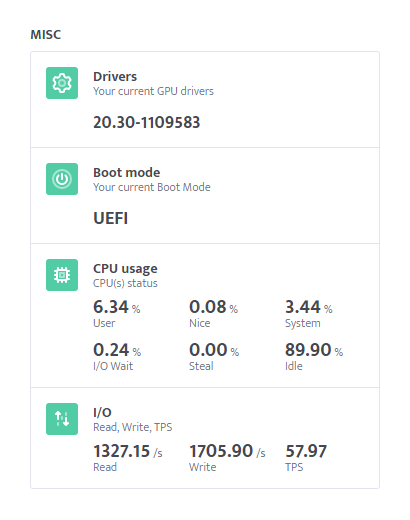What is diagnostic audit?
A diagnostic audit report is a quick system check that you can perform on your msOS or Windows rigs. Besides general overview, there will also be suggestions on problematic sections.
Notice Diagnostic audit is available only for msOS and Windows rigs.
You can access the report from the workers tab in diagnostic page or from the worker's profile by clicking on the diagnostic button.
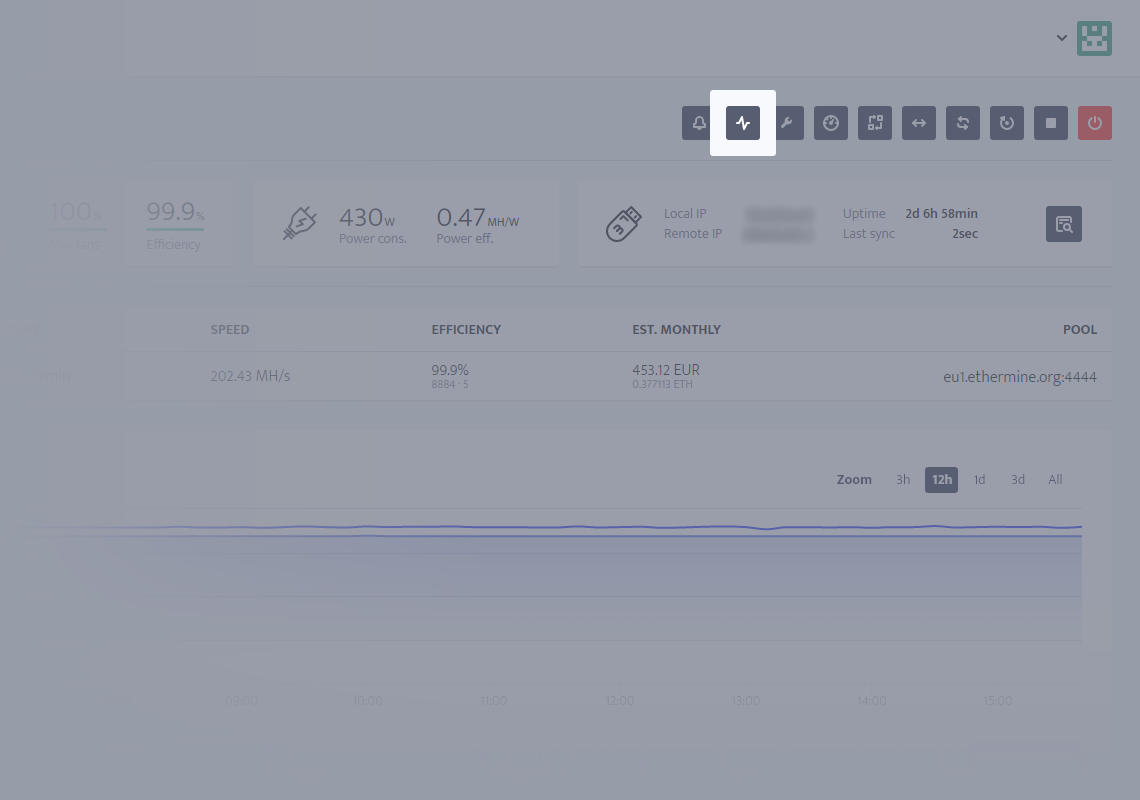
The report consists of different sections.
Network
- Download speed: The speed of your rig’s download capability
- Upload speed: The speed of your rig’s upload capability
- Latency: The time your rig needed to ping minerstat server
- IPv4: Can your rig resolve default IPv4?
- Net type: What is your net type?
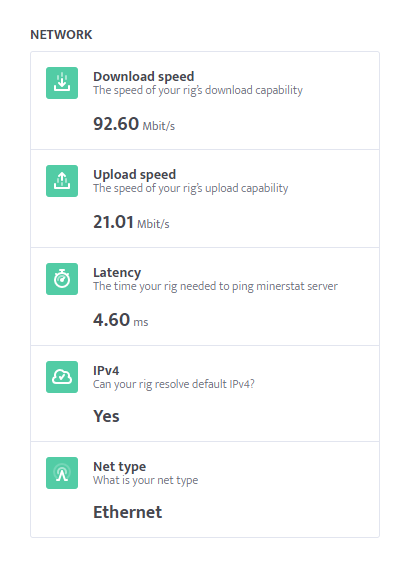
Drive
- Drive space: Free and total space
- Disk read/write: The speed of your drive
- Swap: Dedicated memory on the disk (cached, free, and total)
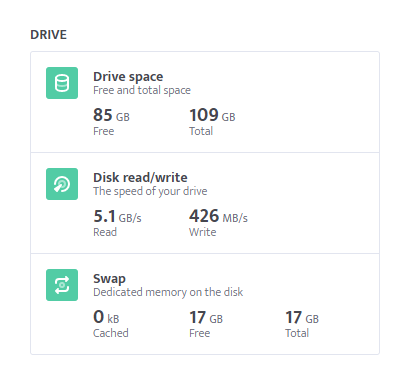
Hardware
- Memory: Total and free memory
- PCIe: PCI Express Architecture
- iGPU: Integrated (Intel HD)
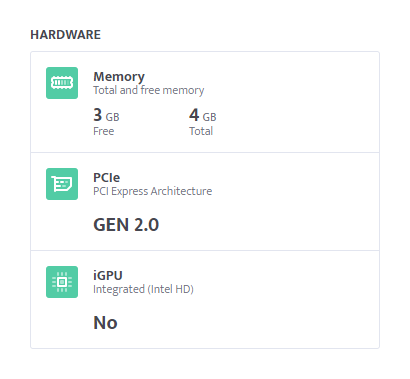
MISC
- Drivers: Current version of your GPU drivers
- Boot mode: UEFI or Legacy boot mode display
- CPU usage: CPU(s) status (user, nice, system, I/O wait, steal, idle)
- I/O: Read, write, TPS