How to export workers?
You can export workers from minerstat dashboard with few simple clicks.
- Navigate to workers' list
- Click on selection boxes of the workers you want to export
- Click on button for bulk action
- Click on Export
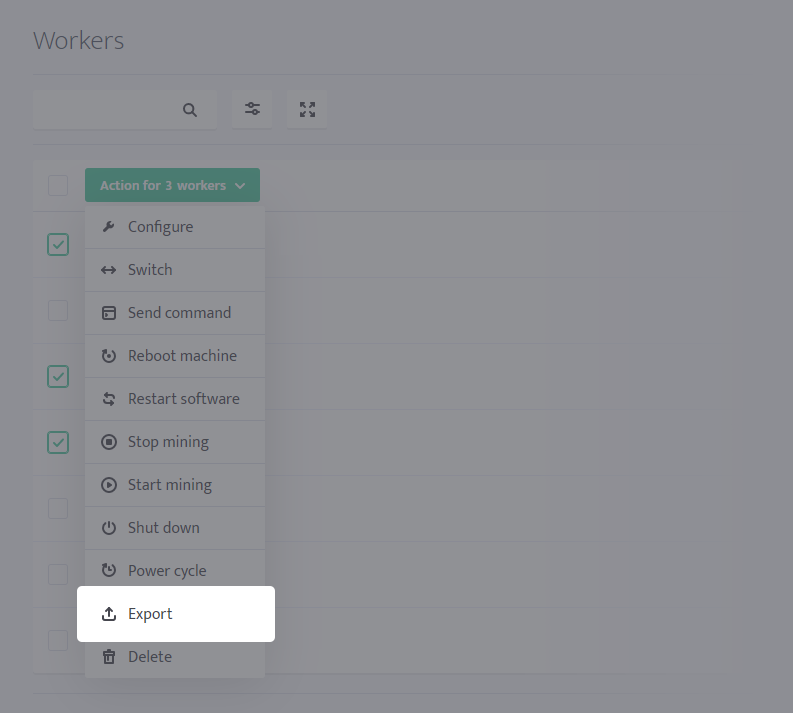
A special .ms file will be generated, which can be used to import your workers back to your main account or your customers' accounts.
There are different reasons why to export workers:
- You temporarily don't need them, but you would like to save them for later and downgrade your account.
- You want to move them to your customer's account.
- You just want regular backups of your workers' settings.