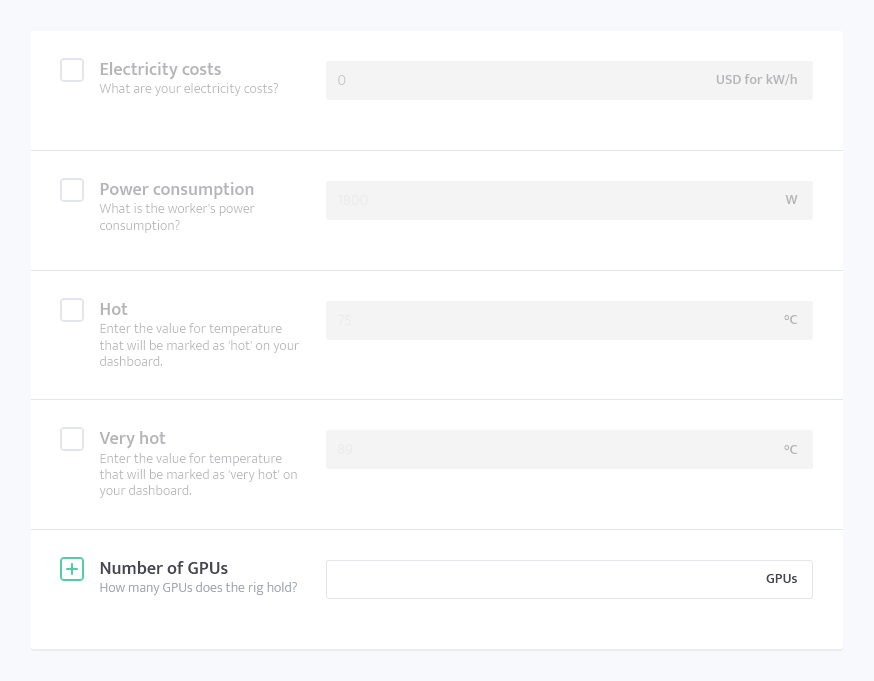Missing GPUs and GPUs count difference
If you are getting "Missing GPUs" or "GPUs count different" notification in the workers' list, this means that there is a difference between what number of GPUs you entered to your worker's config and how many GPUs get detected by the system.
Missing GPUs
Missing GPUs notification will show when you have entered higher number than the actual number of GPUs detected by the system. It is efficient way to see if some of the GPUs in the system aren't responding.
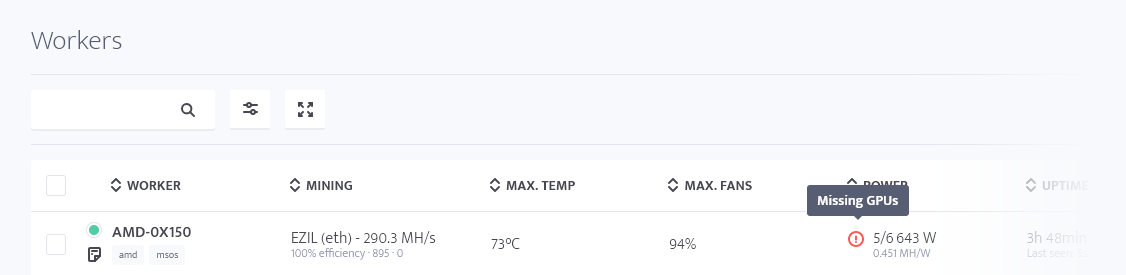
GPUs count difference
GPUs count difference notification will show when you have entered lower number than the actual number of GPUs by the system. Such entries are usually a mistake or result of adding more GPUs to the rig.
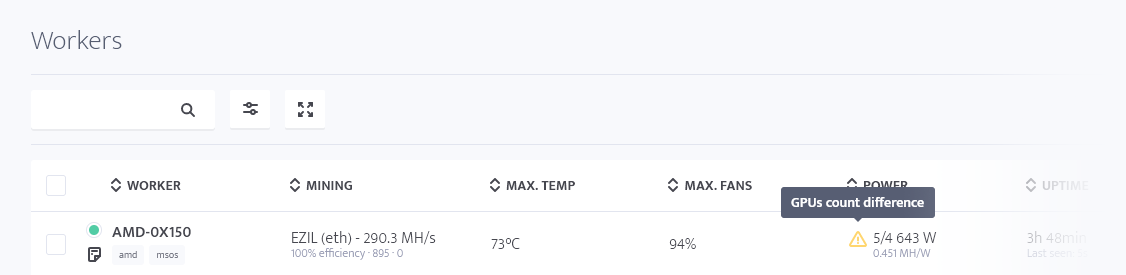
Change number of GPUs in worker's config
You can change the number of GPUs in the worker's config at the very bottom of the page.
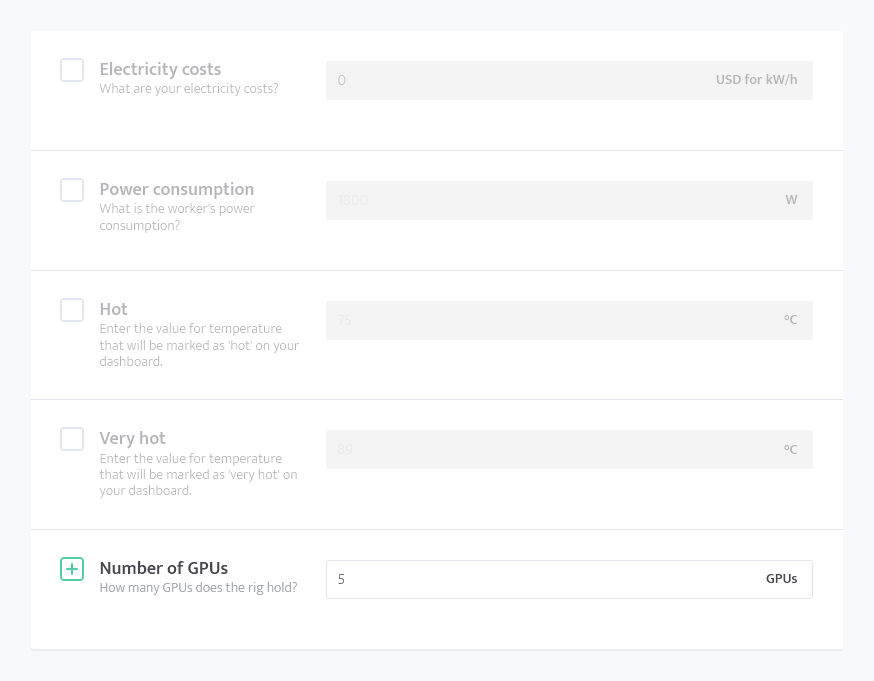
Reset number of GPUs
To reset the number of GPUs, remove the value entered in the worker's config and save changes. Keep in mind that "unchecking" the settings will only remove it from the update and won't change anything on it. You need to reset it and save empty value to remove it.