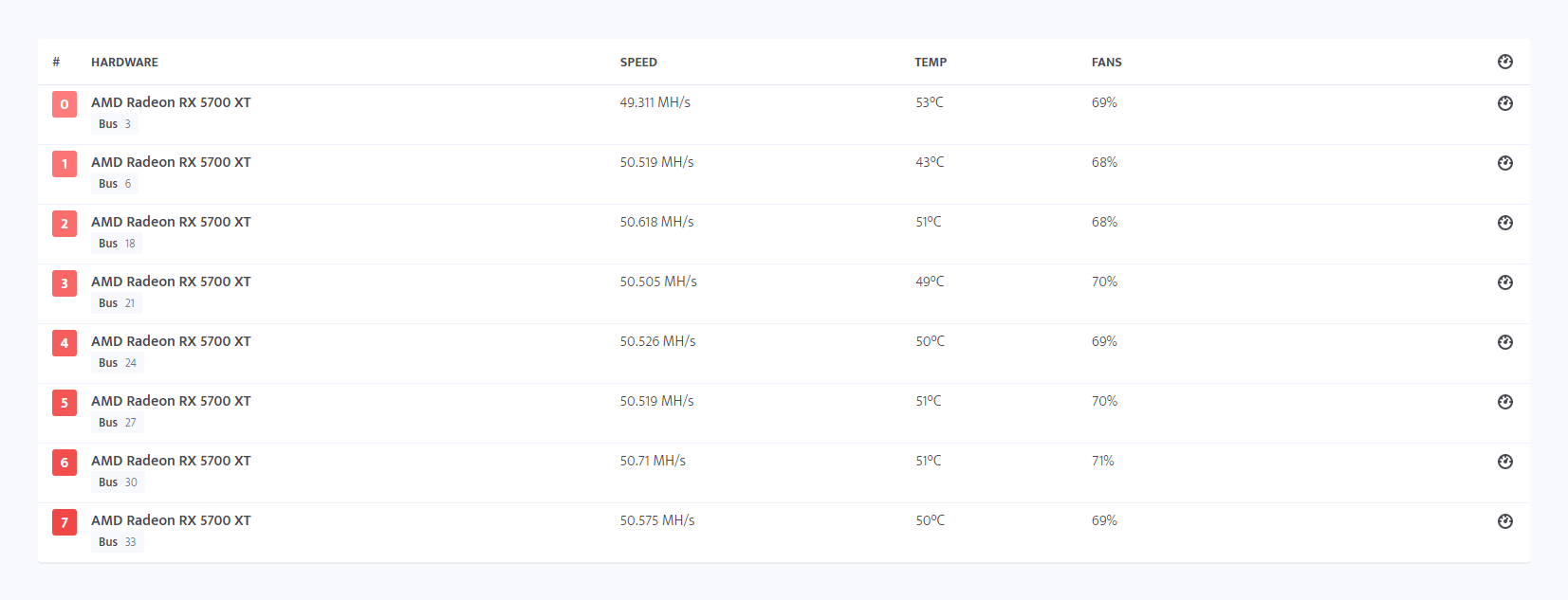Which GPU info is available?
You can monitor different information about your worker and its GPUs through the minerstat dashboard. The data that is available for display depends on wether you are using Linux based crypto mining OS or you are mining with Windows mining software and wether you are using Nvidia or AMD GPUs.
Linux mining OS
Linux mining OS offers quite a lot and detailed GPU information:
- Name (e.g., GTX 1080Ti, RX 580, or Vega VII);
- PCI-E Bus;
- Bios version;
- Memory type;
- GPU throttling notification;
- Hashrate (if available by mining client);
- Mining efficiency, accepted shares, and rejected shares;
- Power consumption;
- Power cap, minimum power, stock power, and maximum power;
- Power efficiency;
- Fan speed;
- GPU temperature;
- GPU memory temperature (for GPUs and drivers that support it);
- Reported Core Clock;
- Reported core voltage;
- Reported Memory Clock;
- Reported memory voltage;
- Reported GPU load percentage.
AMD msOS hardware display
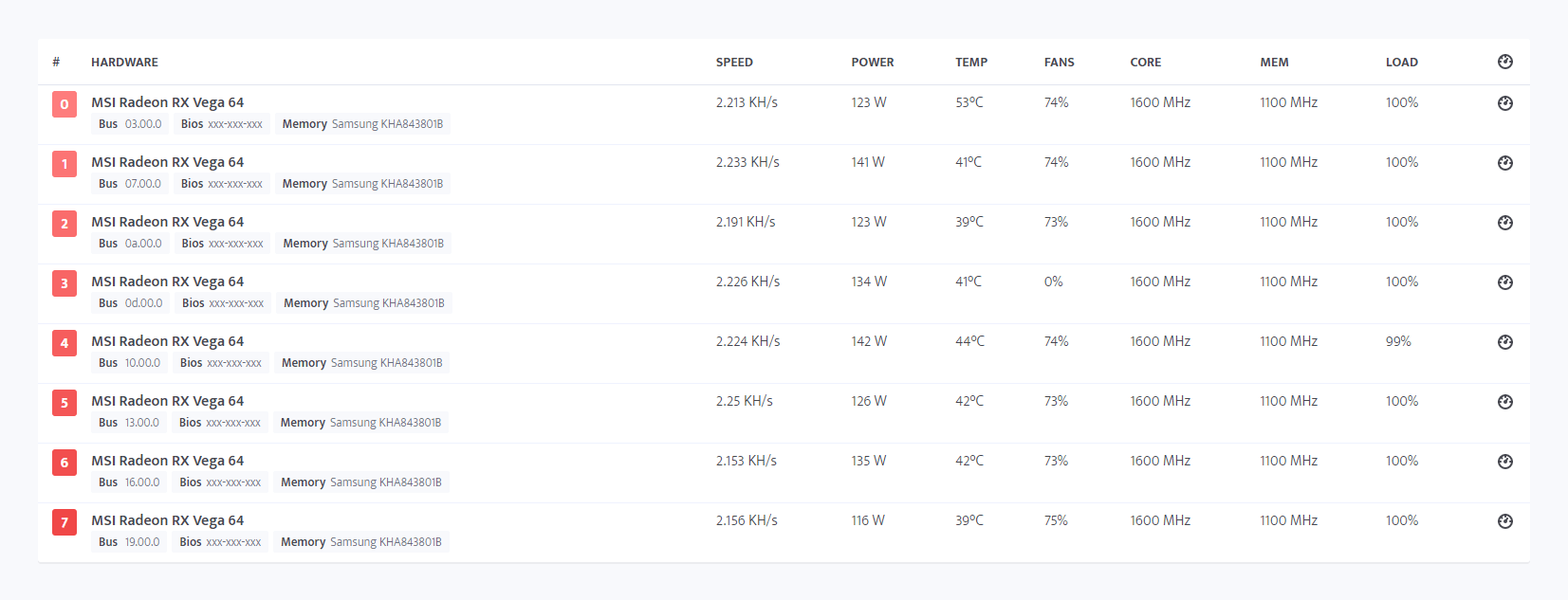
Nvidia msOS hardware display
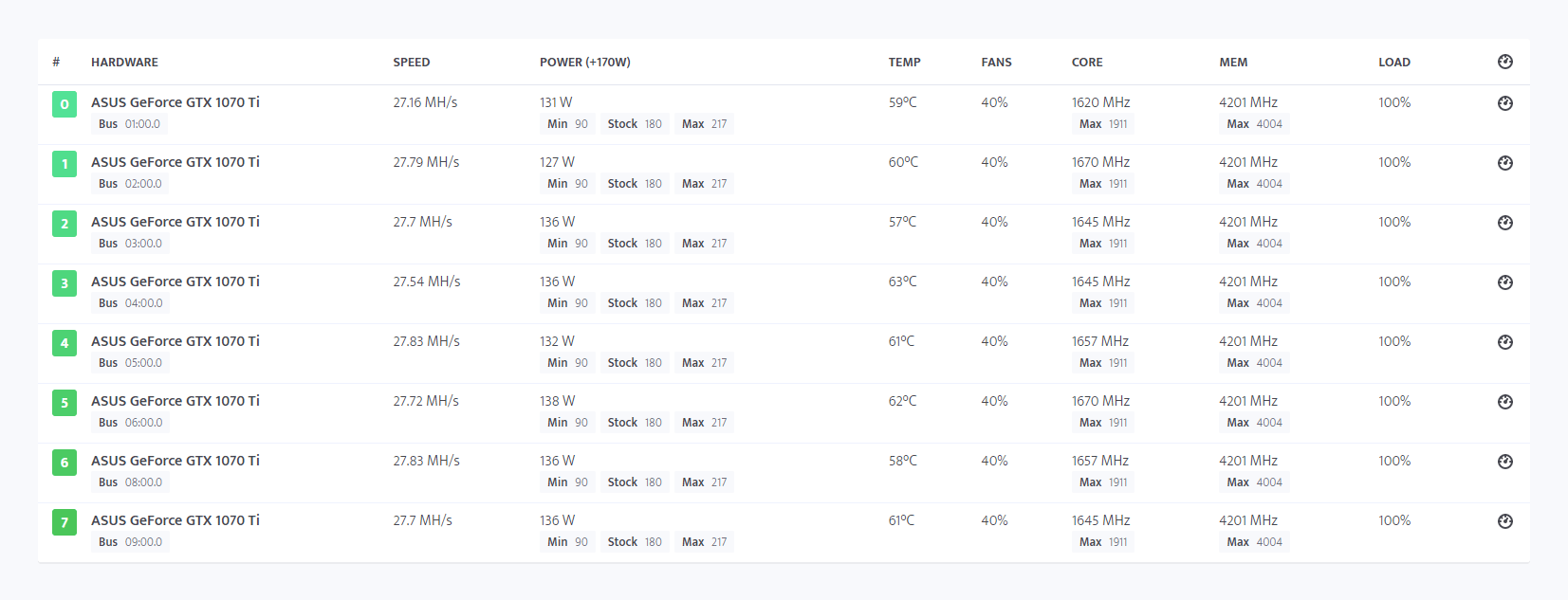
Windows mining software
Windows node currently reports the following GPU information:
- Name (e.g., GTX 1080Ti, RX 580, or Vega VII);
- PCI-E Bus;
- GPU throttling notification;
- Hashrate (if available by mining client);
- Mining efficiency, accepted shares, and rejected shares;
- Power consumption;
- Power cap, minimum power, stock power, and maximum power;
- Power efficiency;
- Fan speed;
- GPU temperature;
- GPU memory temperature (for GPUs and drivers that support it);
- Reported Core Clock;
- Reported core voltage;
- Reported Memory Clock;
- Reported memory voltage.
AMD Windows hardware display