How to find my worker's IP address?
The worker's IP address might be needed in several cases: to connect to the worker remotely, to connect to the worker in local-area network via SSH, to use remote console, to authorize on an anonymous pool, etc.
IPv4 addresses
Remote IPv4 address
This address is primarily used on pools that don't require IPv6 authorization but need IPv4 address, separated by dots, for example, 137.256.17.4
If you want to get your IPv4 address from the msOS remote console or directly from rig, you can use command curl -kLs "https://api.ipify.org"
Local IPv4 address
This address is primarily used to connect to your worker without going through minerstat dashboard on local network, or to adjust network settings, etc. local_ip:4200 in browser will allow you to open up
Getting the addresses on the worker's profile
- Open the workers list
- Find the worker you want the to know the IP address of and press the eye icon next to it. Hint: pools typically request the IP address of the worker with the highest hashrate.
- On the top right of the page, the panel with OS symbol, uptime, and local / remote IP addresses are displayed starred out and a copy button next to each address. To see the address, hover over it.
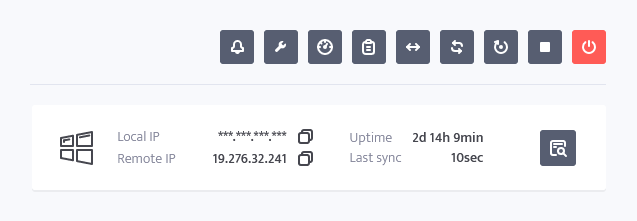
Remote IPv6 address and getting address from command line
Some pools allow connecting via IPv6 and request your IPv6 address in order to authorize. The IPv6 address is longer and is separated by : instead of . symbols. If your network is IPv6-only, minerstat should already show the IPv6 address as mentioned above.
However, in some cases dashboard shows you the IPv4 address while the pool requires an IPv6 one instead so a different approach is required to find it out.
On windows rig: visit api6.ipify.org from the web browser and copy the response.
On msos rig: use command curl -kLs "https://api6.ipify.org" and copy the response.
What if pool doesn't accept my IP?
If your pool doesn't accept your IP, you will need to step in touch with their customer support so they can confirm it for you manually.