How to select the right PSU(s) for your mining rig
This article will help you better understand how to select PSU(s) for your mining rig.
Card power draw
Using the individual hardware pages for each of the cards, let's calculate the total power our cards can request from the system.
- Open the supported hardware page
- Select the card you intend on using
- Looking at the left side-bar, scroll down to Specs.
- The value you're looking for is named Typical Board Power or GPU Power.
- Repeat the process, adding them up.
For example, let's say we're building a rig with 6 Nvidia RTX 3080 cards. Here's the specs section for it, the GPU Power is stated at 320W:
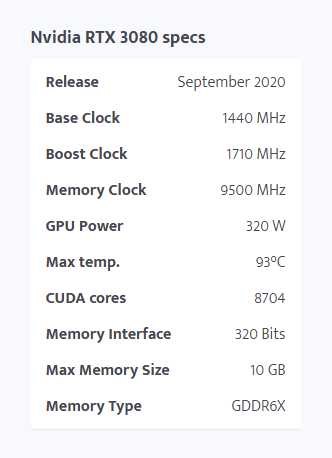
So the total cards power we should be considering is 6 * 320W = 1920 W.
Power for the rest of the system
At this stage you need to decide if you're planning to mine with your CPU or not. Since CPUs are regularly not loaded much during GPU mining, it can be considered a small income, in which case you need to account for the CPU's power draw too (add ~50W per core for safety).
For the motherboard, drives, fans, etc. the typical recommendation is adding 150W more.
Risers themselves typically don't take much power, around 15-40W per riser itself, for the safer side let's count them as 75W.
PCI-E 6-pin maximum power is 75W what the risers requring.
6-PIN: 75W
SATA: 53W
Molex: around 68W, can be more or less. Depends on the PSU.
The required power of our example rig grows by 150W here since we don't plan to mine on our CPU.
The 80% rule
Here's where we add the safety margin on top of the power consumption we can expect during power up and if running stock. The rule is simple: multiply the calculated consumption by 1.25
With our example rig: 2520 * 1.25 = 3150W, so we should be looking at total of 3200W or more available from our Power Supplies.
Other things to look for
- Sync your PSUs (Power Supply Unit) using a sync cable or ADD2PSU boards - put in Molex connector from one PSU and the 24pin connector of another.
- Each of your risers should be powered by the same PSU as the card in it.
- Don't power risers via SATA. Use 6-pin connectors instead. You may use 2 SATA → 1 6-pin adapters, but need to look for PSU specs to not overload it.
- Make sure your mining location has good breakers and wiring. It is recommended to avoid using power strips and extenders.
- Look for reviews for the PSUs selection.