Invalid user provided
If you are getting errors like Invalid user provided or Invalid wallet provided you are not mining to correct wallet address.
You will need to recheck your worker's config. Navigate to your worker's config by clicking on the wrench icon or change the value in your address editor.
Incorrect ETC wallet
If you are mining ETC, make sure your wallet address starts with 0x and that your pool supports your wallet address. Here is an example of how ETC wallet must look like: 0x03E49A6f9e87Edd5933cEF2640B9ceC1827B36A1
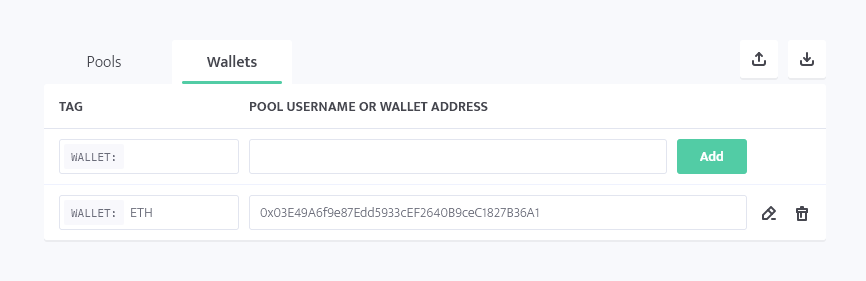
Keep in mind that if your wallet address doesn't start with 0x and doesn't have 42 characters, it is probably incorrect. You can update your wallet in your address editor.
Missing wallet tag
You didn't select any wallet in your worker's config.
Simple config
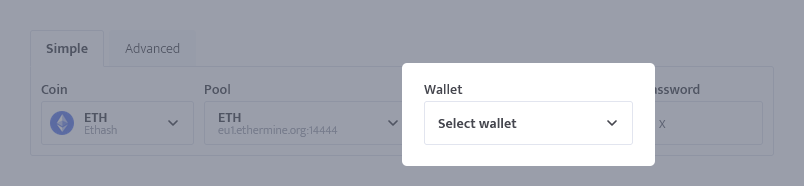
Click on the "Select wallet" field and select correct wallet or add new wallet on the go.
Advanced config
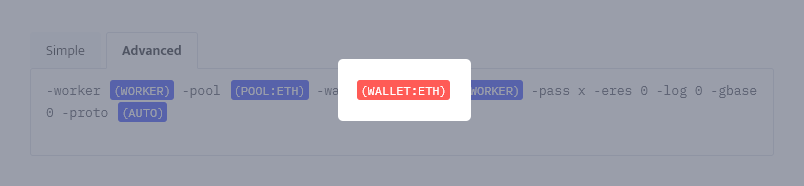
Click on the red tag and select correct wallet or add new wallet on the go.
Wallet from incorrect coin
If you mine ETC on ETC pool, you need to use ETC wallet. You can't use BTC on ETC pool if pool doesn't allow this. Such config is incorrect:
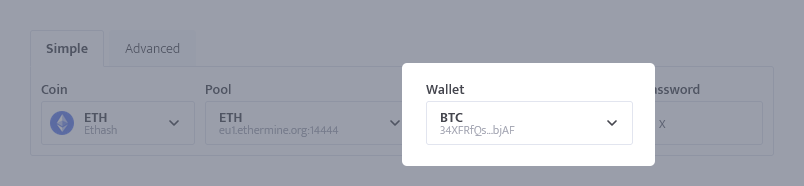
Wallet instead of username
Check if pool maybe requires username instead of wallet address and this is why you can't connect. Examples of such pools are: MiningPoolHub, Luxor, F2Pool, ViaBTC, Poolin, Binance pool, etc.
Other errors
Make sure you didn't mixed up tag's name and tag's address and accidentally put wallet's address to the tag's name instead of tag's address.