Which WiFi devices are supported by msOS?
msOS supports any USB WiFi device that is by default compatible with Linux. Partial list of natively supported devices can be found here.
How to know if my device natively supported?
To see the list of WiFi devices you can use command in the remote console:
nmcli dev wifi
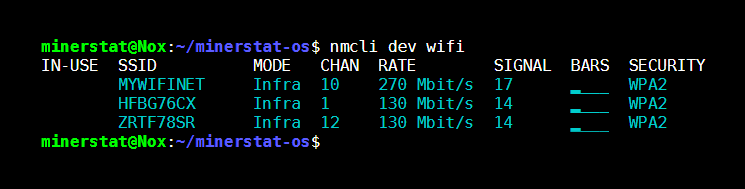
If your WiFi network can be found on the list, then you can set it up by following instructions here.
What to do if my device is not natively supported?
If your WiFi device isn't on the list, you will need to manually install drivers for it. Alternatively, you can also try to flash a msOS version with higher kernel version, which has more support for different WiFi devices. All msOS versions can be found here.