Where can I download config.js?
You can download config.js file from your worker's profile in two ways. First is available only when your worker hasn't come online yet and the second is available once the worker connected for the first time.
To get to the worker's profile, navigate to Workers and then click on the worker's name or eye icon.
Worker hasn't come online yet
If worker has never connected to minerstat, you will see a special page with all important information about your worker, including download links, supported hardware, and information on access key and worker's name you need to identify with minerstat software. For msOS there is also download button for config.js available.
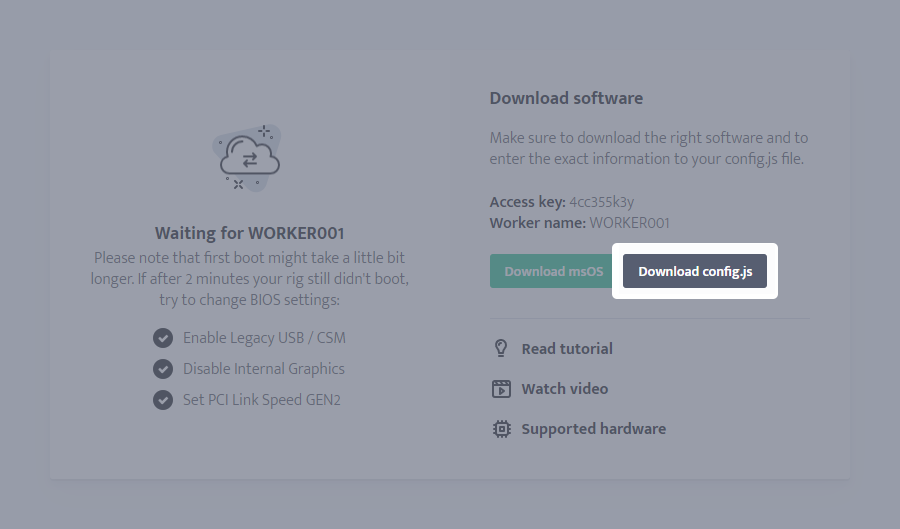
Worker was already connected once
If worker was already connected to minerstat in the past, you will see a worker's profile page with all real-time information about your worker. You can click on [System spec] button and then [Download config.js] link.
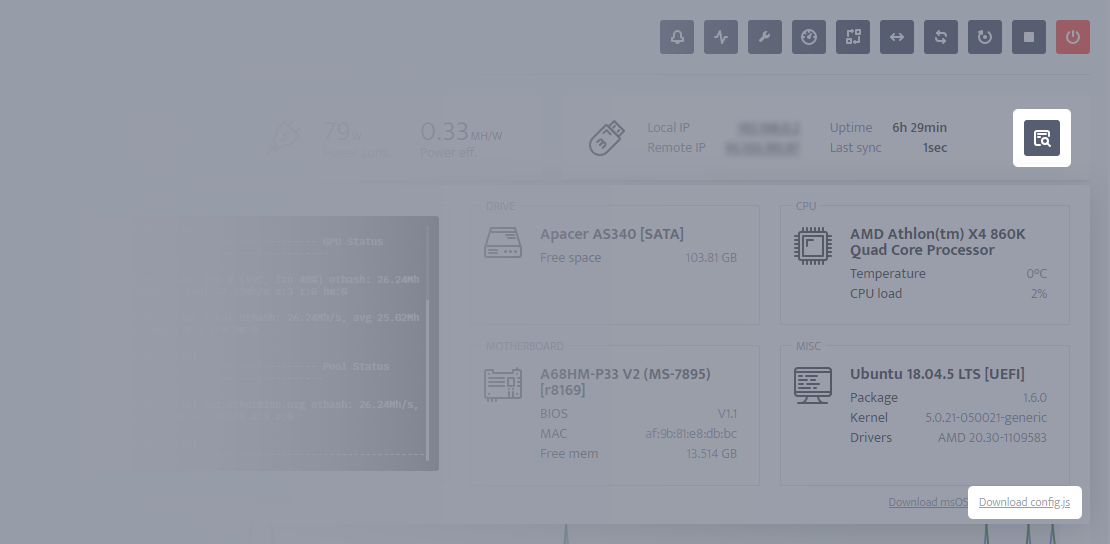
Do note that you can always change config.js directly from your flashed USB or from the console by entering mworker ACCESS_KEY WORKER_NAME command. If you don't know where to find your access key, read this article.