There is no drive letter on the flashed USB
Sometimes when you are flashing msOS to a larger USB or SSD, Windows won't automatically assign the letter to your freshly flashed USB. You can solve this in three different ways with the following methods.
Method #1 Discovery Tool
If you are in the same local network as your rig, you can open the workers list, click button "Discover new workers" and then "Start scanning". Once the worker is found you will see it's IP listed in the tool and can press "Add new worker". Here's a more detailed guide on Discovery Tool.
Method #2 Using msOS GUI
If you are in the same local network as your rig, you can use local msOS GUI to assign worker name and access key. Just open http://changeme.local and enter your access key and worker name and click [Connect].
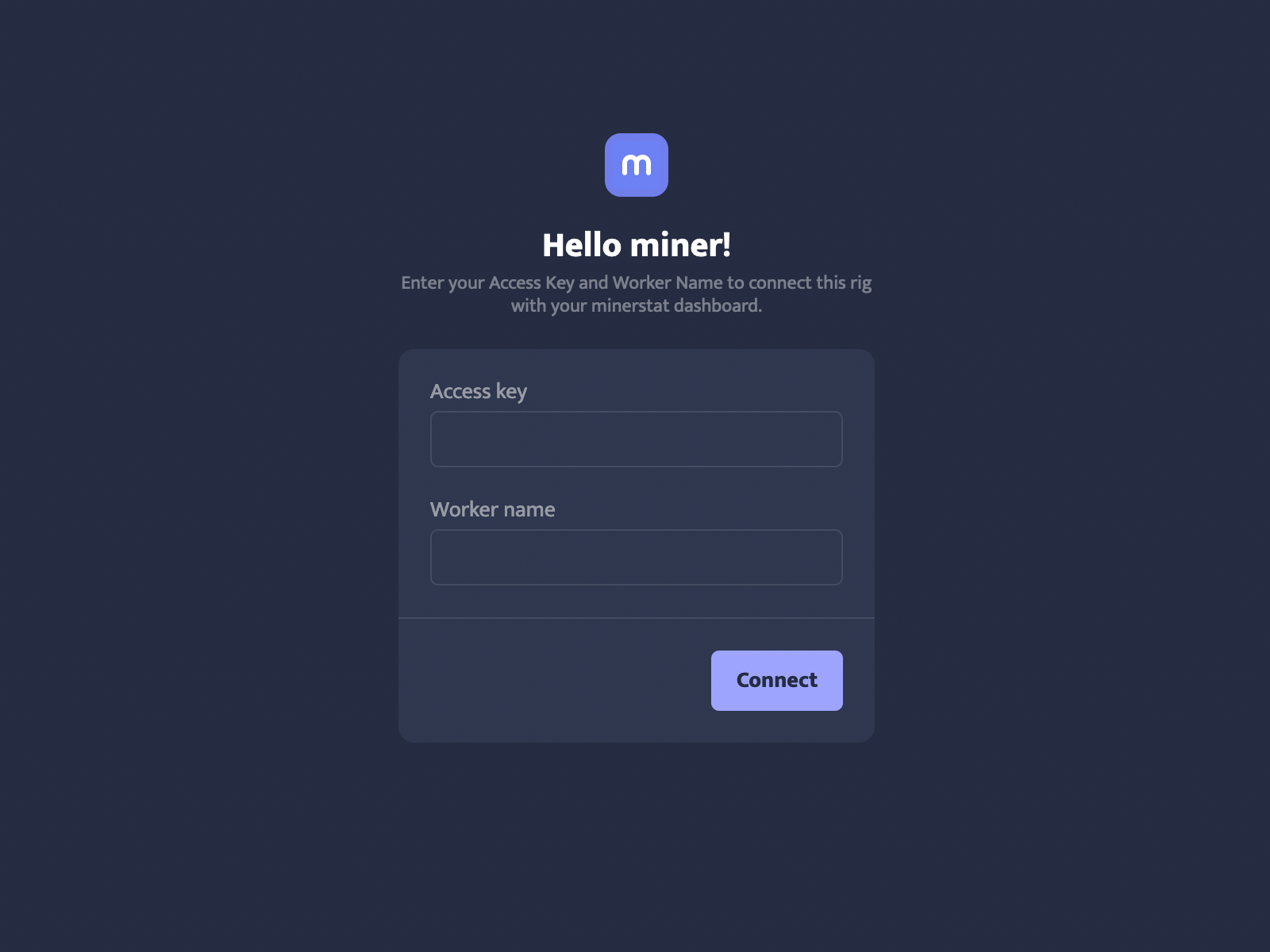
Method #3 Console command
You can also run the following command in your console mworker AccessKey WorkerName
AccessKey is the key you use to login to minerstat dashboard, visible in the dashboard on top-right when you hover the cursor over the profile icon, and is also contained in the email minerstat sends you upon signup.
WorkerName is the name of the worker you assign to your worker. You can do it on the workers list by clicking "Add new worker", filling the name, selecting type (AMD or NVidia in our case), and system (for the purposes of this guide, leave it as msOS).
Method 4 Assign a drive letter manually
- Open Computer management from your search or Start menu.
- Find Disk management tab which will list all of your disks.
- Click on the disk that represents the USB with your right mouse button.
- Select and click Change drive letters and paths.
- Click Change.
- Choose from a list of available drive letters (don't select a letter that is already reserved for other disks, such as A, B, C, or D).
- Click OK.
- Click Yes to confirm your change.
- Close the disk management and computer management windows.
- If the disk still doesn't use the correct letter, reboot your computer.