How to flash to a different msOS version?
If you are already running on a specific msOS version, but you would like to switch to a different version, there are two ways to do it. First, make sure that you have enough RAM available on your rig - the process requires at least 8 GB of RAM.
Method 1 msOS GUI
To enter msOS GUI you can open http://WORKERNAME.local (for example, http://worker001.local) or http://WORKERIP (for example, http://192.168.0.2). After that, navigate to [Software] tab and select the version you want to reflash.
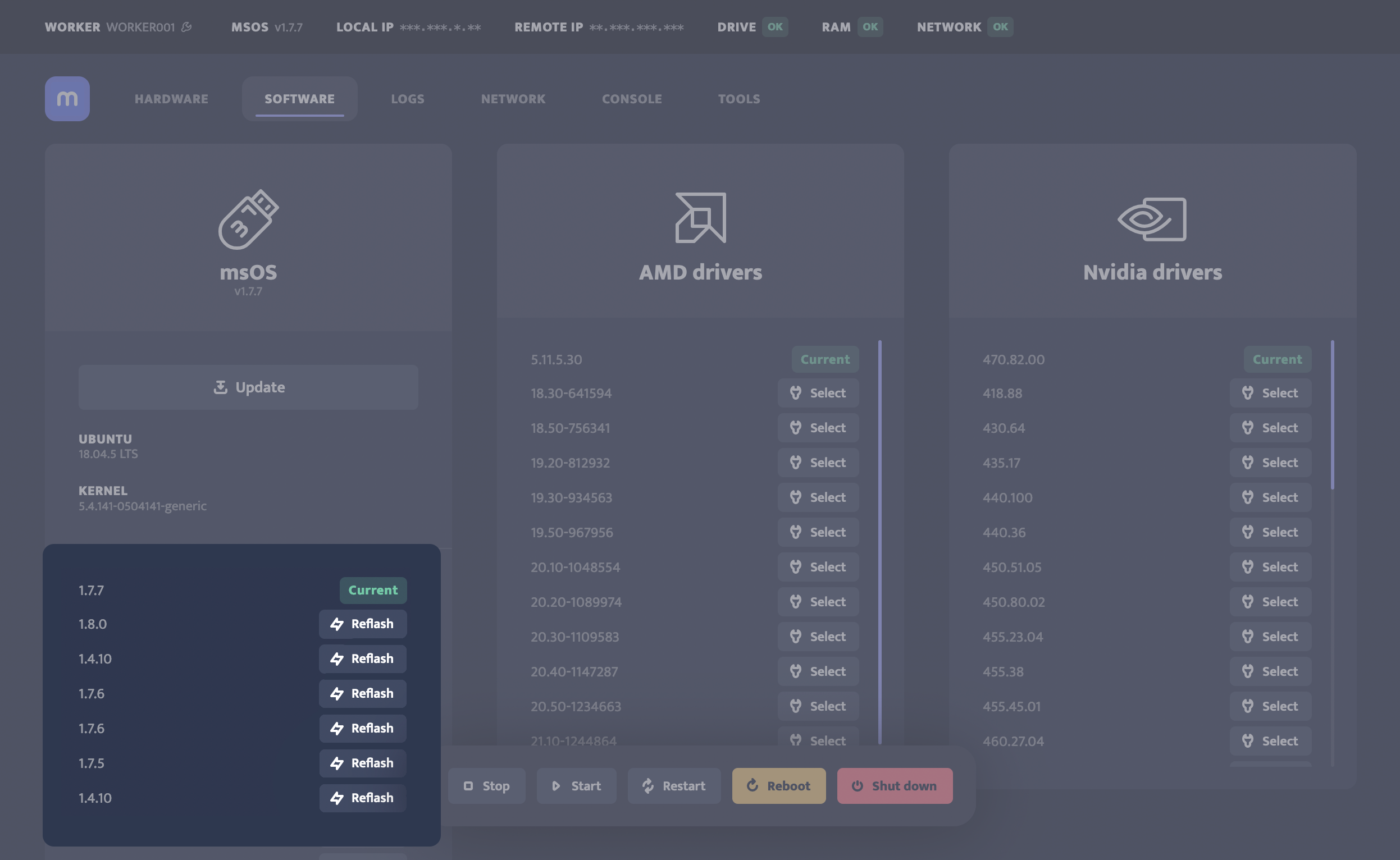
You will need to confirm that you really want to reflash to this version. Process can take up to few minutes, so make sure to not interrupt it.
Method 2 msOS (Re)flasher tool
Entering mreflash command to the console will open up instructions on how to use this tool.
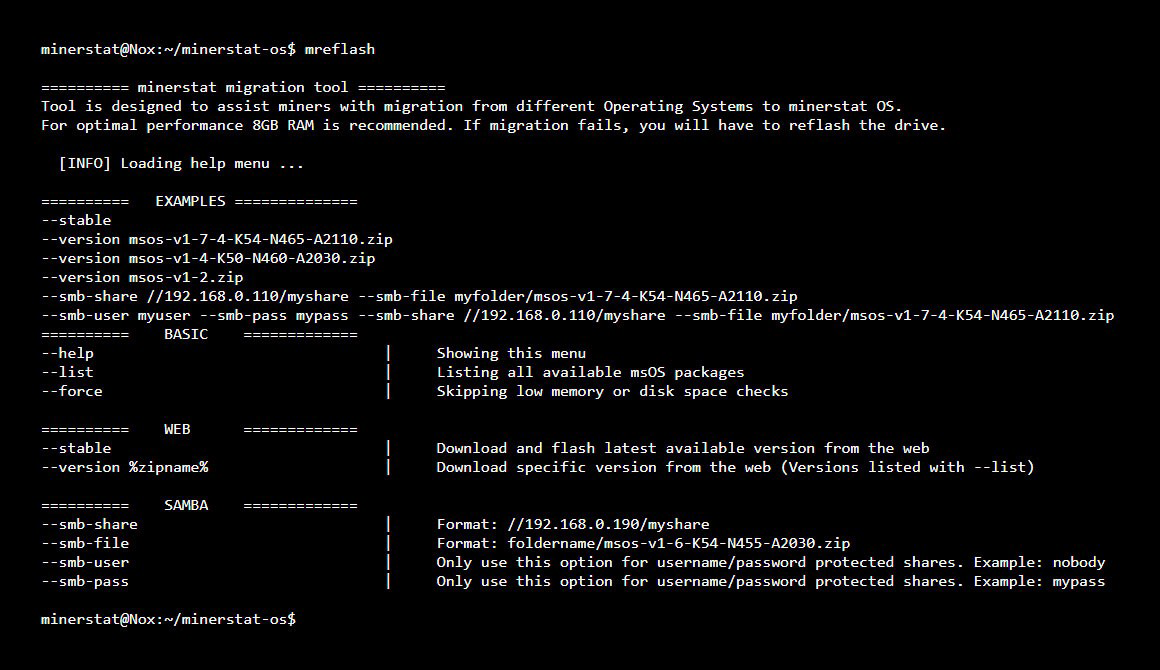
You can find detailed tutorial in this help article.