How to use msOS (Re)flasher tool?
msOS flashing tool, commonly referred to as mreflash, is a command line utility for Linux-based operating systems that allows for downloading and flashing msOS to your system.
The tool is already built-in into msos, and on other systems you can get it from here or via command line, downloading and running it in one line:
Common usage examples
In this section, we'll go over the most common examples of using the reflasher tool.
Listing all the commands
This is done simply by launching mreflash from the console:
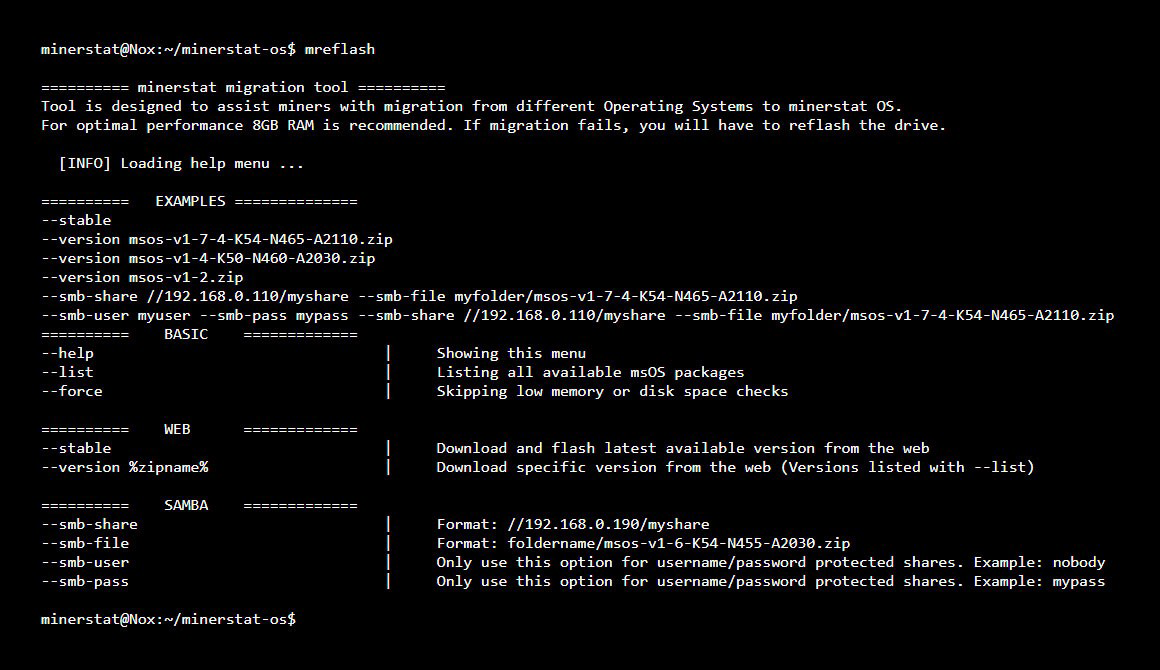
Flashing the stable version
This will download and flash the most recent "stable" channel build. At the time of writing, this is msOS 1.4 version.
Flashing a specific version
Let's suppose you need to update your rig as you recently got AMD's 6000-series cards and so you want to flash the version that supports them. This would mean you need msOS 1.7.4 Beta, for which you can use the command:
Flashing a different specific version can easily be done by first using the command to list all the available versions:
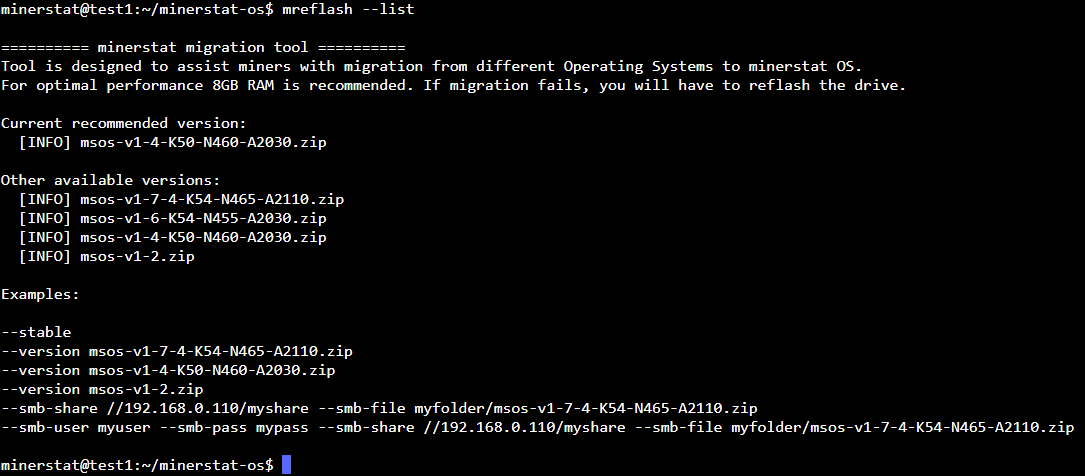
And then running as the example above with one of the version names, which are marked with [INFO].
Force flashing
mreflash checks your storage and RAM before it flashes, and will not reflash if the conditions are not ideal. However, it is possible to force the process. Simply add the --force option to your command, like this:
Include access key and worker name
If you want to update config.js to specific access key and worker name, you can use --accesskey and --worker parameters. For example:
Flashing from a SMB storage
It is also possible to not need to download the archives locally, you can use a SMB file server to flash the disk image from it.
Suppose, we have a device on our network with IP "192.168.1.59" with a share named "W", inside which, in the "Downloads" folder we have "msos-v1-6-K54-N455-A2030.zip". For the sake of this example let's also say that our share is password protected, with user being named simply "user" and password being "NobodyWillGuessThis". Here's how this user would flash the image from their network share: