Where can I get access key?
You will get your access key once you register a new account.
The access key is used to login to the minerstat dashboard and you will need to use it to identify your account in any of the minerstat software.
You can find the access key on different spots:
- The confirmation e-mail;
- Dashboard header;
- Settings.
In case you have lost access key, you can use a recovery feature that is available here.
The confirmation e-mail
In the very first e-mail we have sent you, we also sent you your access key. You can find it in the inbox by searching for minerstat.com and copy it from there.
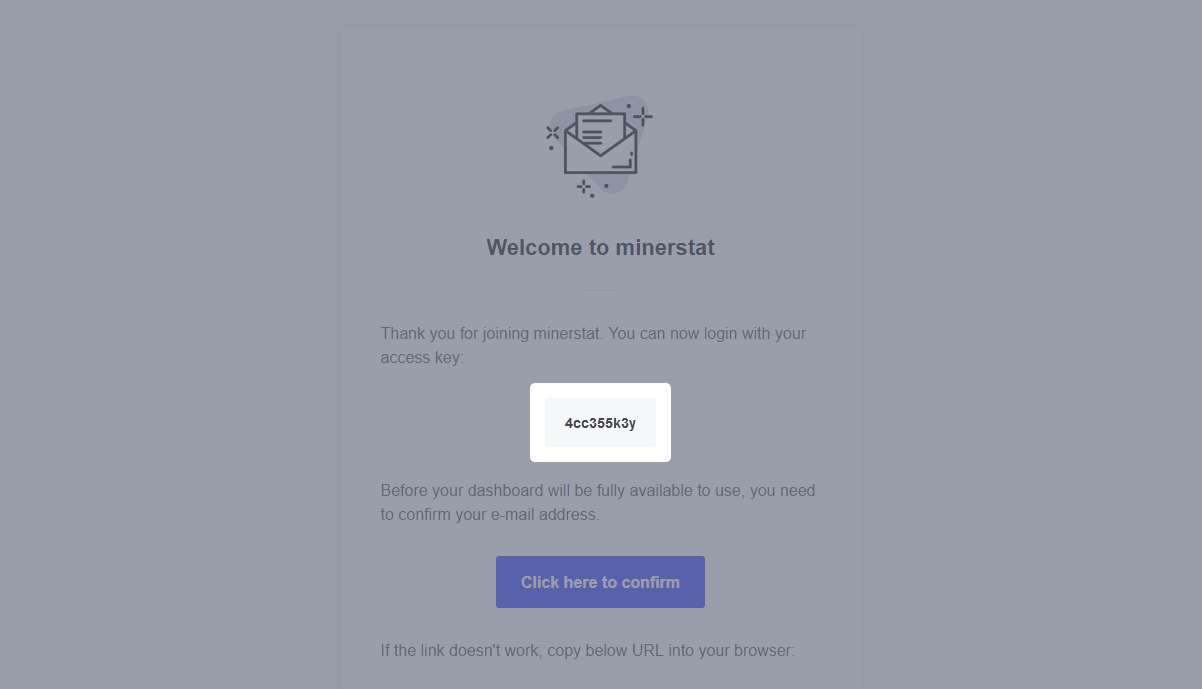
Dashboard header
It doesn't matter which page you open, you can always find your e-mail and access key in the top righ corner once you move your mouse over the header. Both information are hidden for the security purposes so you won't accidentally share them when sharing a screenshot.
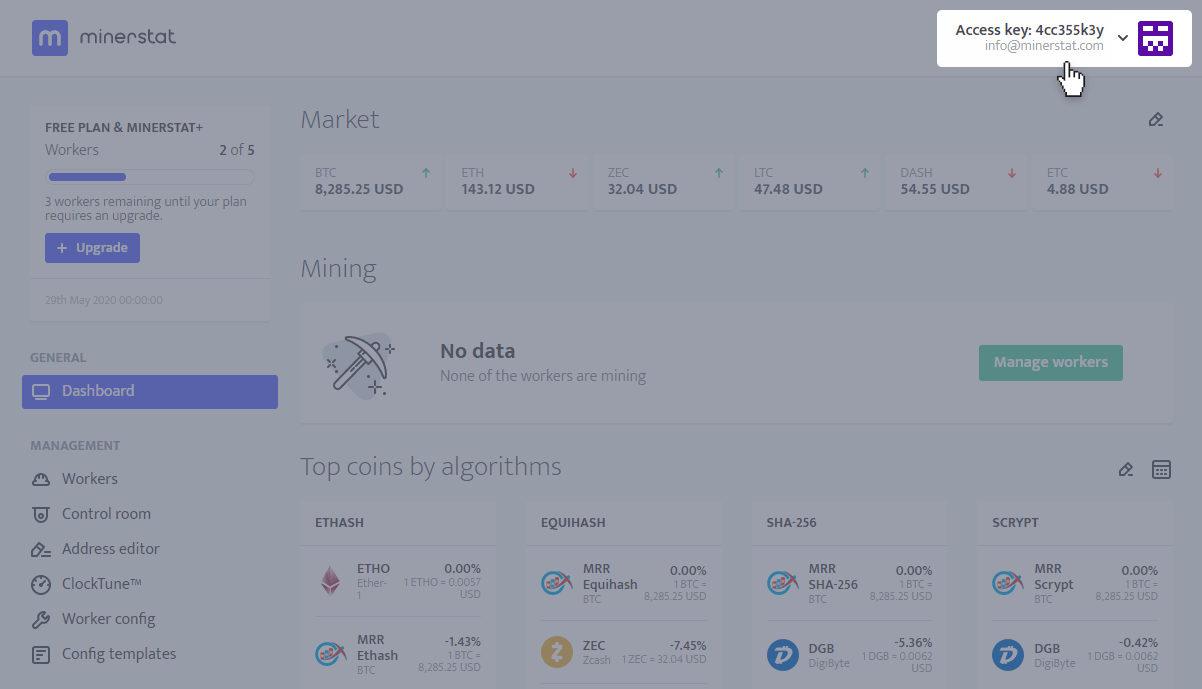
Settings
Navigate to settings and you will be able to see your access key.
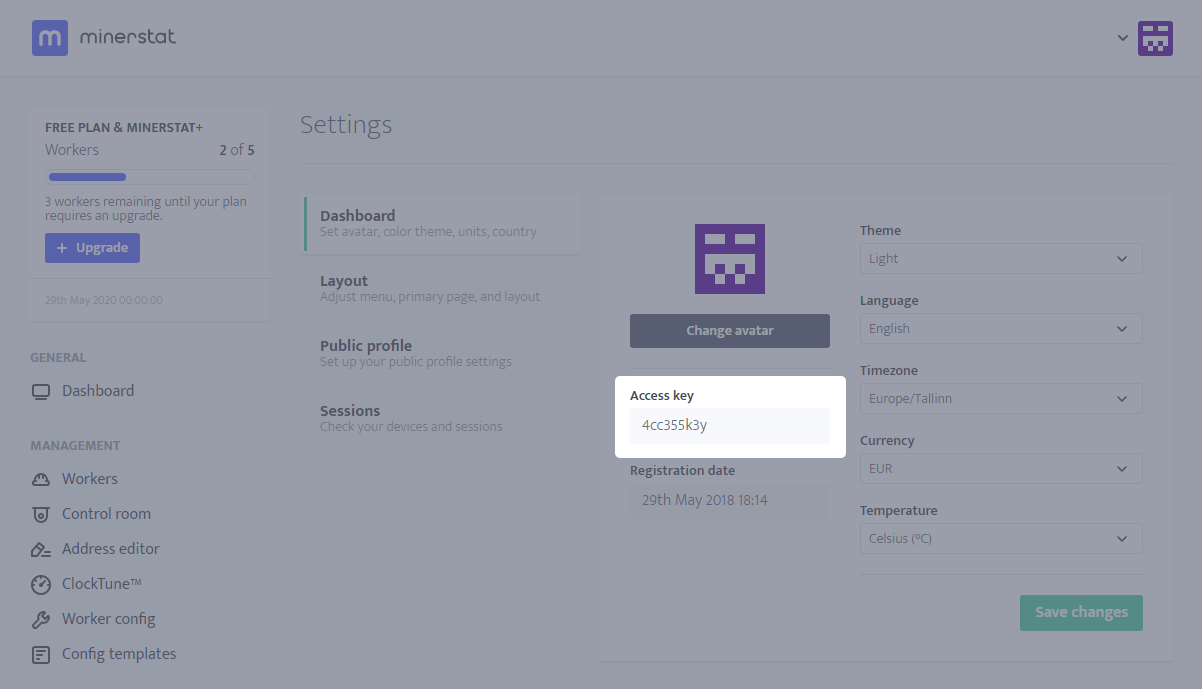
Forgotten access key
You can request forgotten access key here. If your e-mail address exists, the access key will be sent to your e-mail address.