When do I get paid?
You will get paid once you reach the minimum payout threshold on the pool you are mining to. Pool pays you to the wallet address you use for mining, so make sure that you are using your own wallet address and correct one.
Each pool has different rules for mining and payouts: different minimum payout threshold, different reward methods, and different fees. You can choose any pool for mining with minerstat, but here are the minimum thresholds for some of the more popular ETC pools:
- Pool.ms: 0.1 ETC
- Ethermine: 0.1 ETC
- 2Miners: 0.1 ETC
- F2pool: 0.1 ETC
- Nanopool: 0.1 ETC
- Ezil.me: 0.1 ETC & 30 ZIL
- Binance pool: Payout once per day
Other popular pools:
Most of the pools automatically pay you once you reach the minimum threshold, but for some manual withdraw is needed. All of the workers you appoint to the pool are mining towards the same payout threshold goal. More hashrate you have, the faster you will reach the payout threshold.
How to see how much I have mined?
You can see how much you have mined so far on the pool's official website.
Open the pool's website and enter your wallet address to the search field. Besides the reward you have mined the pool will also show you your hashrate and other mining-related information that will help you check if your mining is in order. If you aren't able to see the worker on the pool right away, give it a few minutes as some pools take up to 30 minutes to show your worker for the first time.
At this moment, you can't check how much you have mined on the minerstat's website, but only on the pool's website.
How can I find my pool's website address?
You can see the pool on which you mine by opening the worker's profile.
- Open list of workers.
- Click on worker's name or the eye icon on the right.
In the mining table under column "Pool" there is the stratum address of the pool. To access the pool's website, remove everything before and after the main domain (including) port and enter the URL to your browser. For example, if you are mining to etc.pool.ms:3404 then your pool's website address is pool.ms as etc. denotes stratum server for mining ETC and :3404 is port that used for mining.
For some pools, you can also access directly to the pool's website by navigating to worker's profile and clicking on the wallet icon that is shown besides pool's address.
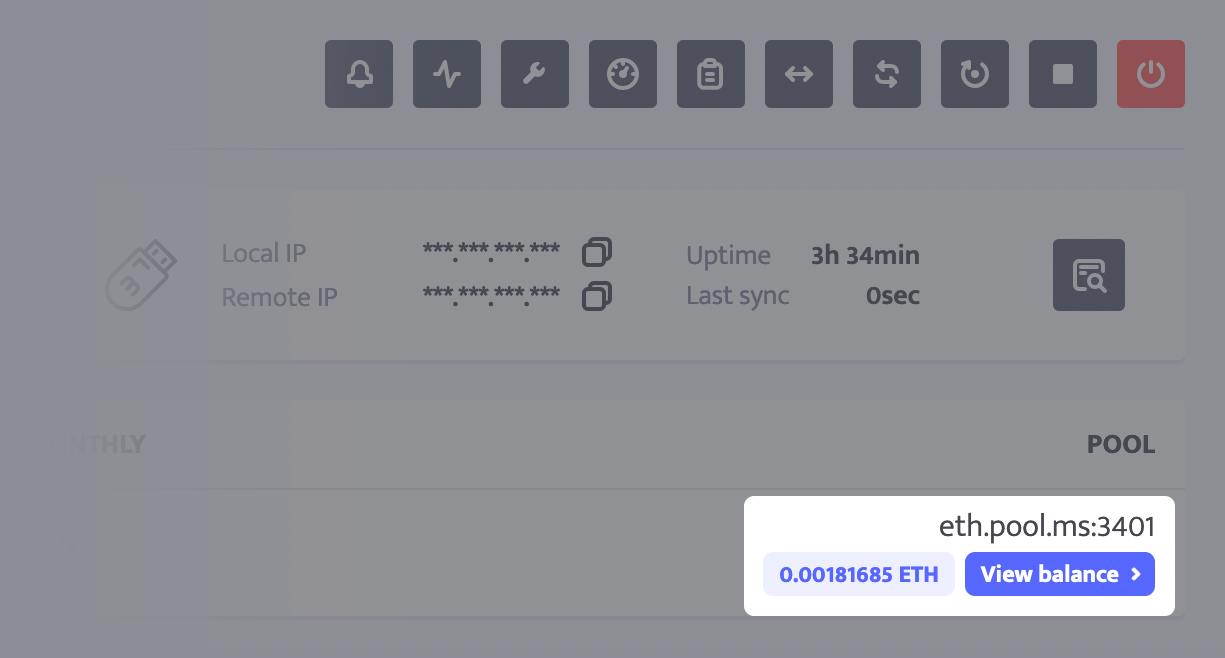
Why are estimated earnings on minerstat different from estimated earnings on the pool?
Minerstat shows you estimated earnings based on theoretical 100% luck. It is there so you can easier compare different coins, but not different pools. You should always check the rewards you have earned on the pool and choose a pool that fits you the best. If you have a small rig, then we suggest choosing a pool that works well with lower difficulties and has a low minimum payout threshold, so you will get your earnings faster. Here are some other useful articles on the topic: