Hot and very hot temperature values
There are two different temperature values that are monitored and set as default as:
- A temperature higher than 75°C or 167°F is considered hot.
- A temperature higher than 89°C or 192°F is considered very hot.
These are the values when we will show you the icons on the dashboard. If you want to change the values to a custom value, you can do it in the worker's configuration section.
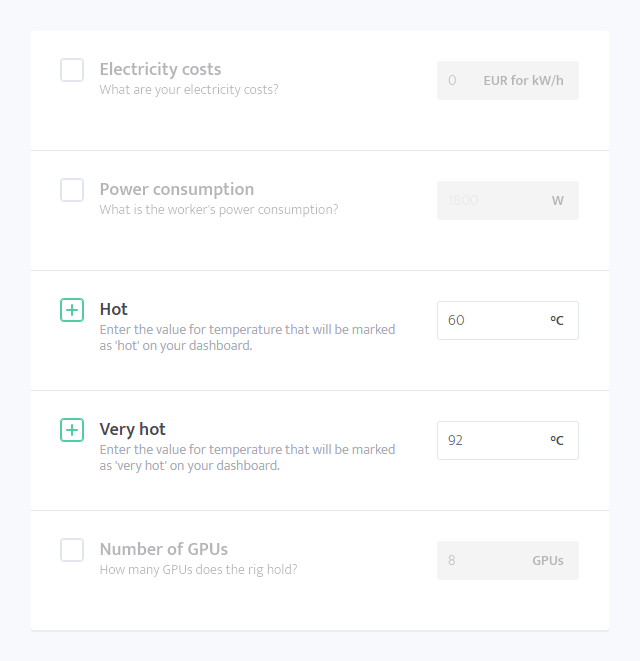
For alerting and triggers you can select your own values when you want to get notified and at which temperature you want to fire an action. Alerts and triggers are not connected to these two values.