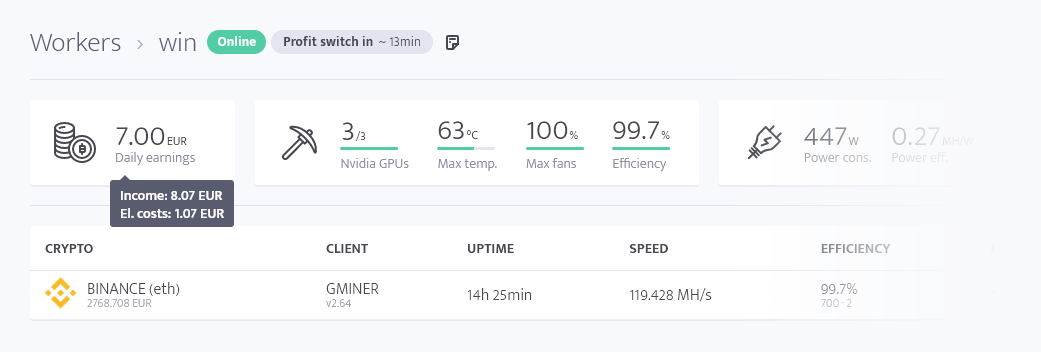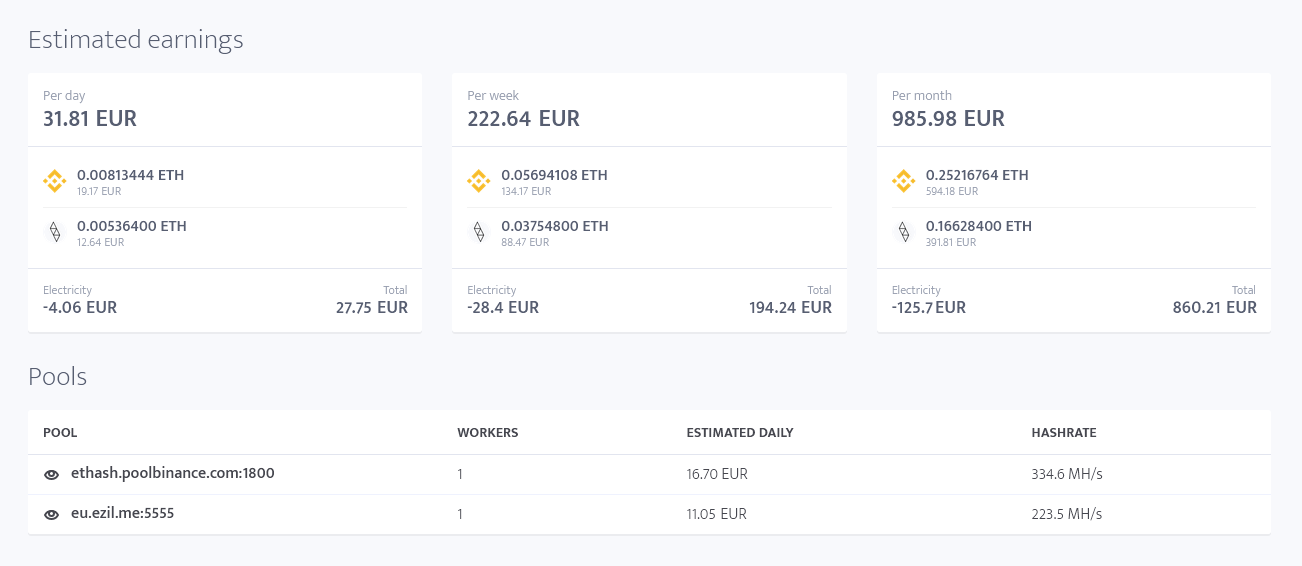How to set up correct electricity costs reporting on the dashboard?
To provide more accuracy to estimated earnings, you can configure minerstat to account for electricity costs in it's estimations, in this article we'll set up proper reporting of electricity costs, explore the option to add offset to it and show where you can see the costs.
Setting up default currency
First, navigate to the settings by clicking onto the profile icon, which is located top right, and selecting Settings in the opened drop-down menu.
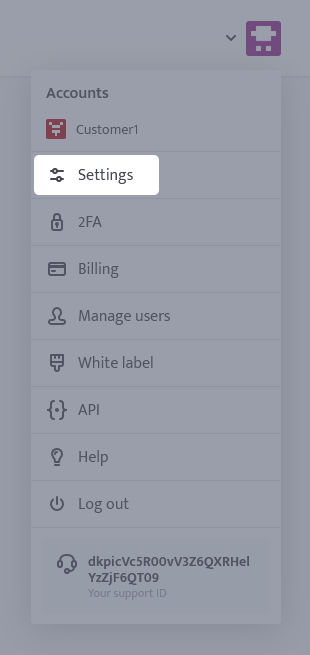
Then, choose the currency to use in calculations and on the dashboard.
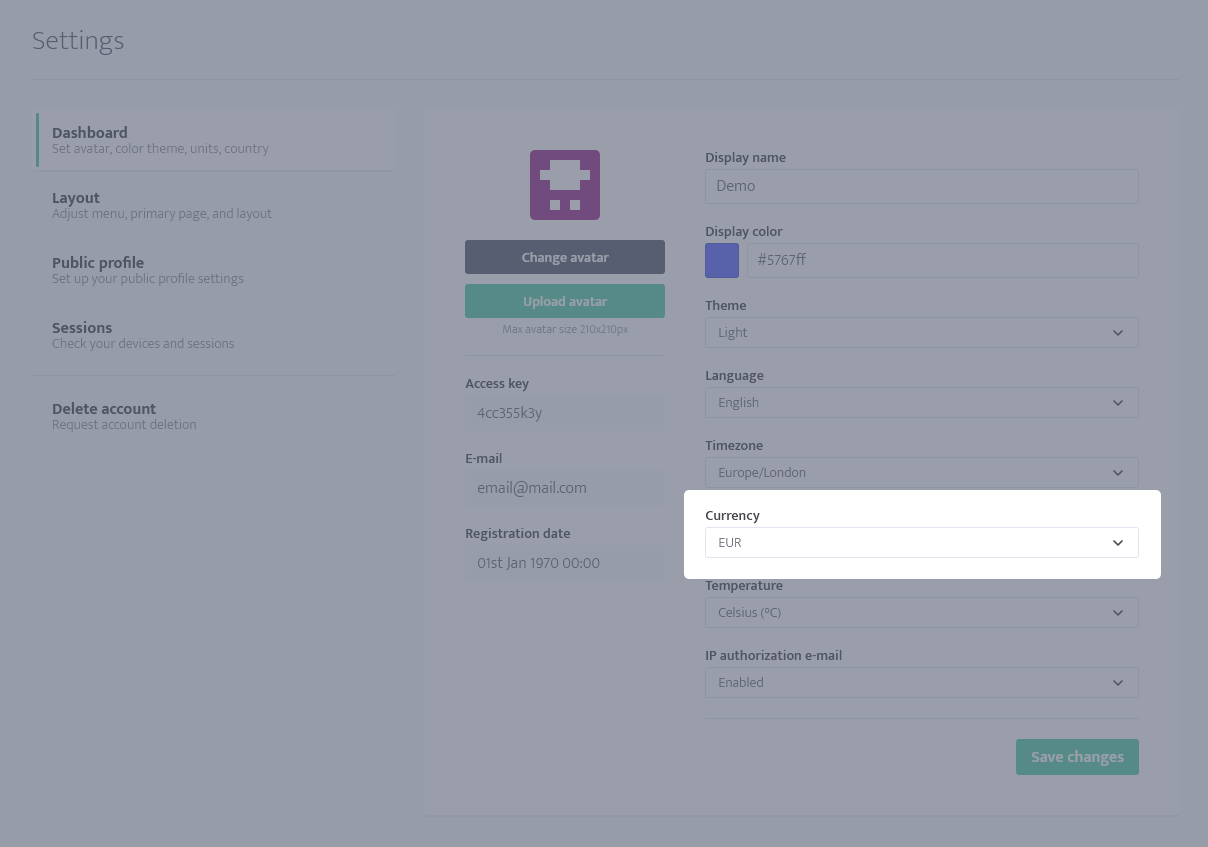
Setting up electricity costs and power consumption
Navigate into the worker's config. Open the Workers list and click the Wrench icon next to the worker to open the configuration for it or open the worker config and select the workers or groups to change the configuration for. Make sure to only include the necessary changes when changing configuration for multiple workers (use the + boxes next to fields to toggle including those in the update, which will be applied when you press Save changes). Scroll down to the Additional info section.
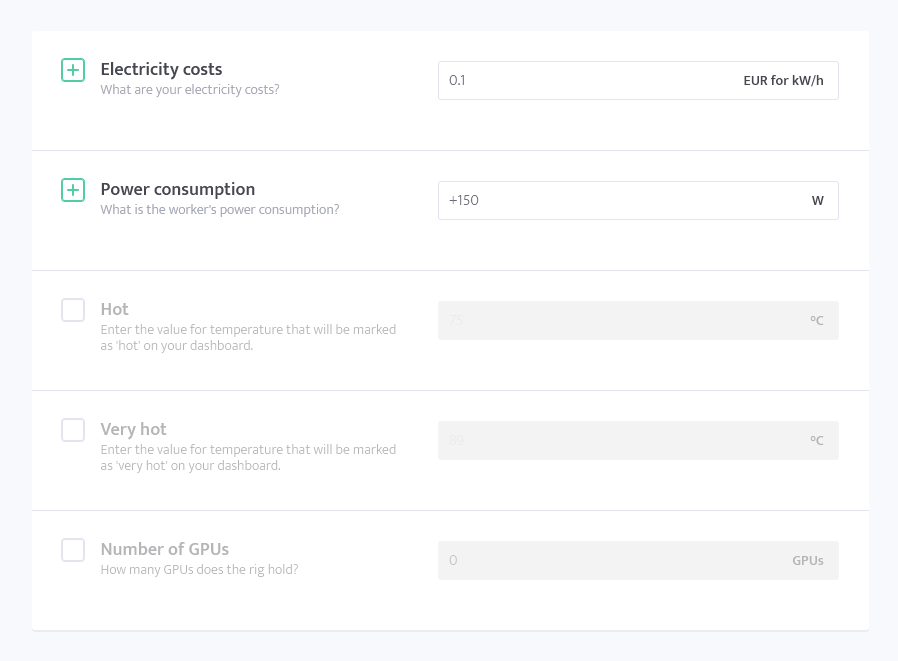
Here, you can set the cost of electricity for the worker and it's power consumption, as well as the temperature threshold and number of GPUs in the rig, if applicable.
If you don't enter anything into Power consumption, the summarized power consumption reported by drivers will be used.
However, if you want to also account for the power used by system and not only GPUs in it, you can change the power consumption field. Here are the 2 ways you can set it:
- Offset mode: if you enter +X , in example, +150, into the power consumption, the calculations for electricity costs of the rig will consider the total power consumption reported by drivers and add additional 150W on top of it. This is useful to account for power losses and the power used by motherboard, CPU, fans, etc.
- Override mode: if you enter X, in example, 1200, into the power consumption, the power consumption reported by the drivers will be ignored and 1200 will be used in the calculations. This is most useful when you have a power meter and have measured the power consumption of the system.
Where to see the electricity costs?
You can see the electricity costs accounted for in several locations.
Dashboard
- Under Estimated earnings section, per day, per week and per month
- Under Pools section, the estimations include deducted power costs.
Workers list
On the workers list page, est. monthly column. When hovering over it, the separate values for Estimated income and Electricity costs will be shown.
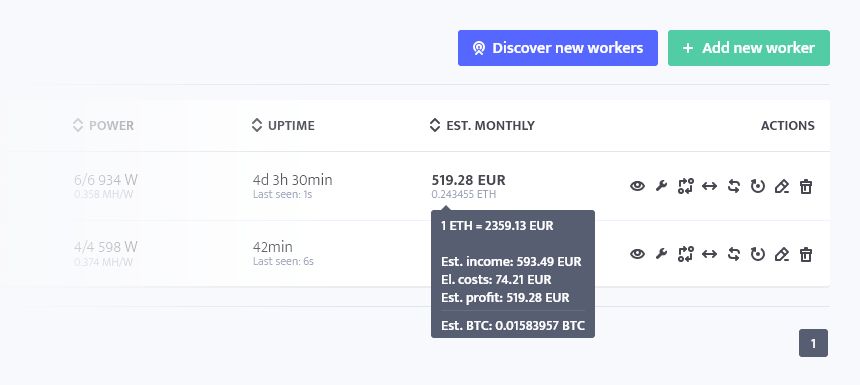
Worker's profile
On the worker's profile page, daily earnings tile. When hovering over it, the separate values for Estimated income and Electricity costs will be shown.