What to do if ASIC config on minerstat isn't the same as ASIC config on the machine?
It can sometimes happen that worker's config on the machine is different than what is saved on minerstat dashboard. This can happen when you are changing pools and wallets from the machine's dashboard instead of minerstat config page after the original config was already saved to minerstat dashboard.
You can quickly fix this by resyncing the configuration from worker's profile.
- Open worker's profile
- Click on the system specs button
- Click on the [Re-sync config] link
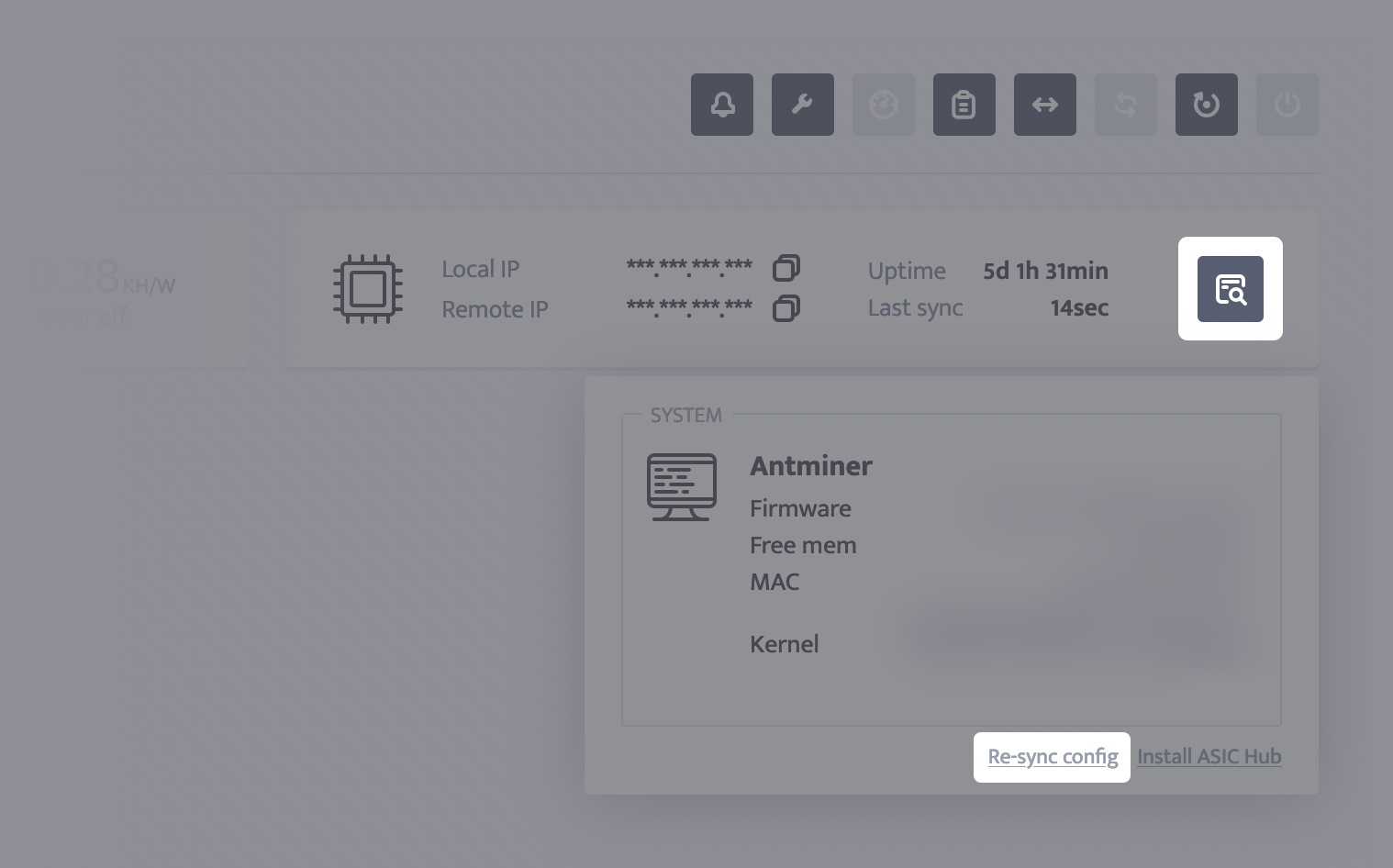
This action will remove worker's config from minerstat dashboard and re-sync it with machine's config on the next sync. You should see correct config within few minutes.