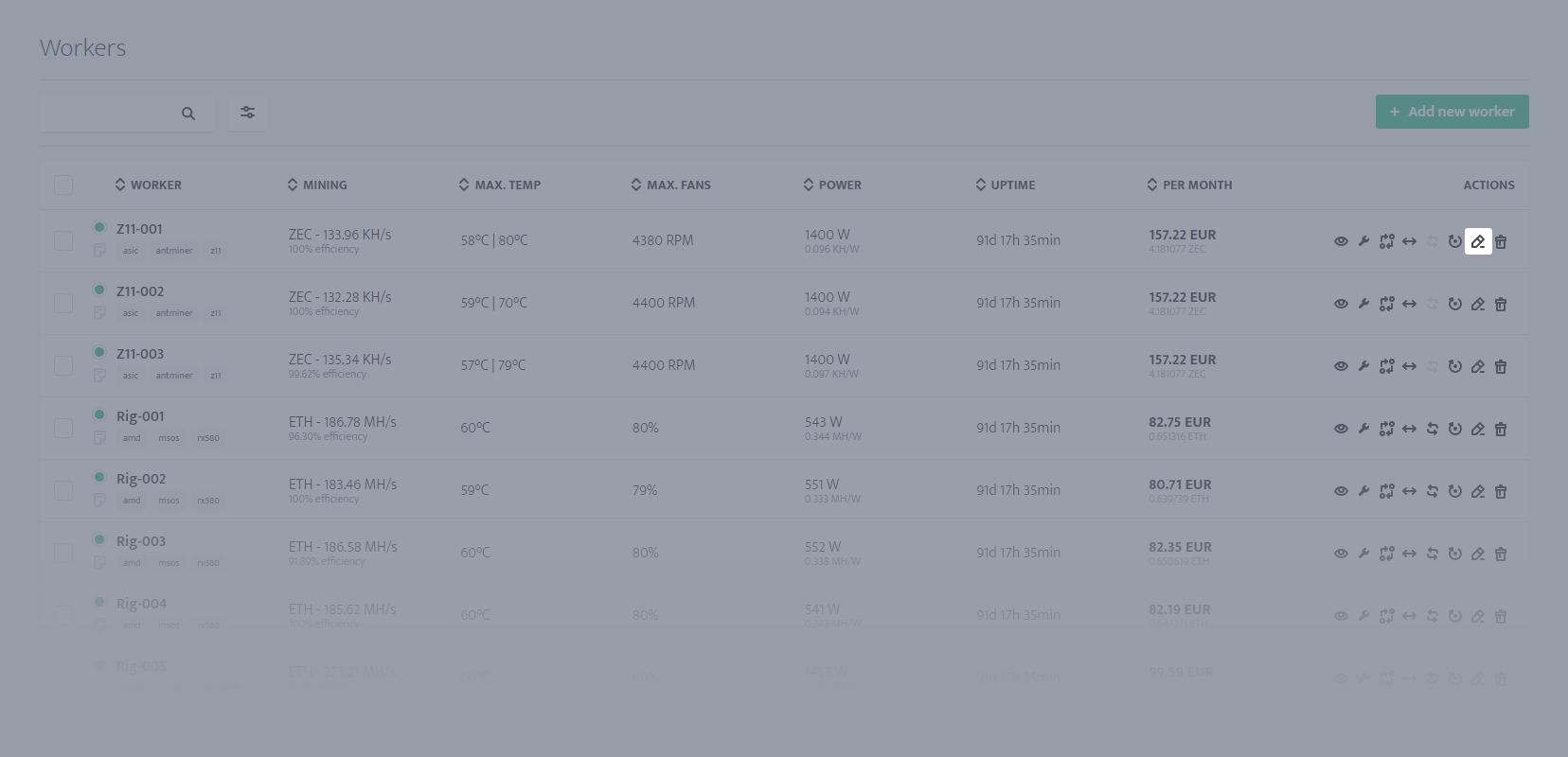ASIC Hub was installed but worker is still offline
If a worker doesn't come online after few minutes and your ASIC Hub installation was successful, double check:
- You have added worker under correct system (if you have Antminer, you must select Antminer). You can check and edit this by clicking the pencil icon for editing on the workers list.
- You have entered correct local IP that belongs to that ASIC. You can check and edit this by clicking the pencil icon for editing on the workers list.
- You have entered correct username and password that belong to that ASIC. You can check and edit this by clicking the pencil icon for editing on the workers list.
- Did you install ASIC Hub on an ASIC that we don't officially support (list of supported hardware)? In this case, contact us and our team will work with you to add support for your ASIC.
- You have entered correct access key and group name in the installation wizad. If you aren't sure that you used correct access key, you can uninstall ASIC Hub and reinstall it.
How to edit worker's details?
You can check and edit different worker related settings by clicking the pencil icon for editing on the workers list.