How to change access key?
You can change your access key in the Account part of your settings.
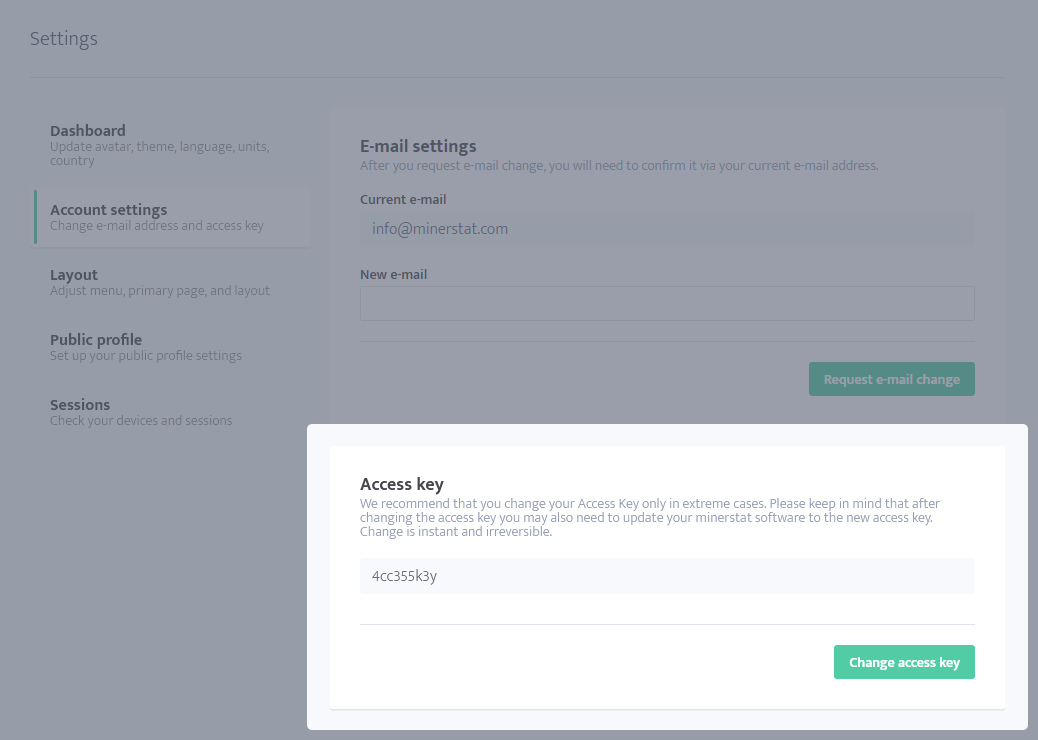
Once you click on the [Change access key] button, your account will get assigned new access key and old one will become invalid. You will be notified about the change via e-mail with new access key and IP that requested the access key change. You will need to update your minerstat software with new access key.