How to change e-mail?
You can change your e-mail in the Account part of your settings.
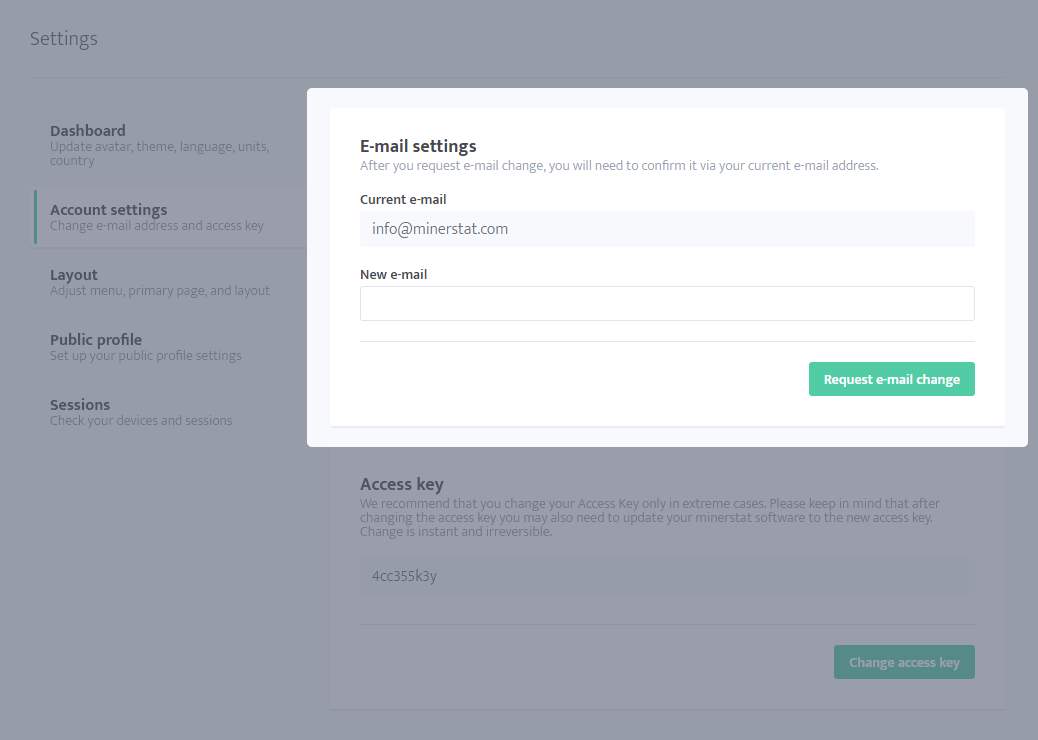
There are two different scenarios.
Your e-mail wasn't confirmed yet
In case you didn't confirm your e-mail address yet as you made a typo and can't receive confirmation e-mail, you can follow these steps:
- Enter new e-mail to the [E-mail address] field.
- Click on the button [Update e-mail].
- Your e-mail will get updated.
- Once the e-mail address is updated and changed, you can request confirmation code from here.
- A confirmation code will be sent to your e-mail and you can confirm your e-mail address and use minerstat dashboard.
Your e-mail is already confirmed
In case your e-mail is already confirmed, you can follow these steps:
- Enter new e-mail to the [New e-mail address] field.
- Click on the button [Request e-mail change].
- A confirmation code will be sent to your e-mail and you can confirm the change of your e-mail address.
- Once the e-mail address is updated and changed, you can request confirmation code from here.
- A confirmation code will be sent to your e-mail and you can confirm your e-mail address and use minerstat dashboard.