IP confirmation
One of the security features enabled by default for your minerstat account is IP confirmation. This feature restricts your access to the account until you verify the IP account using a link in the e-mail message sent to you.
How IP confirmation works
A user tries to login to the minerstat dashboard and correctly enters access key and 2FA code (if they have 2-factor authentication enabled). The login page then tells the user to check e-mail for confirmation link.
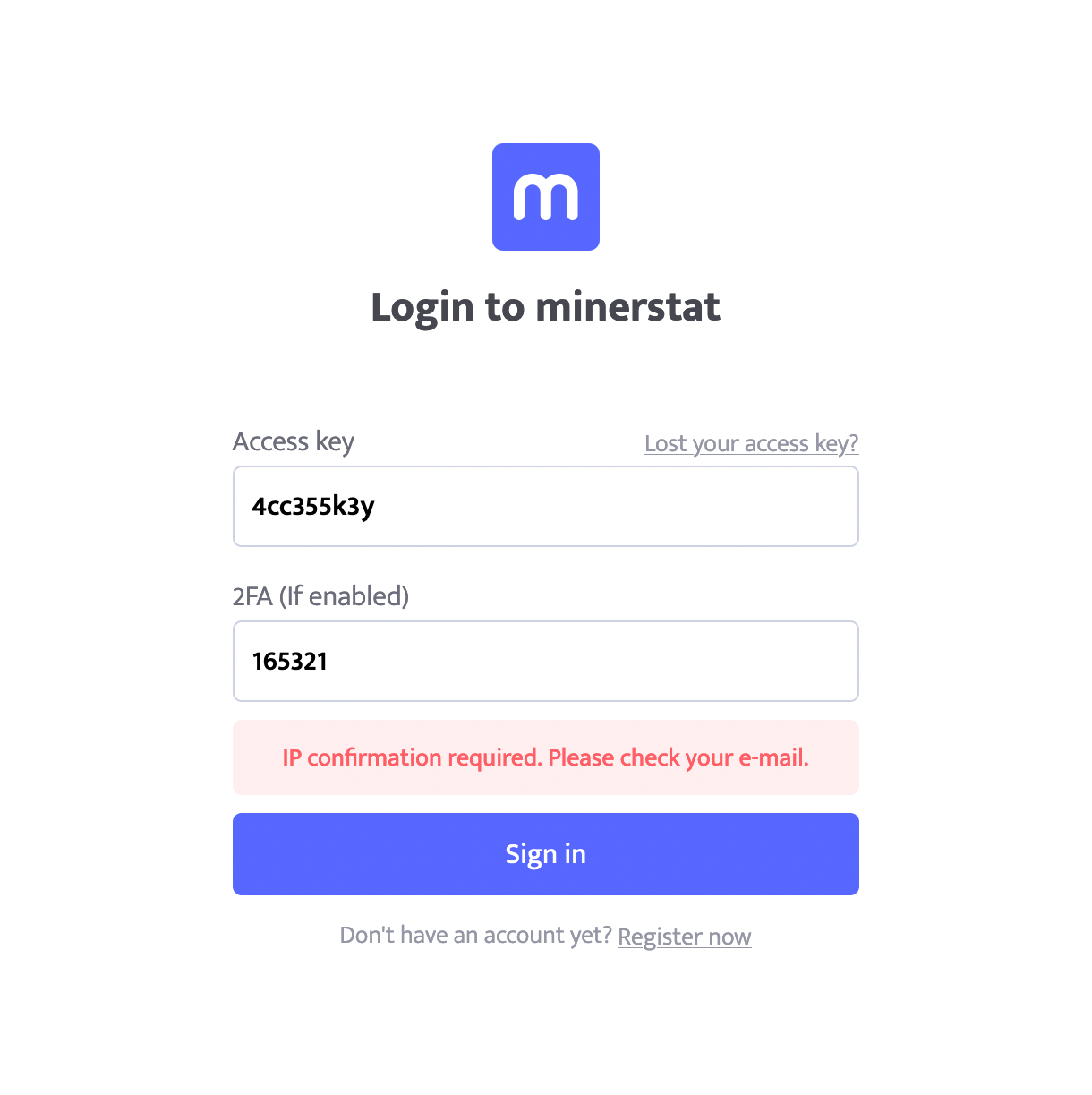
The user opens the e-mail message and sees message stating IP address, date and time of login, used browser version and a link to confirm.
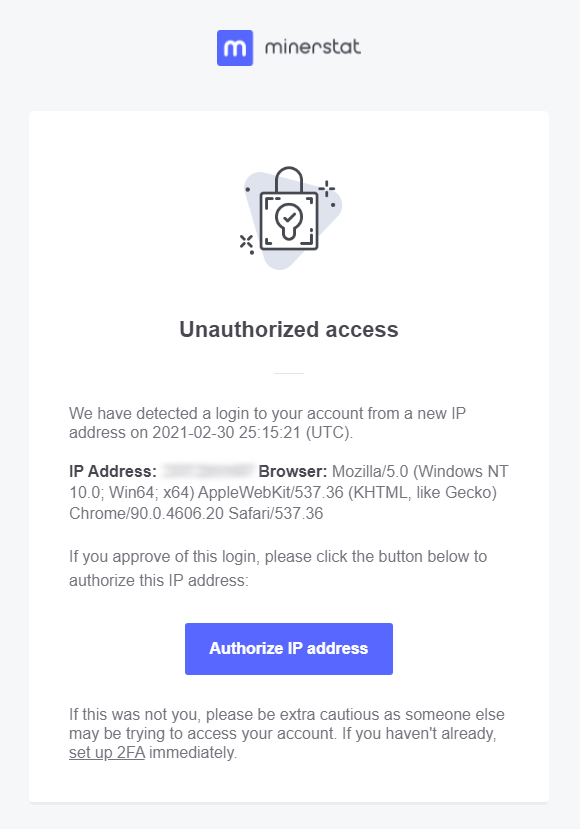
Upon clicking the link, the user is taken to the account Dashboard.
It is critical for the security of your account to setup 2FA if it wasn't you who tried to login to the account using your access key. You can learn how to do it in this article.
Disabling IP confirmation
A user can decide to disable IP confirmation:
- Open the settings of the account by using the dropdown menu opened upon pressing the avatar on top right, and select the Settings entry.
- Select the Account security category.
- Set IP confirmation e-mail to Disabled under IP confirmation e-mail.
- Save changes.
It is advised against disabling this security feature.