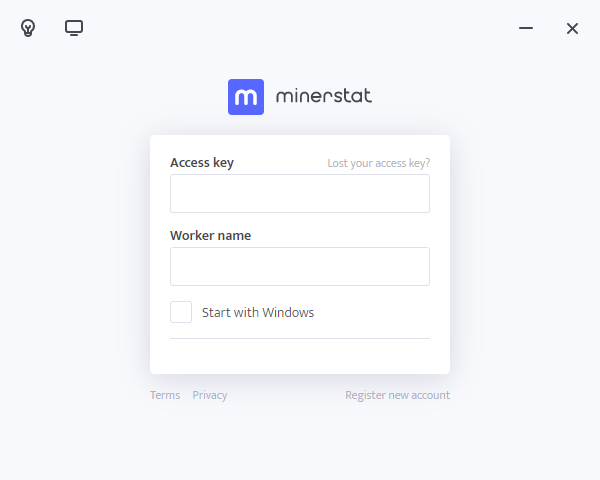How to change access key or worker name on minerstat for Windows?
You can change access key or worker name in your minerstat for Window application by logging out of the application and logging back in with new access key and/or worker name.
1. Logout
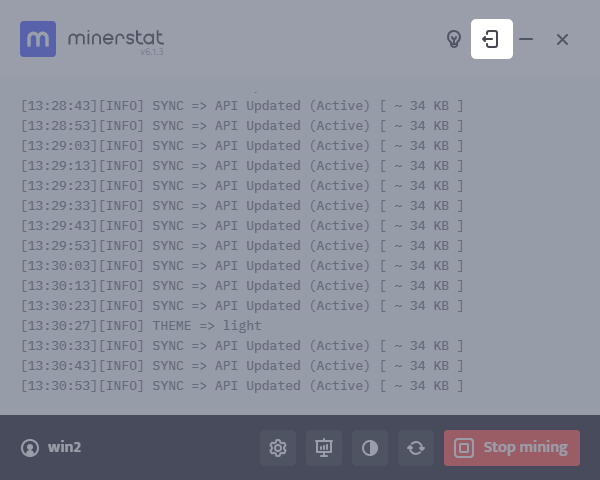
2. Login with new access key and/or worker name
Under [Access key] and [Worker name] enter your new combination of access key and worker name and login back to the application.