How to access logs on minerstat for Windows?
If any exception happens in the minerstat for Windows application, you can debug it by accessing the logs files. You can find log files in C:/minerstat-windows/cli/logs folder. Make sure to inspect both files - the one that has -slog in the name and the one that it doesn't have -slog in the name.
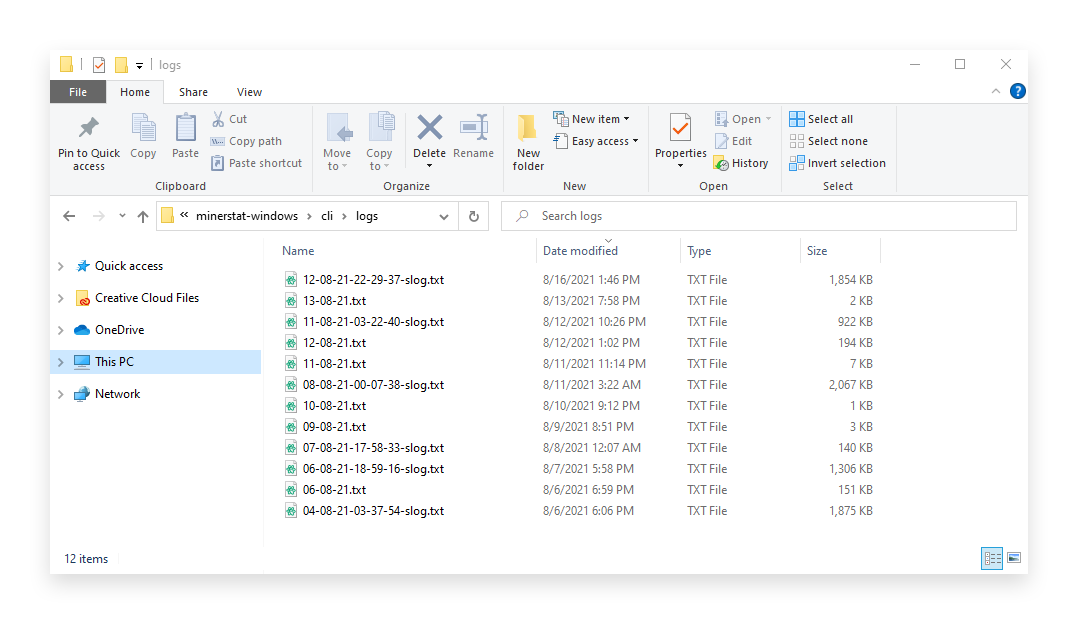
The error display will look similar to the following log.
-------------------Exception Details on 3/22/2021 8:40:17 PM--------------------------------------------------------------------------------------------------------------Log Written Date: 3/22/2021 8:40:17 PMError Type : HttpRequestExceptionError Message: System.Net.Http.HttpRequestException: An error occurred while sending the request. ---> System.Net.WebException: Unable to connect to the remote server ---> System.Net.Sockets.SocketException: A connection attempt failed because the connected party did not properly respond after a period of time, or established connection failed because connected host has failed to respond 172.67.68.245:2053 at System.Net.Sockets.Socket.InternalEndConnect(IAsyncResult asyncResult) at System.Net.Sockets.Socket.EndConnect(IAsyncResult asyncResult) at System.Net.ServicePoint.ConnectSocketInternal(Boolean connectFailure, Socket s4, Socket s6, Socket& socket, IPAddress& address, ConnectSocketState state, IAsyncResult asyncResult, Exception& exception) --- End of inner exception stack trace --- at System.Net.HttpWebRequest.EndGetRequestStream(IAsyncResult asyncResult, TransportContext& context) at System.Net.Http.HttpClientHandler.GetRequestStreamCallback(IAsyncResult ar) --- End of inner exception stack trace --- at System.Runtime.CompilerServices.TaskAwaiter.ThrowForNonSuccess(Task task) at System.Runtime.CompilerServices.TaskAwaiter.HandleNonSuccessAndDebuggerNotification(Task task) at statService.sync.d__16.MoveNext()--------------------------------*End*------------------------------------------
Mining client logs
You can find mining client log files in C:\minerstat-windows\cli\clients\YOUR-MINING-CLIENT folder, name of the file is miner.log