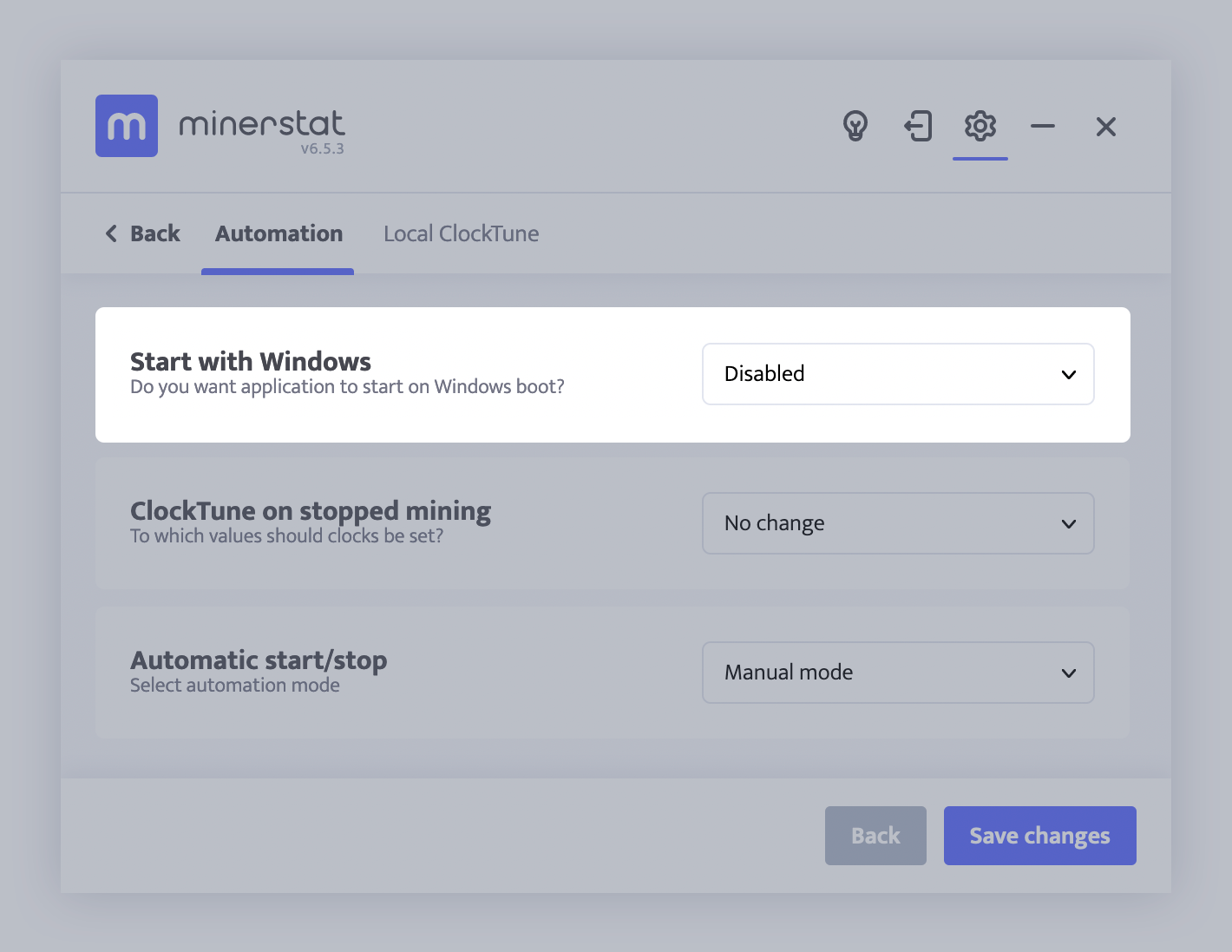How to disable Start with Windows on minerstat for Windows?
You can disable starting application with Windows by opening a Settings section available from the top right corner. If you don't have this icon, make sure that you are running the latest version. You can download it here.
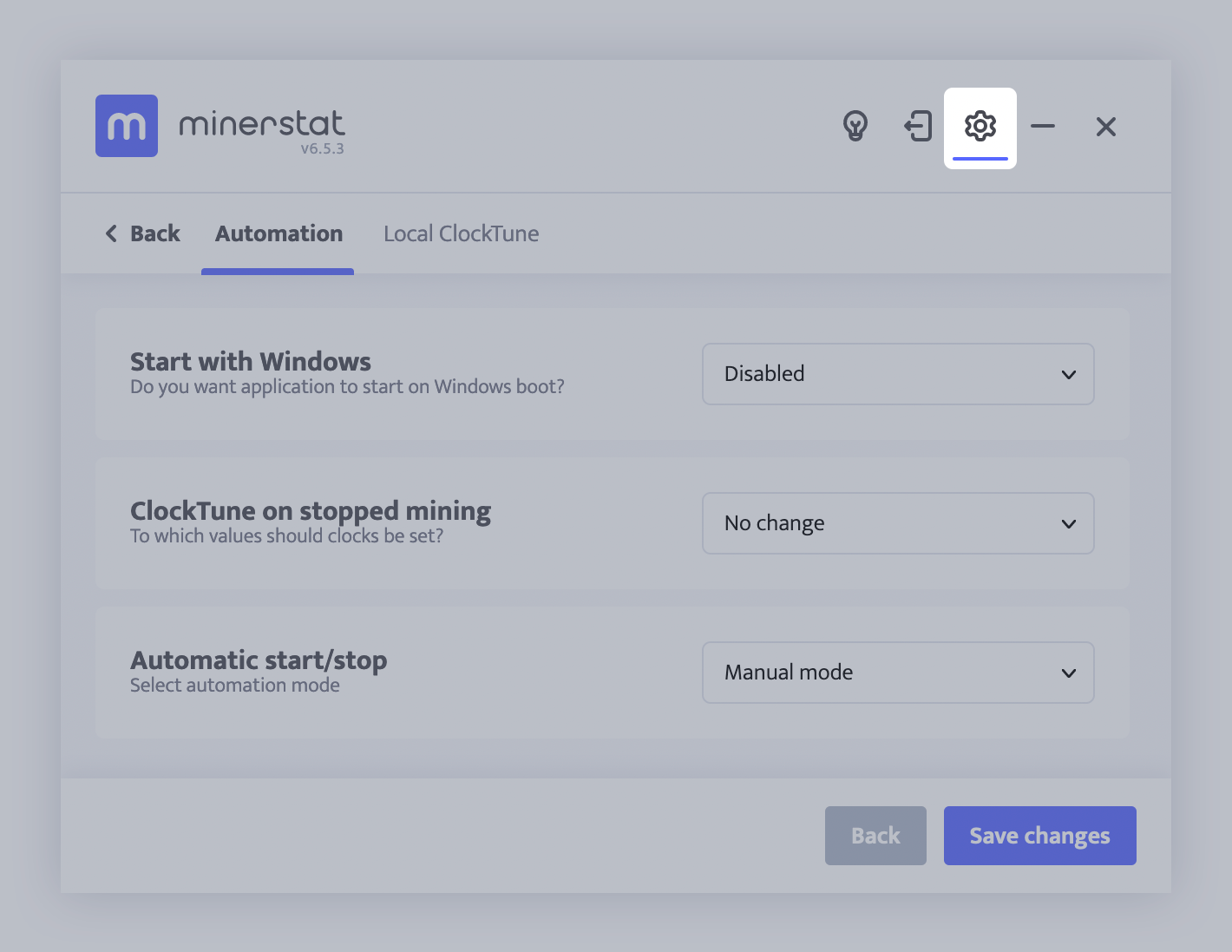
In the settings, you can disable or enable "Start with Windows" and save changes.