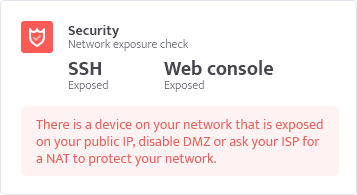SSH and Shellinabox automatically disabled on open networks
If you see the following message in your intro screen of msOS, you got SSH and Shellinabox automatically disabled by the msOS to protect you from outsiders that might try to access your msOS rig without your authorization.
Warning: This machine is on open network, please consider changing your password with
mpass or disable DMZ or ask your ISP for NAT. SSH (22) and Shellinabox (4200) got disabled for your protection. You can enable back at your own risk with ssh-unlock.At this point, your machine is already secured and no further action is required from your end. However, if you want to enable remote access, you can unlock SSH with ssh-unlock command. If you do that, make sure other protection mechanisms are in place, such as:
- Changing your SSH password with
mpasscommand. - Asking your internet service provider (ISP) to enable NAT.
- Make sure DMZ is disabled and that you are not connected directly to modem.
Diagnostic
You might see a similar report in your diagnostic audit. If you do, take the same security measures to protect your network.