How to access logs on msOS mining OS?
There are two ways you can download logs from msOS: either by using msOS GUI or by connecting to the msOS console.
Downloading from msOS GUI
You can access the GUI of the rig in two different ways, but it always needs to be from the local network:
- Open http://YOUR_RIG_LOCAL_IP - for example, http://192.168.0.2
- Open http://YOUR_WORKER_NAME.local - for example, http://worker001.local
Navigate to [Logs] tab and click [Download logs] or [Download DMESG]. Wait a couple of seconds for your browser to download the zip file of logs.
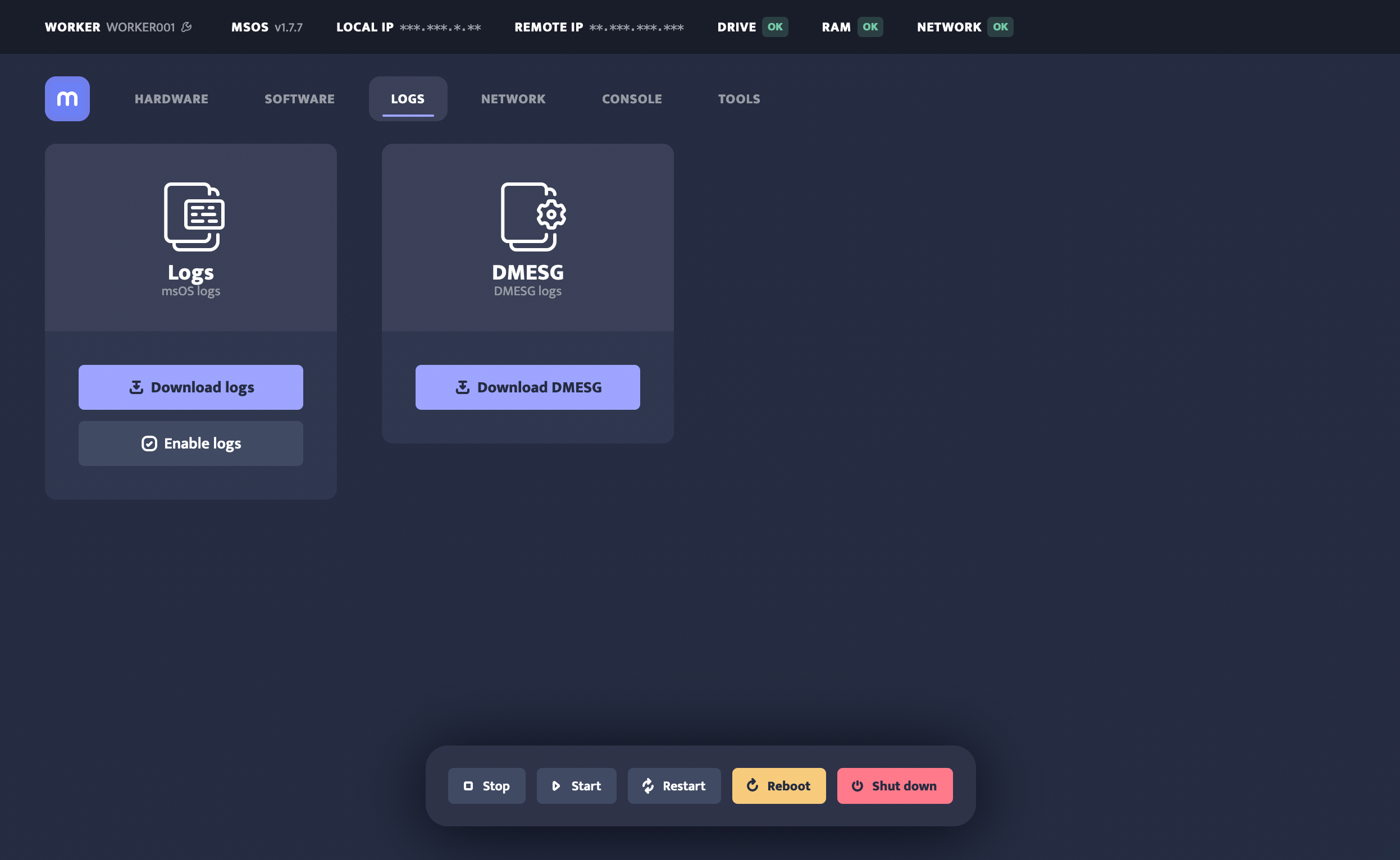
If there is no logs available for download, you will need to first enable them by clicking the [Enable logs] button.
Downloading from msOS Console
By default the log files on msOS can be found in the /dev/shm/miner.log folder. Please note that these logs' timespan is only for a short period of time as they are regularly auto-deleting. You can access and read them by accessing the console or download them via SFTP. If you decide for the latter, we suggest using Filezilla.
Saving logs to disk
For debugging purposes you can also enable saving logs by using command logs. Command logs will toggle between saving log files to disk or RAM. Once storage is selected, a folder going to be created on /home/minerstat/logs. Every miner start resulting in one text file with a timestamp for an easier overlook. To turn off just enter logs again. Turning off logs won't delete the logs that were saved in the past unless it is followed by a reboot.
Filezilla
Follow the next steps:
- Download Filezilla.
- Install it and open it.
- Open Site Manager.
- Create new site - you can name it as you like, for example, your rig's name.
- Protocol: SFTP
- Host: Your rig's local IP
- Connection: Regular
- Username: minerstat
- Password: msos
- Connect to the server.
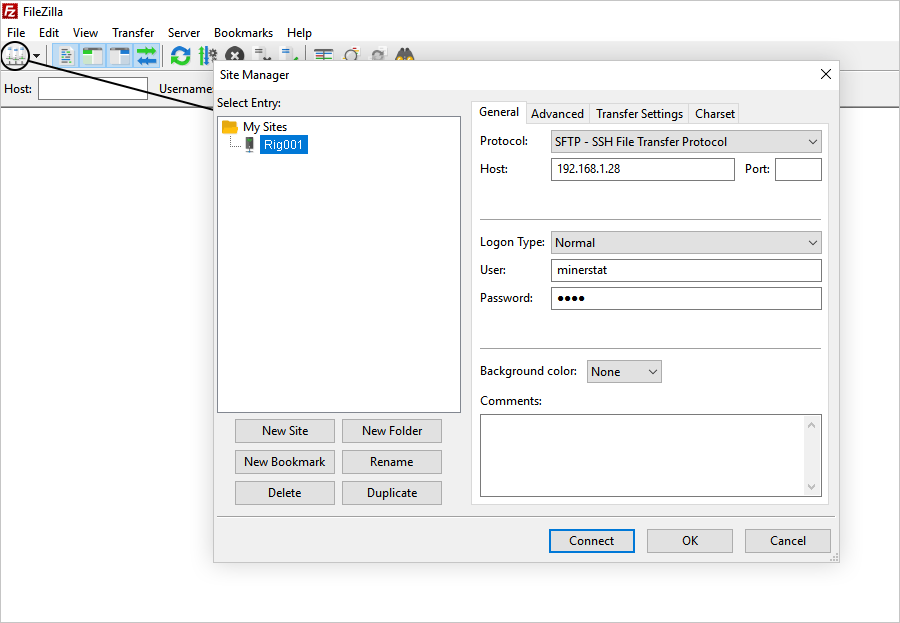
Once you are connected navigate to path /dev/shm or /home/minerstat/logs and you will be able to download the log file to your personal computer.
dmesg
dmesg command is a common Linux command for showing diagnostic messages on the system. You can call it from the console to read the diagnostic of your system.