How to access files on msOS mining OS?
You can access your rig from the local network and download or upload files from it and to it via SFTP. We suggest using Filezilla but you can use any other SFTP connection software.
Note You can access msOS remotely only through the local network. If you want to access it from remote network, you will need to use the dashboard's remote console feature.
Filezilla
Follow the next steps:
- Download Filezilla.
- Install it and open it.
- Open Site Manager.
- Create new site - you can name it as you like, for example, your rig's name.
- Protocol: SFTP
- Host: Your rig's local IP
- Port: Empty
- Connection: Regular
- Username: minerstat
- Password: msos
- Connect to the server.
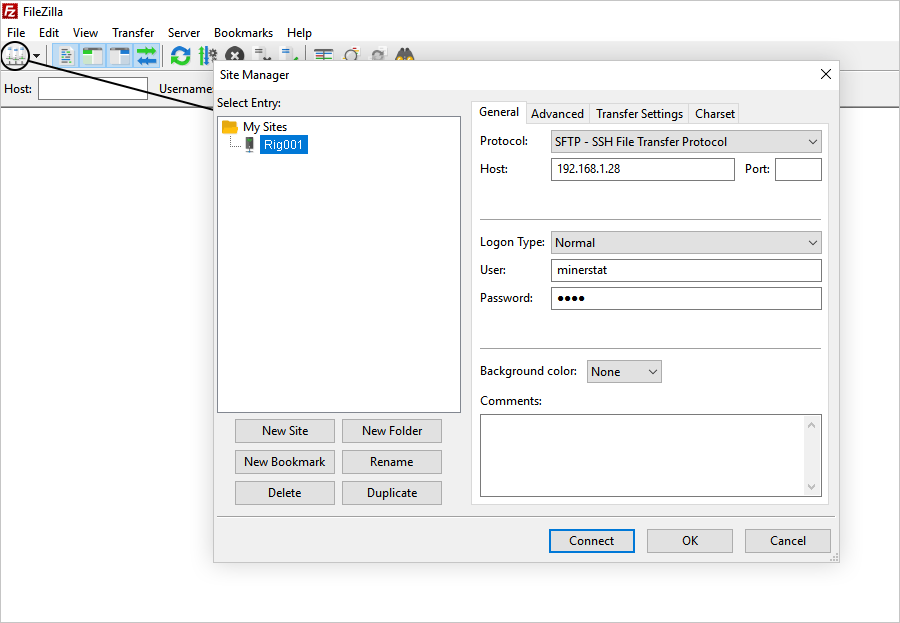
Once you are connected you will be able to browse through directories and files on the rig and download them to your computer.