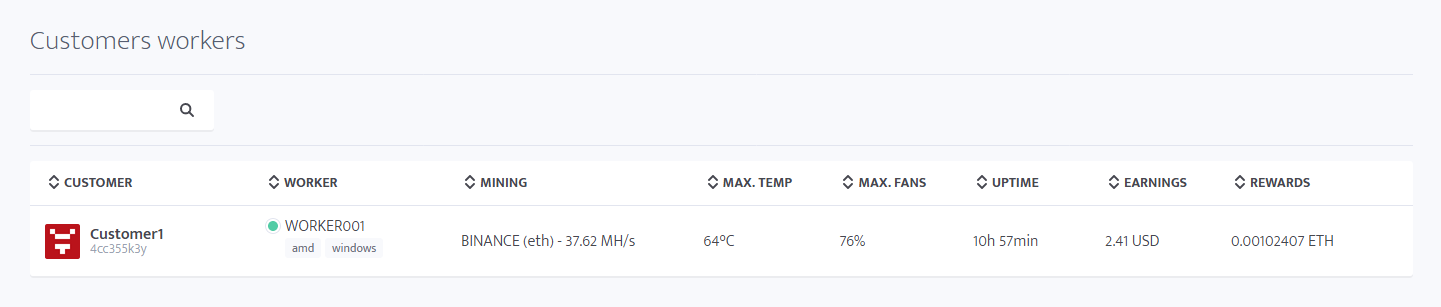Customers management
One of the features of minerstat tier plan is customers management. This allows you to separate workers from one account into multiple accounts, which are unable to control or see each other, while you still have access to all the workers from the main account. The main account is the one managing all customers, paying for workers, and able to control each of the customers' accounts.
The main difference between a Customer account and a regular account is that the customer's account doesn't have an upgrade button and can't have their own customers, otherwise it's a fully-functional account, where the customer can manage their own workers, configs, templates, etc.
The main difference between a Customer account and a Team Member account is that the Team Members are able to see (and, optionally, control) the workers on the main account. Customers can add their own Team Members.
Let's open the Users page where you we'll see a section for Team Members, and a section for Customers.
Creating customer account
To create a new customer account, on the under the Customers section, click Create new account button and proceed with entering the customer details.
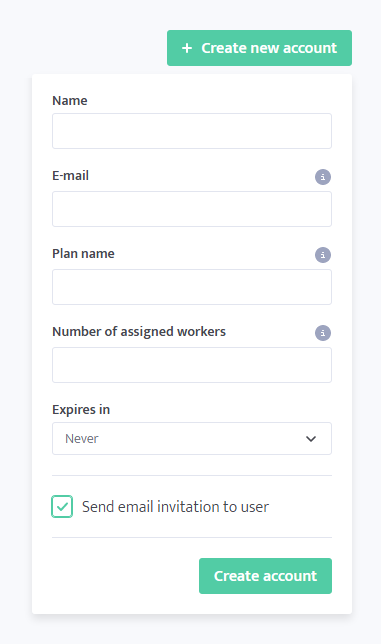
- You can use any name desired, this is how the customer will be called for you and themselves.
- You can use your own email or a separate email for the customer, but can not enter email attached to another minerstat account. In that case, the existing account must first be deleted in settings, or you can use your own email instead.
- Plan name is what both you and they will see as they're subscribed to, you can use any name you see fit.
- You can assign one, multiple or all of the workers you have currently subscribed to minerstat for, and can set an expiration date with options being 7 days from moment of account creation, 14 days, or a number of months ranging from 1 to 12.
- The last option is a checkbox that will send an email to the customer when you click "Create account". They will receive an email with their access key they can use to login into their account and a message suggesting they set up 2-factor authentication.
- On the right side you can also see the options to copy the main account's data for a faster set up. These include pools addresses, wallet addresses, ClockTune profiles, config templates, triggers and custom clients.
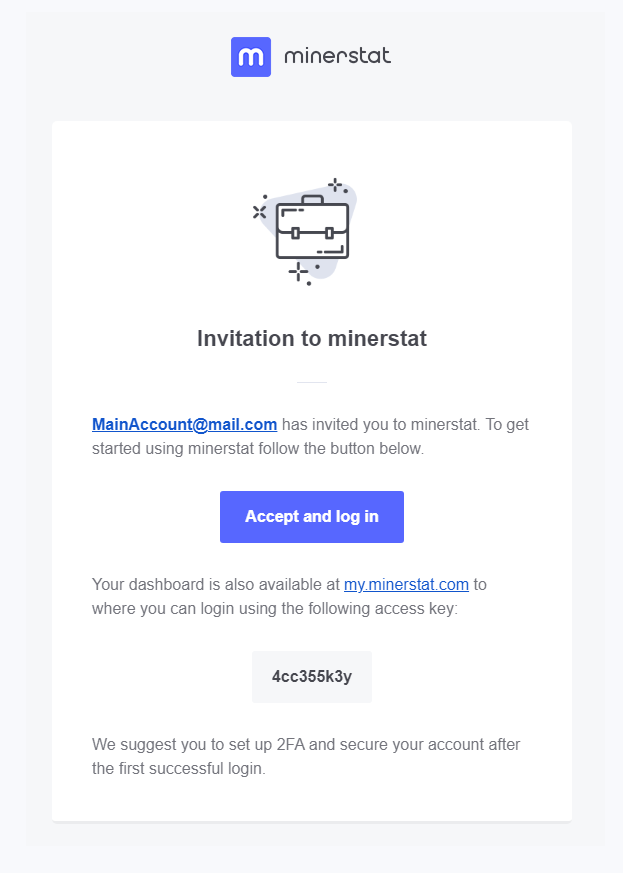
After you add the worker's account, you can relocate the worker to the customer by selecting the worker in your workers list, then clicking action menu, pressing "Relocate" and choosing which Customer to relocate the workers to.
List of customers
When you're done setting up a customer account, the Customers section in Users page will get updated to include the newly added account:
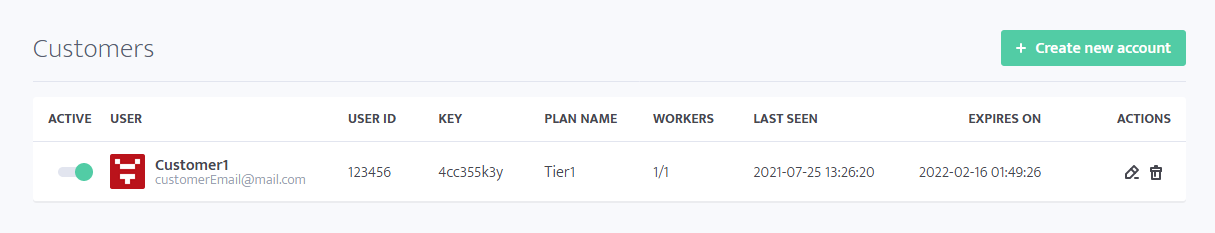
Here, you can quickly edit the customer's plan by using the pencil icon on the right, toggle them from active to inactive if you wish to temporarily disable access to it but not remove the customer.
Customers dashboard
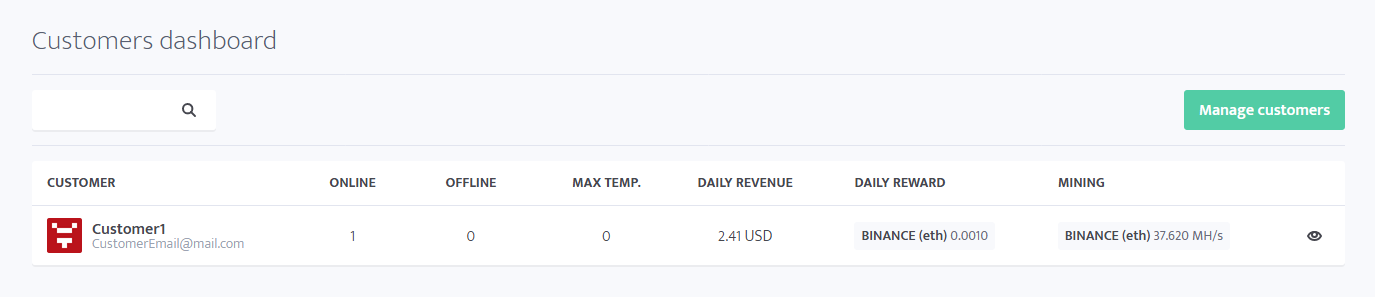
Under the Customers dashboard you can see the workers assigned to customers with number of online, offline, and high temperature workers assigned to each Customer, including information estimated daily revenue, daily reward and what's being mined. To the right of each row is an eye icon, clicking which will allow you to switch to the Customer's dashboard, overview or change the Customer's configs, change settings, etc., as you normally would on your own account.
An alternative way to switch between your own and Customer's account is to click your icon on top right of the page, and select the account you want to switch to.
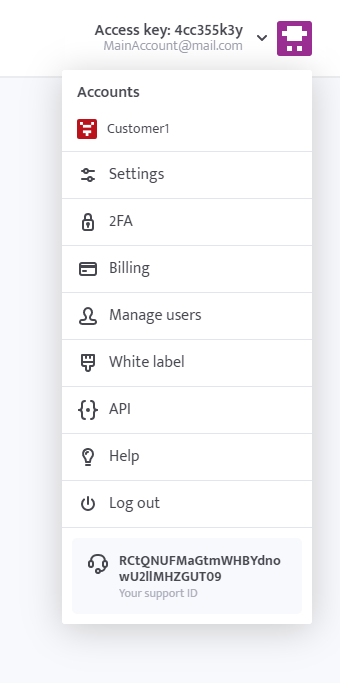
Customers workers
On the Customers workers page you can see a quick overview of all the workers assigned to the customers, including the Customer's name and access key, what the worker's mining, temperatures (hover over the max temperature column to see per-card temperatures), fan speeds, uptime and estimated rewards.