How to move workers from the main account to the customer's account?
If you decide that you want to organize your workers by customers instead of having them all in your main account, there is a very easy way to move all workers from main account to the customer's account.
Method 1Relocate feature
- Select workers from the workers' list.
- Click on bulk action button.
- Click on [Relocate] option.
- Select customer (if you choose "Create new customer" a new customer account will be created, which you can later edit from the Users page).
- Click on [Relocate] button.
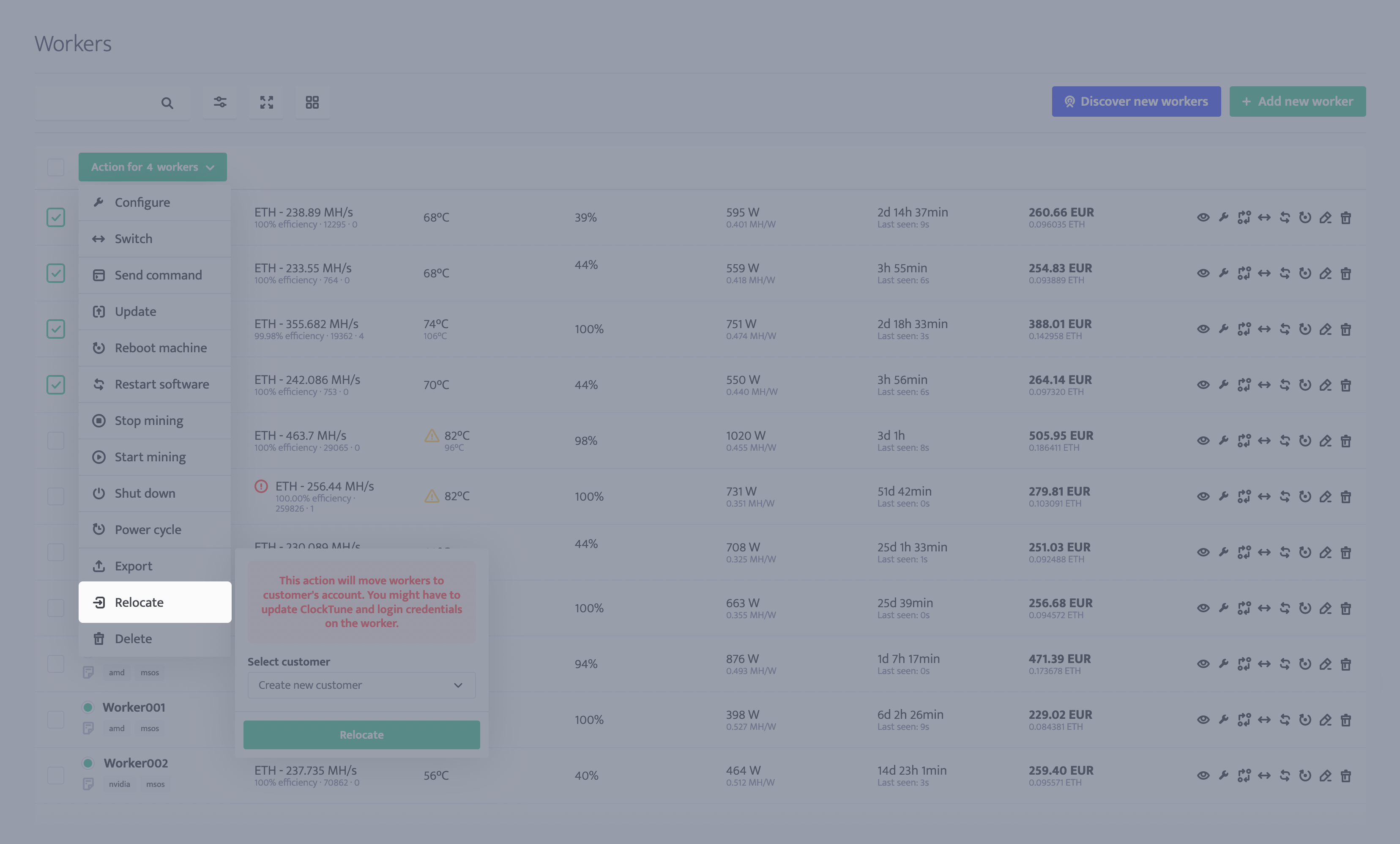
Method 2Export feature
Export your workers
First step is to export workers from your main account.
- Select workers from the workers' list.
- Click on bulk action button.
- Click on [Export] option.
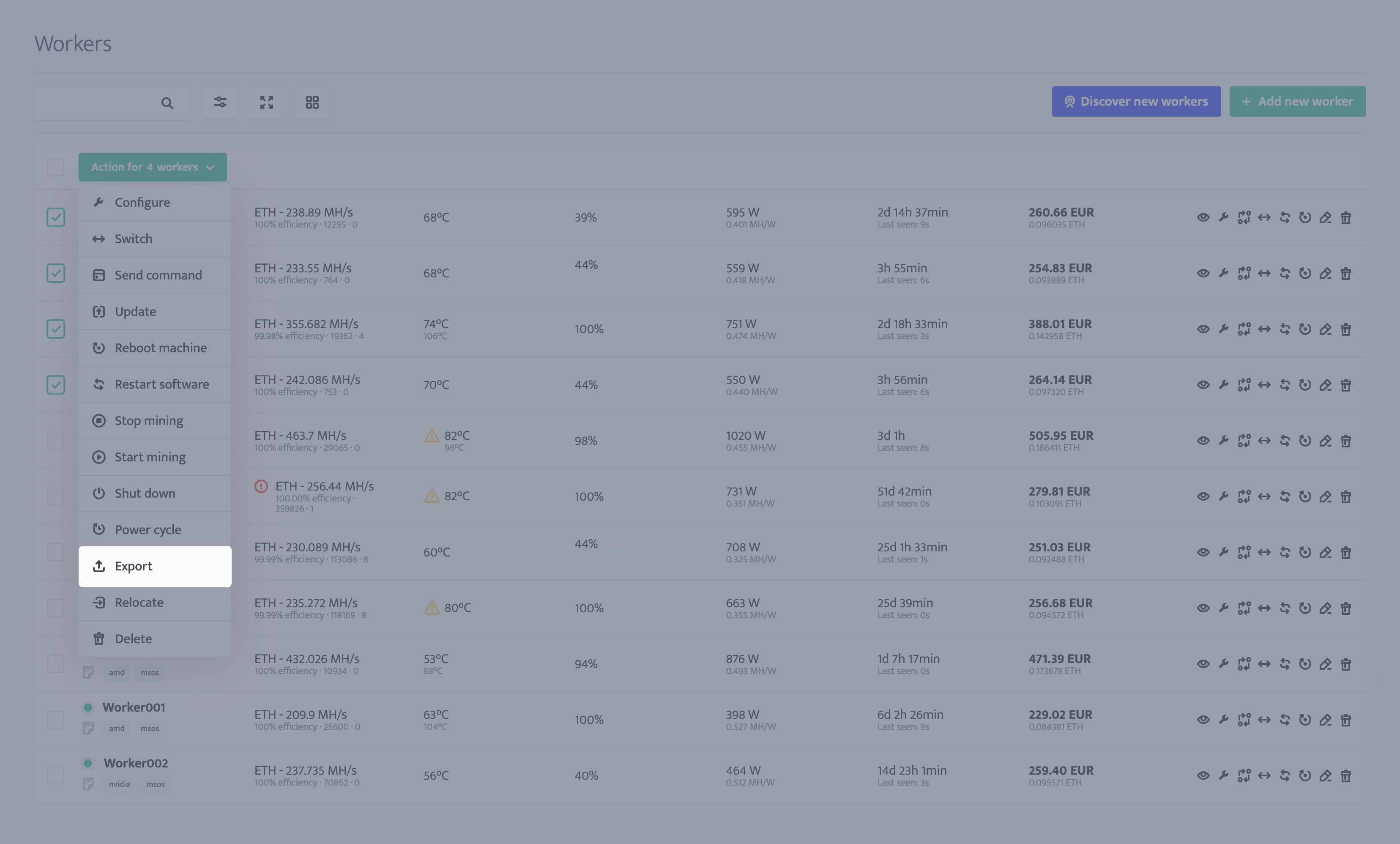
A special .ms file will be downloaded, which you can use on your main account or on all customers' accounts. You can't use this .ms file on any separate independent account.
Delete workers
The next step is to delete workers that you have exported. If you don't delete the workers just yet, make sure that you have sufficient amount of free slots available, so you will be able to assign workers to your customer's account. Do note that once workers are assigned to customer, they are treated as used workers (even if you didn't add them on a customer account yet).
Add customer
Navigate to Users and add new customer with selected amount of workers.
Import workers
Switch to customer's account and navigate to workers' list.
1. Click on [Add new worker] button.
2. Click on Bulk import link.
3. Click on [Import from minerstat] button.
4. Select the exported .ms file.
5. You will see workers added to customer's account.
Update access key on the software's side
The next step is to update access key on the software's side.
msOS
You can update access key on msOS by following the next steps:
- Login to the console - http://LOCALIP:4200
- Enter command:
mworker ACCESSKEY WORKERNAMEwhere ACCESSKEY is your customer's access key and WORKERNAME is worker's name
Rig should appear online in few moments on customer's account.
Windows Node
On Windows Node you need to logout from the application and login with new access key and worker's name.
ASIC Hub
On ASIC Hub you need to repeat installation procedure for new access key. There is no uninstallation needed, unless you won't monitor the worker's on your main account anymore.