How to set up Suprnova mining
Suprnova is one of the more popular mining pools that support various different coins: BEAM, BCI, BTG, VEIL, MNX, XDNA, VTX, XVG, ROI, ZERO, DYN, RVN, ZEN, ZEC, BTX, EMC2, DASH, LBC, SIB, MONA, GRS, and DGB. Suprnova pool uses PPLNS reward scheme with fee 1%.
minerstat dashboard
To set up mining at Suprnova on your minerstat dashboard follow the next steps.
Pools
First, open address editor and add new tag (POOL:RVN-SUPR) with one of the following stratum addresses:
- rvn.suprnova.cc:6667
- rvn.suprnova.cc:6666 (this is backup port)
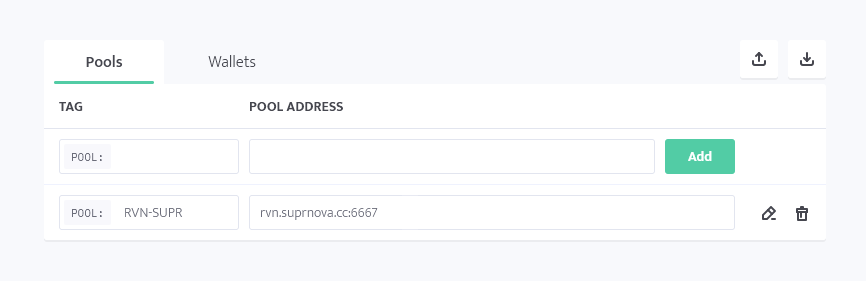
Wallets
Next, save the tag (WALLET:SUPRNOVA) with your Suprnova's username. It is important to note that when mining at Suprnova, you need to identify with your username and also add a worker in your Suprnova dashboard. It is best that you use the same worker name as on minerstat dashboard.
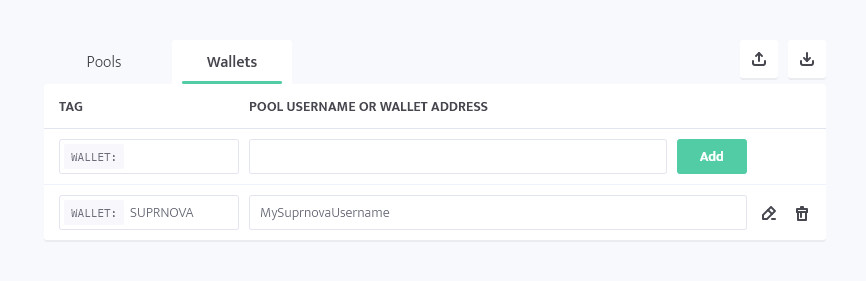
Worker's config
In the next step, navigate to your worker's config. Select a default mining client that you want to use for mining on Flexpool and then use the simple or advanced configuration.
Simple config example
- Coin: RVN
- Pool: (POOL:RVN-SUPR)
- Wallet: (WALLET:SUPRNOVA)
- Password: x
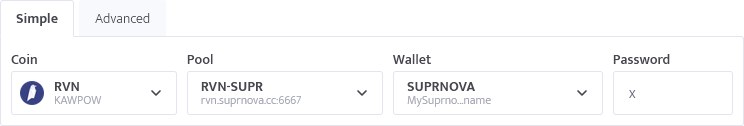
TREX example
CRYPTODREDGE
WILDRIGMULTI
TEAMREDMINER
You can repeat the process for any other coin, algorithm, or mining client options, just make sure that:
- You are using correct stratum addresses;
- You are using correct ports;
- You have chosen correct mining client for your set up (Windows/Linux and AMD/Nvidia);
- You have checked if mining client requires algorithm parameter and you have correctly updated it.