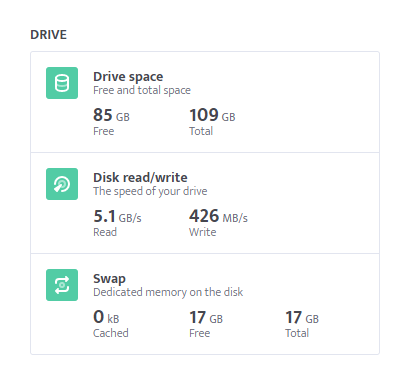How to increase virtual memory on Linux?
Some algorithms (for example Ethash) require more memory for mining than others. On Windows, you can solve this by increasing the virtual memory and on our Linux mining OS we have a special command called mswap that does similar. Follow the next steps to create swap space.
- Login to the console
- Enter
mstop - Enter
mswap create 16384 - Wait for process to finish
- Once finished, there will be around 16 GB (16,384 MB) swap space available.
- Enter
mstartto continue with mining
Note Make sure you have enough space on your drive before creating swap.
You can find information about your swap size on diagnostic report.