How to get 100+ Mh/s with Radeon VIIs?
With TeamRedMiner's new "C" kernels there is an option to get more than 100 MH/s with Radeon VII cards.
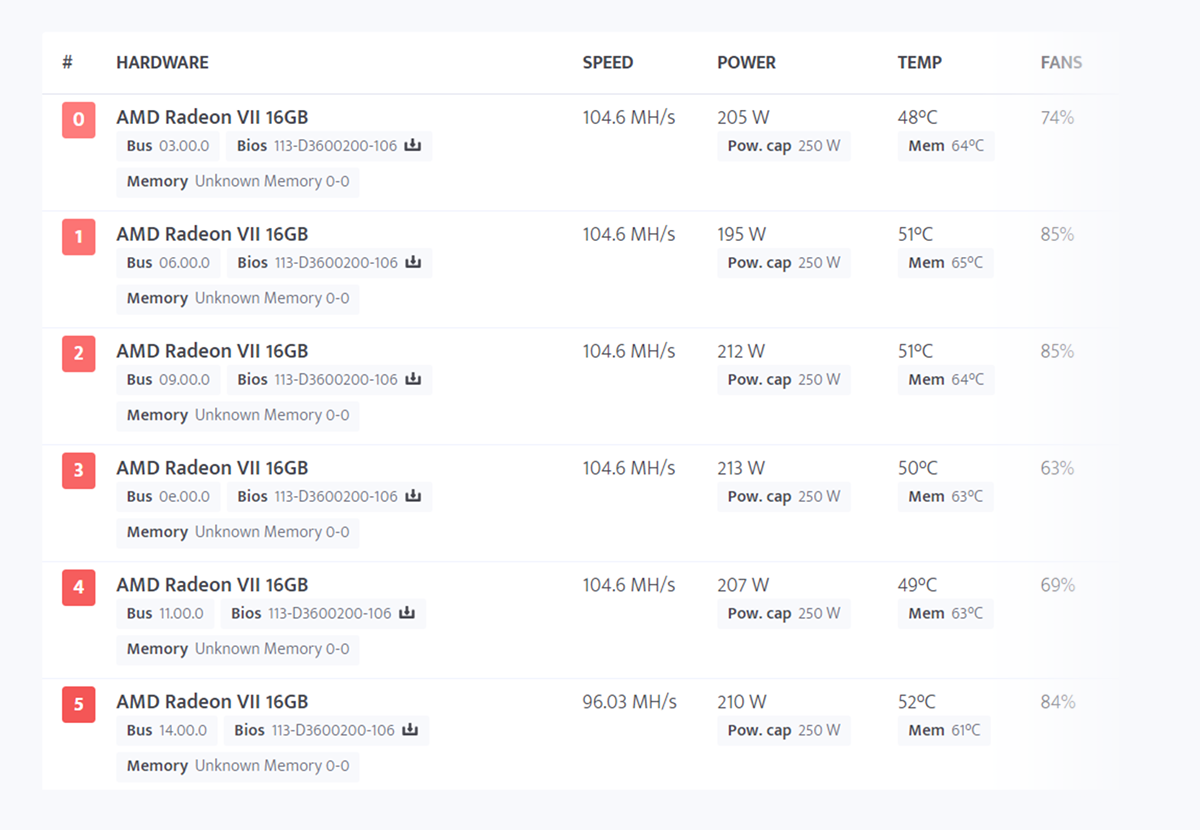
Settings on msOS - The easier way
On msOS, we have prepared a simple command viiboost which will prepare settings for you. Follow the next steps:
- Go to minerstat console and enter
viiboostor sendviiboostcommand through workers' list bulk actions. Your rig will be rebooted after command is accepted. - Select TeamRedMiner for your default mining client (and edit config if needed) and save changes.
Settings on other Linux systems - The standard way
You can use this boost on other Linux systems as well. If the mining OS that you are using doesn't have a special command, you can follow the next steps on any Linux based mining OS to reach the same effect:
- Enter command:
sudo nano /etc/default/grub - Once you enter the grub, change the grub line from
GRUB_CMDLINE_LINUX_DEFAULT="quiettoGRUB_CMDLINE_LINUX_DEFAULT="quiet amdgpu.vm_block_size=10 amdgpu.vm_size=1024 - Press
Ctrl+Oand thenEnterto confirm. - Press
Ctrl+Xand thenEnterto close grub. - To update grub, enter command:
sudo update-grub2 - Reboot the rig.
ClockTune & AMD Memory Tweak values
You can use these typical values for Hynix memory:
- Core clock: 1600 MHz
- Core voltage (VDD): 900 mV
- Memory clock: 1000 MHz
- Fan speed: 100%
- AMD Memory Tweak timings: --ref 7500 --rtp 6 --rrds 3 --faw 12 --ras 19 --rc 30 --rcdrd 11 --rp 11 (you can edit timings directly from your minerstat dashboard » Tools » AMD Memory Tweak)

Full tuning guide is also available on TeamRedMiner's GitHub.