How to use white label on my domain?
Setting up on x.mining.management sub-domain
You can provide access to white label dashboard with configureable user rights, password protection, etc. by utilizing the sub-domains on mining.management instead of renting or buying your own domain from a third-party.
An example of such configuration would be demo.mining.management with the password being minerstat
To set up:
- Go to the minerstat white label dashboard and make sure you've created a public profile URL.
- Press Edit customer under the account you want to manage the domain for.
- In the White label mask URL enter a URL with sub-domain on mining.management, i.e.
demo.mining.management
It is also possible to set the White lable mask URL to connect to use the same sub-domain but provide access to different customers. For example,demo.mining.management/Customer1 - Fill out the rest of the settings if you need them.
- Save and open the newly created domain name in the browser.
Setting up on the domain you own
To set up the white label for your domain, you need to connect your domain with minerstat. You can do that by setting the CNAME. CNAME (canonical name) points your domain or subdomain to minerstat domain name, allowing you to display the content that is hosted on minestat as it would be on your own domain.
- Usually domain/hosting provider offers a dashboard on which you can search for "DNS"-related settings.
- When you find it, add CNAME record and point it to the "cloud.minerstat.com".
- After you are done, go to minerstat white label dashboard and add custom URLs to the customer's white label URL. Feel free to form the URLs as you wish to have them.
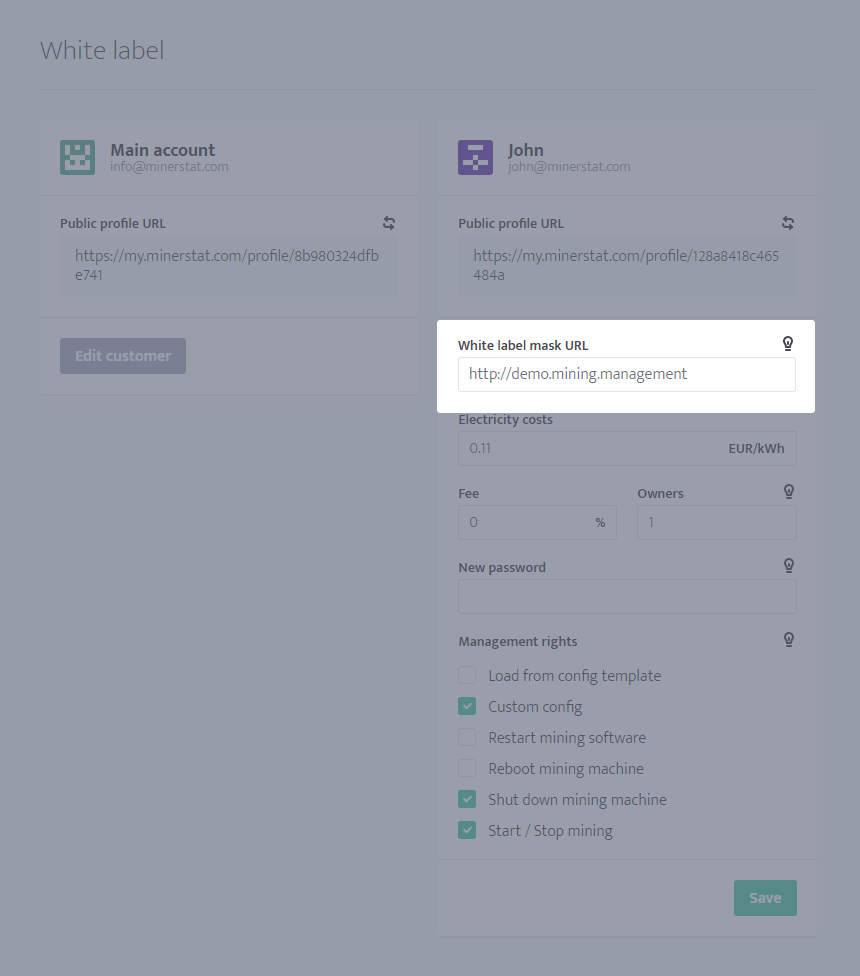
If you are having troubles setting up the CNAME, contact us and we will help.