How to mine Conflux (CFX)?
In this guide we will show you how to set up Conflux (CFX) mining with minerstat.
Pools
First, open the address editor and add a new tag (POOL:CFX) which will hold the pool's stratum address. We'll be using Nanopool in our example. There are several locations available, so choose one of the following stratum addresses:
- stratum+tcp://cfx-eu1.nanopool.org:17777
- stratum+tcp://cfx-eu2.nanopool.org:17777
- stratum+tcp://cfx-us-east1.nanopool.org:17777
- stratum+tcp://cfx-us-west1.nanopool.org:17777
- stratum+tcp://cfx-asia1.nanopool.org:17777
- stratum+tcp://cfx-jp1.nanopool.org:17777
- stratum+tcp://cfx-au1.nanopool.org:17777
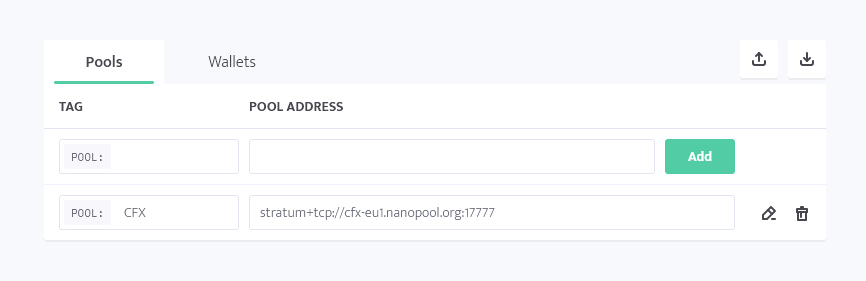
Wallet
In the next step you need to save your wallet address to your address editor. Create new tag (WALLET:CFX) under wallets with your CFX wallet address. For example: aazjy2abab3j0ud8ys0npt18ggnung5r4ps2pg8van
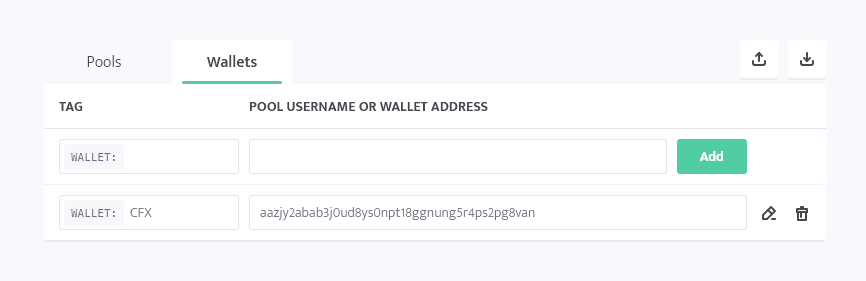
Worker's config
In the next step, navigate to your worker's config. Select a default mining client that you want to use for mining CFX and then use the simple or advanced configuration.
Select mining client
Click on the default mining client's name, search for CFX, and select preferred mining client. Mining clients that are grayed out are not available for your system and type of worker.
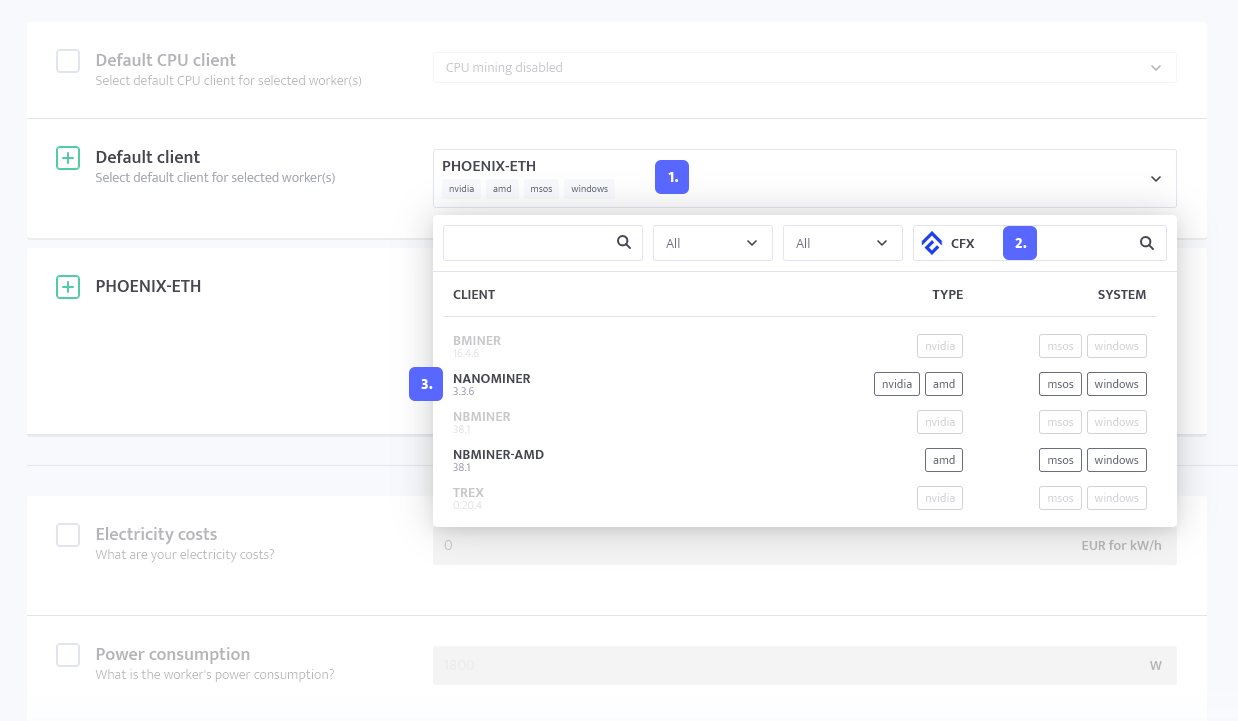
Simple config example
- Coin: CFX
- Pool: (POOL:CFX)
- Wallet: (WALLET:CFX)
- Password: x

T-Rex
To set up CFX mining with T-Rex, you can use the following configuration:
NBMiner
To set up CFX mining with NBMiner, you can use the following configuration:
BMiner
To set up CFX mining with BMiner, you can use the following configuration:
Nanominer
To set up CFX mining with Nanominer, you can use the following configuration: