How to check if my mining works as it should?
There are five different checks that you need to do before you can be sure that your mining works as it should. Check all of them in the order as presented in this article.
1. Worker is online
You can have worker online and mining outside minerstat, but if you want to use minerstat as your monitoring and management platform, then the worker must be found online on minerstat dashboard.
Online worker means that it has a green dot on the workers’ list ...
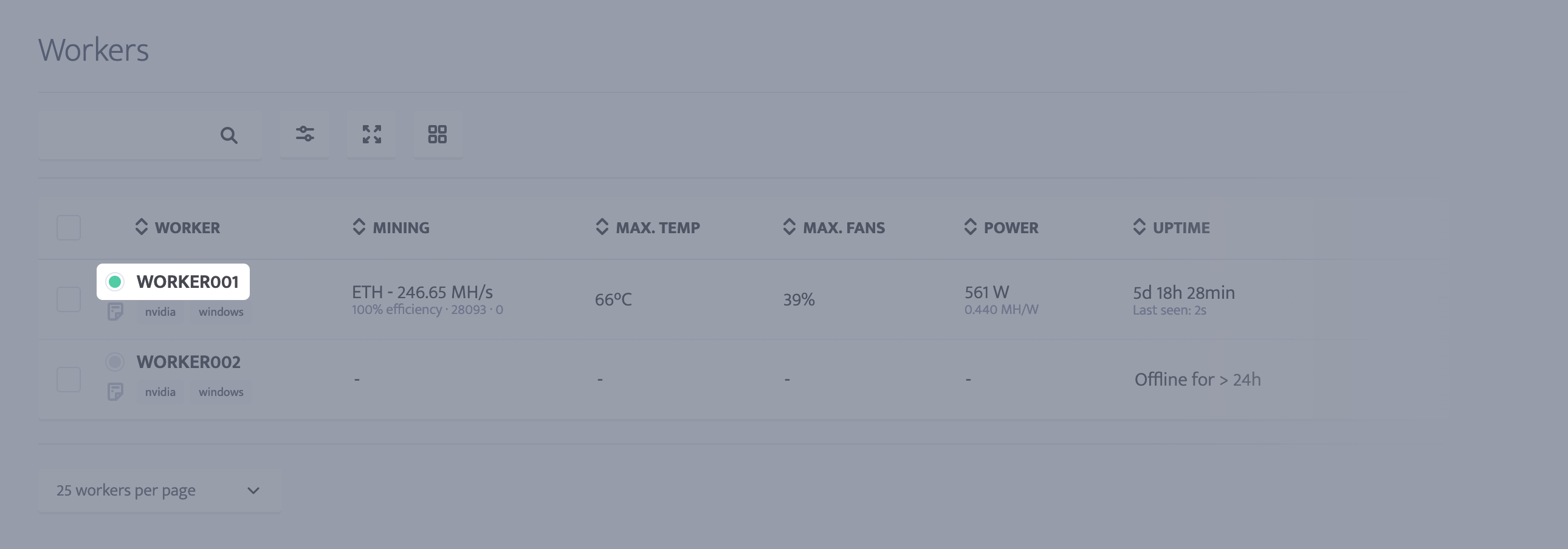
... and tag “Online” on the worker’s profile.

Idle worker, offline worker, or any other status of the worker means that your worker isn’t mining - it can’t connect with the pool and there are some errors you need to resolve.
2. Worker is mining
When your worker is online and is denoted with green dot status or green tag saying “Online”, you need to check if your worker is mining - having a hashrate.
This can again be checked on the workers’ list ...
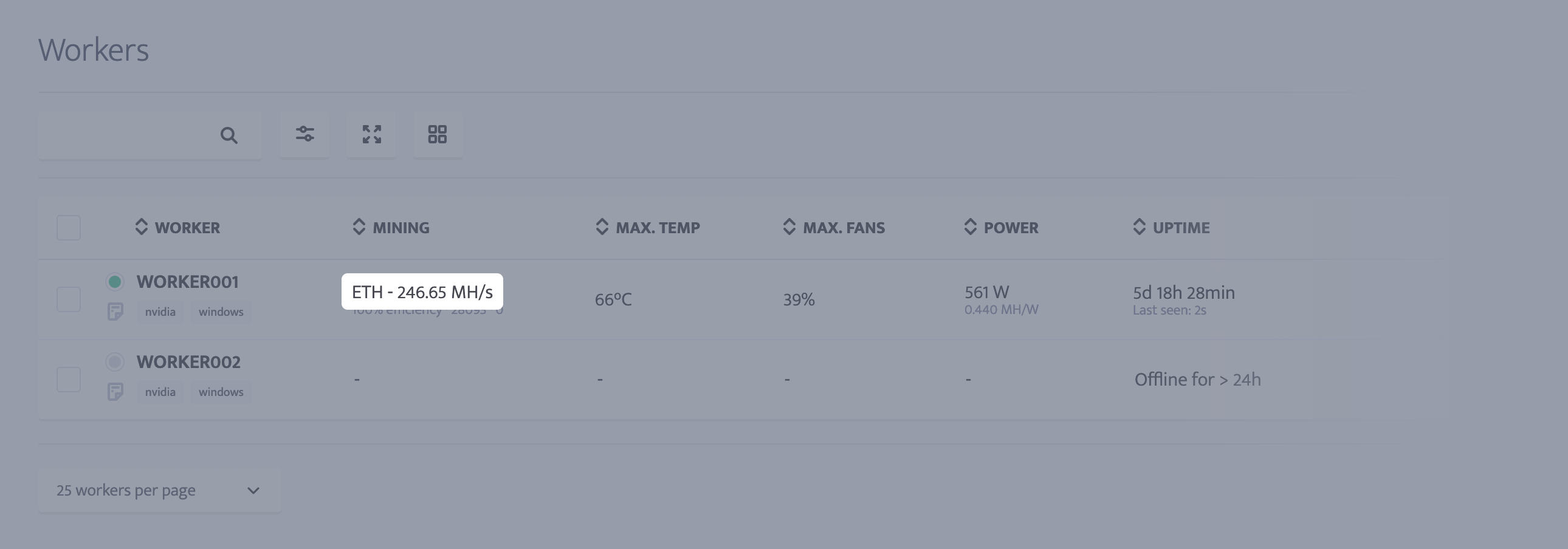
... or on the worker’s profile.
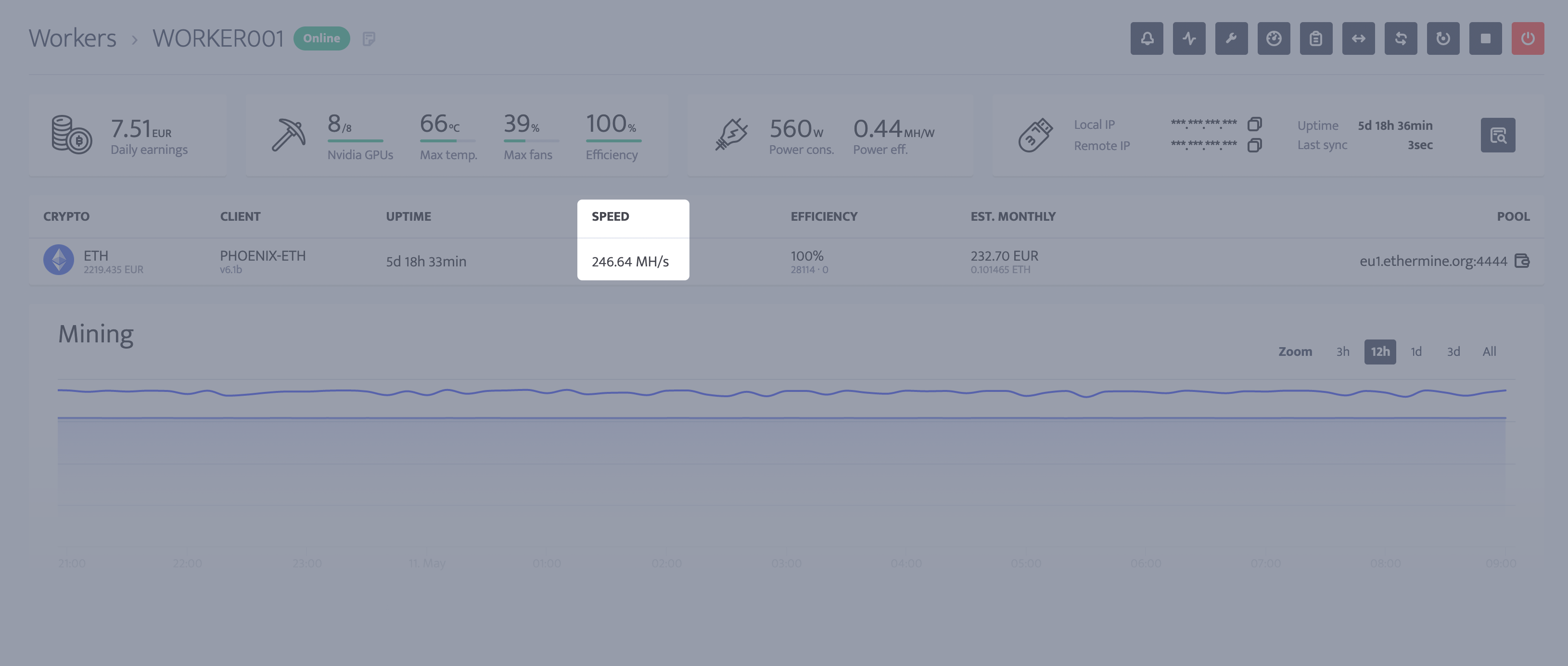
If worker has a hashrate it means something is happening. If the hashrate is 0 H/s, then your worker is not mining and there is an error in your mining client that you need to resolve.
3. Worker is receiving accepted shares
When your worker is online and mining, the next check is to check what are your accepted and rejected shares. This is also called efficiency. You need to have most of the shares accepted to be properly mining.
This can again be checked on the workers’ list ...
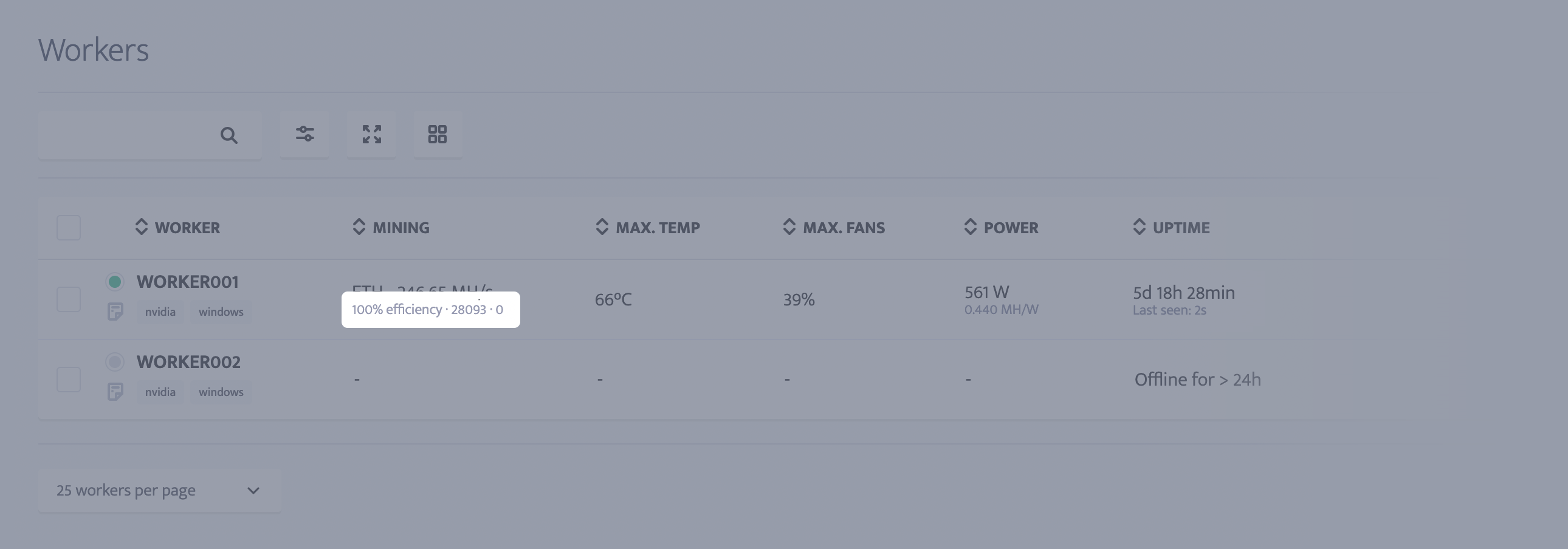
... or on the worker’s profile.
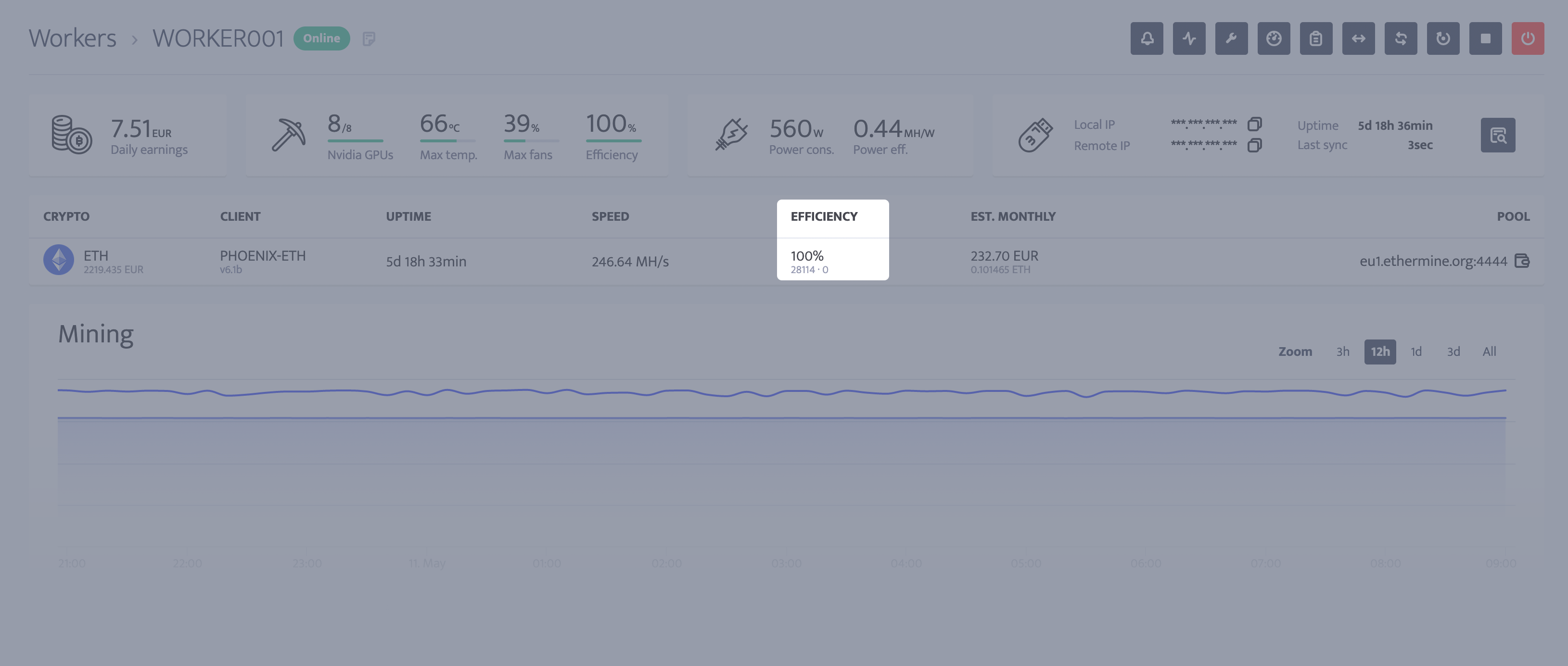
If your efficiency is 0% or if you have 0 accepted shares, then your worker isn’t sending any shares to the pool and you won’t get any rewards for your mining. You will need to explore why your worker doesn’t have any accepted shares and what is the error you need to resolve.
4. Worker can be found on the pool
Once your worker is online, mining, and generates accepted shares, you need to check if you can find your worker on the pool. Generally, this is done by visiting the pool’s website and entering your wallet address to the search field, but you can also access it by clicking the wallet icon on the worker’s list, right besides the pool’s name.

If you see your worker on the pool under your wallet address, then your worker is properly mining.
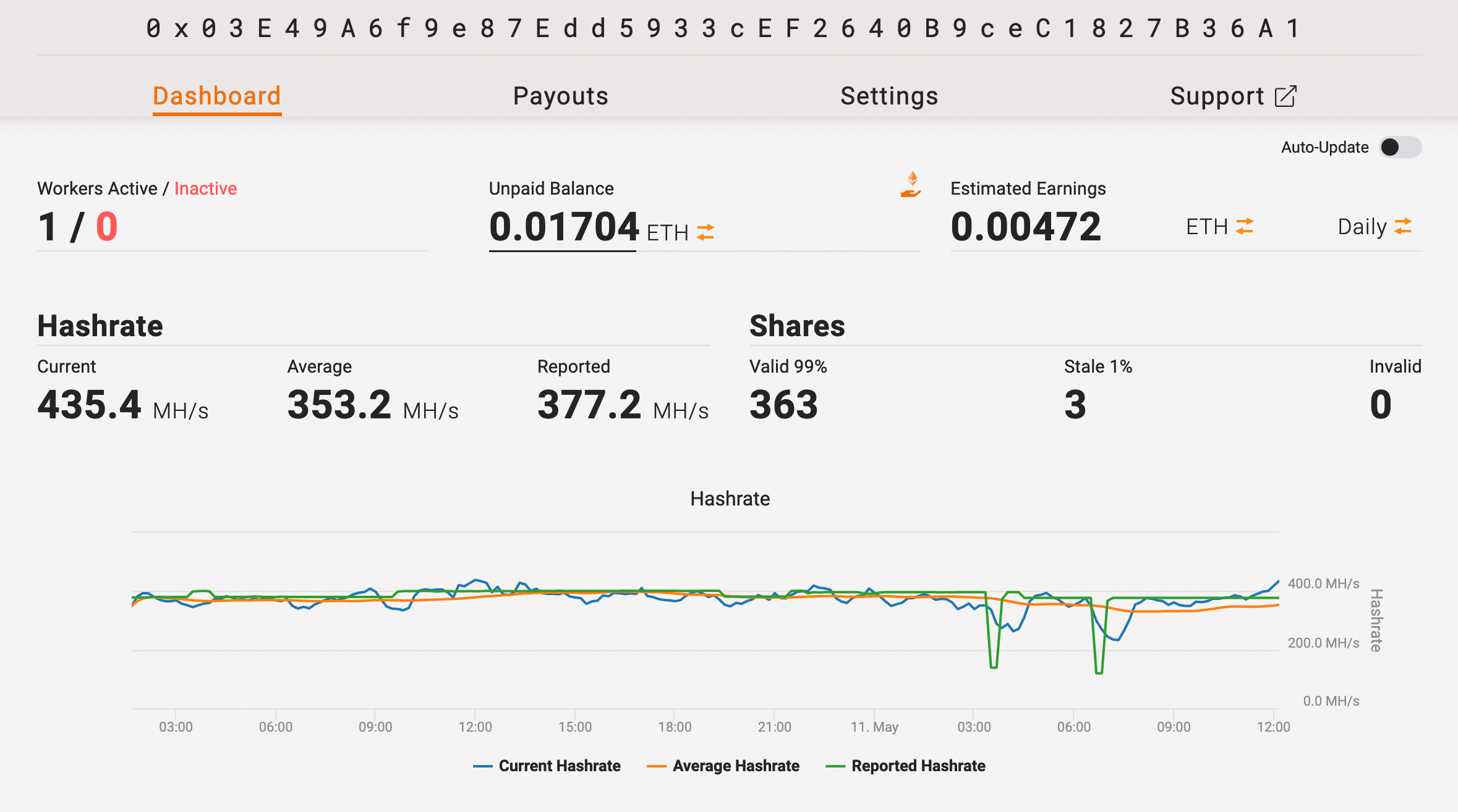
5. You are the real owner of the wallet to which you are mining
Lastly, you need to be sure that you are really the owner of the wallet to which you are mining. Make sure you are not using any donation wallets, wallets from other miners, and that this wallet was generated especially for you on any wallet service you are using. The wallet to which you are mining is where pool will send the rewards to once the minimum payout is reached.