AMDVbFlash BIOS flashing for Vega 56/64, Radeon VII, and RX 5000 [Navi]
On Vega 56/64, Radeon VII, and RX 5000 (Navi) series minerstat mining OS supports AMD BIOS flashing with a special tool called AMDVbFlash. Since this is an advanced tool that is not recommended for use if you don't know what you are doing, we decided to keep it at a console level only (without an option to adjust settings through the web dashboard as on AMD Memory Tweak).
In this article we will list available commands and you can use them. You can connect to your rig with Termius or any other software that allows SSH connection.
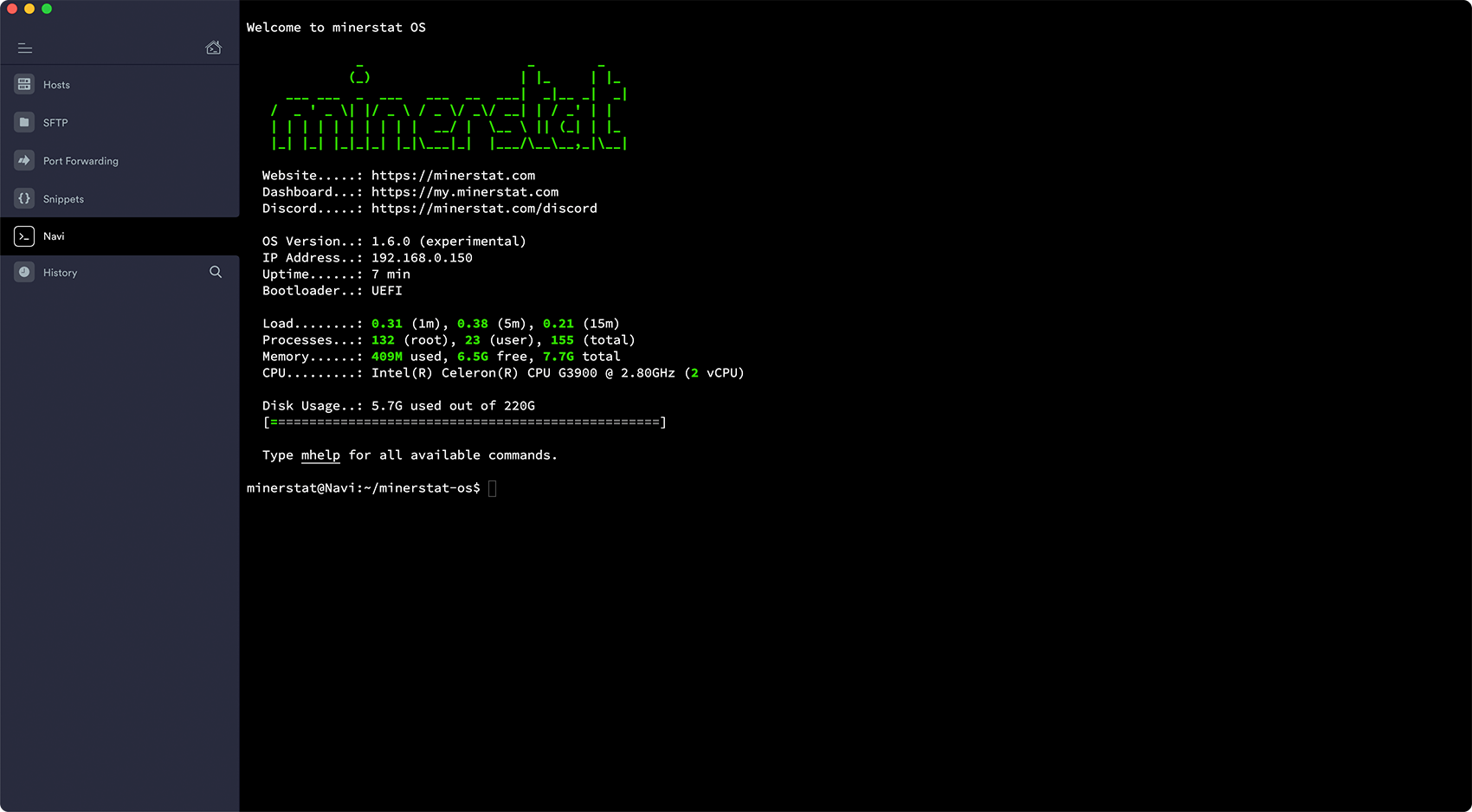
Backup: saving the original BIOS
Before making any changes to the BIOS, we suggest you make a backup of your current BIOS.
First, you will need to find the identifier (adapter) to which your GPU is connected.
amdvbflash -i
The command will list all of the GPUs and their associated identifiers (adapter column).
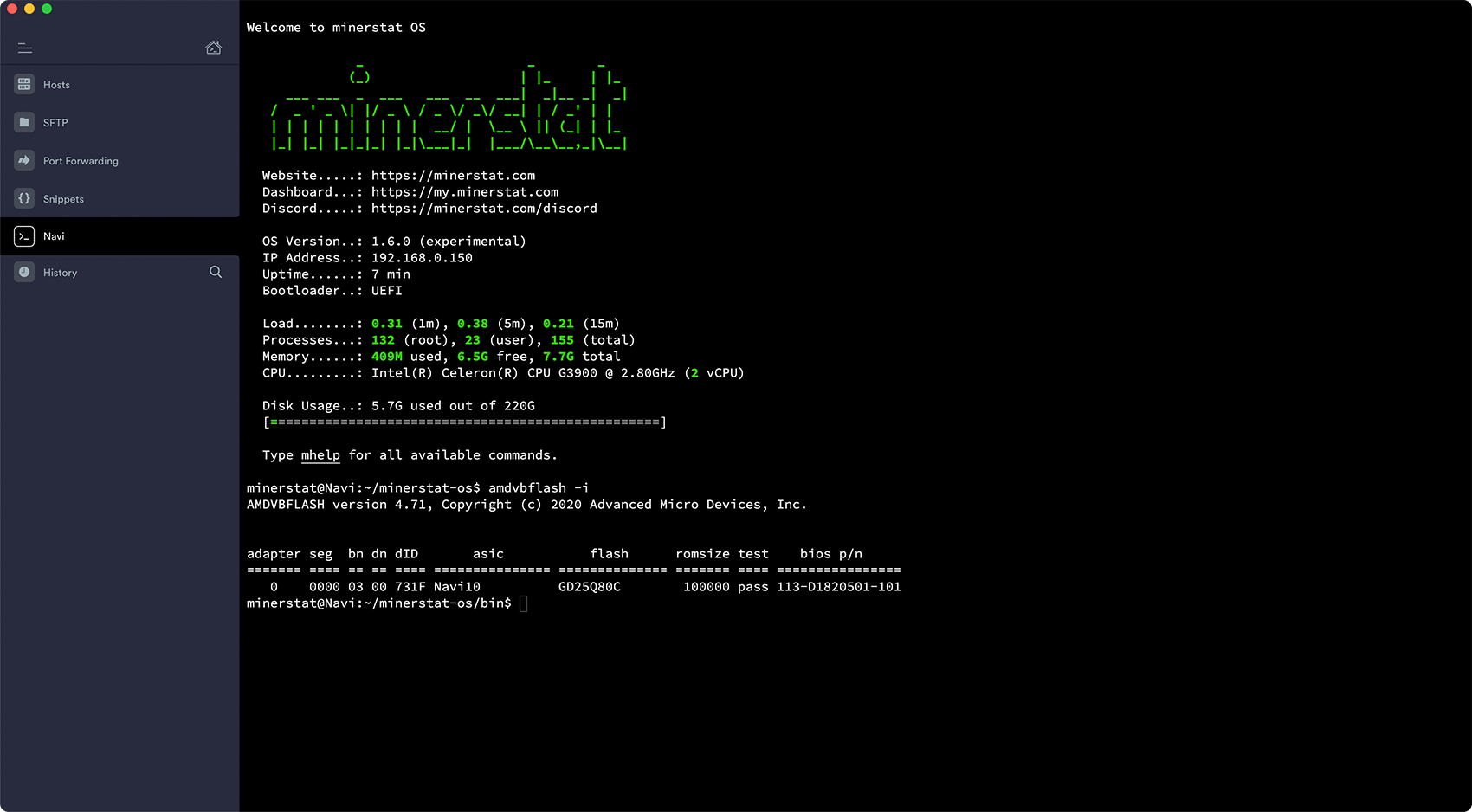
Create backup
To make the BIOS backup call the following command.
amdvbflash -s [ID] [FILENAME]
[ID] should be replaced with the identifier you have seen on the list displayed in the previous command and the [FILENAME] should be something that will associate you with the BIOS you saved. For example:
amdvbflash -s 0 rx5700backup.rom
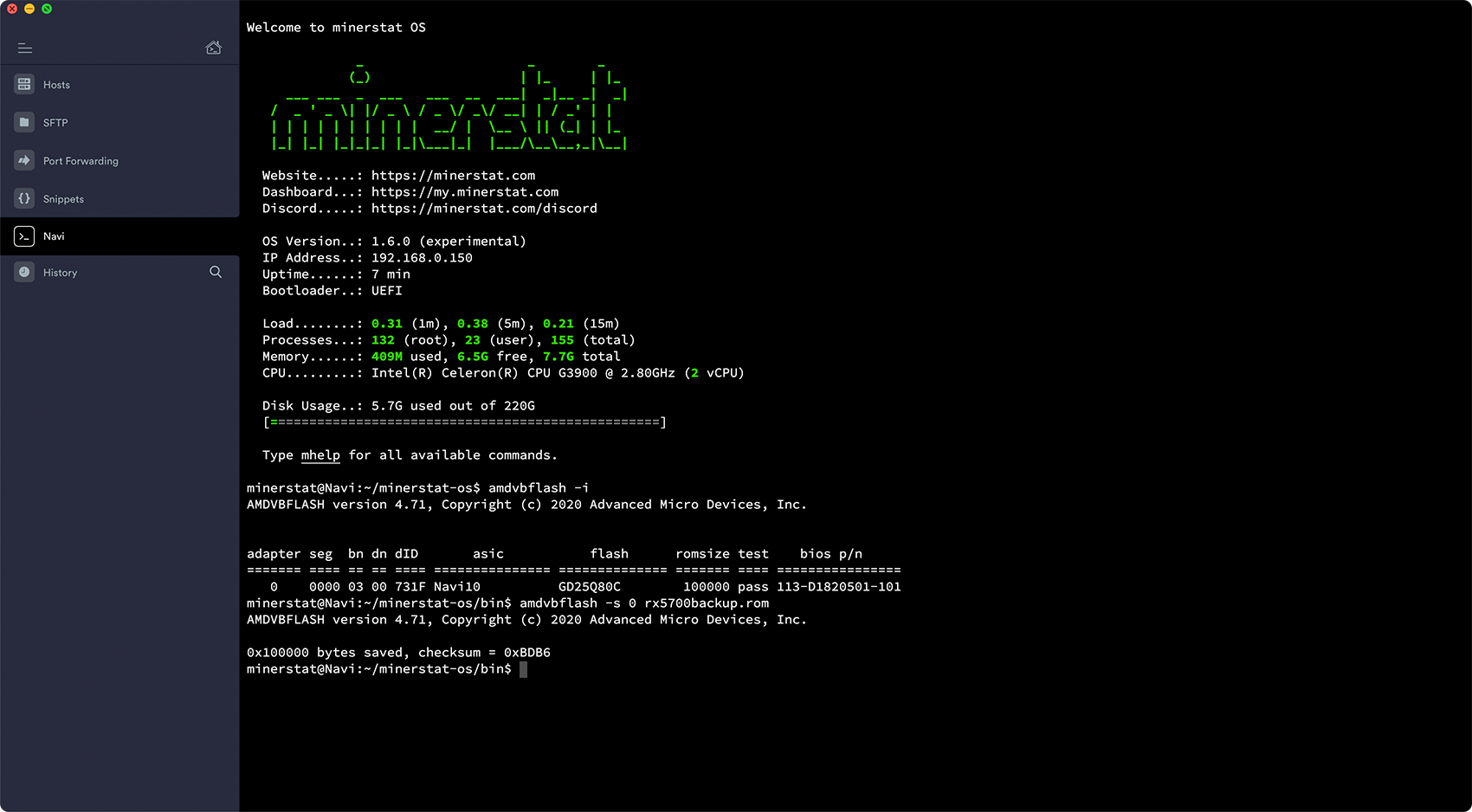
The backup .rom file will be saved in /home/minerstat/minerstat-os/bin and you can download it by connecting to your rig with Filezilla or any other way. The server you are connecting to equals your rig's local IP, username is minerstat, and the password is msos. Select SFTP connection and leave the port empty or use 22.
Apply the new BIOS
To flash the new BIOS to your system, the procedure is reverse to the procedure explained in the previous step.
First, you need to load your new BIOS .rom file to /home/minerstat/minerstat-os/bin. You can do it again with the help of Filezilla or any other software that allows SFTP connection.
To write this file to the GPU, you can all the following command.
amdvbflash -p [ID] [FILENAME]
[ID] should be replaced with the identifier like in the previous steps and [FILENAME] with the name the new .rom file you have uploaded to your rig. Let's say that the name of new file is rx5700new.rom and we would like to flash it for GPU with ID 0. In this case, we would call the command:
amdvbflash -p 0 rx5700new.rom
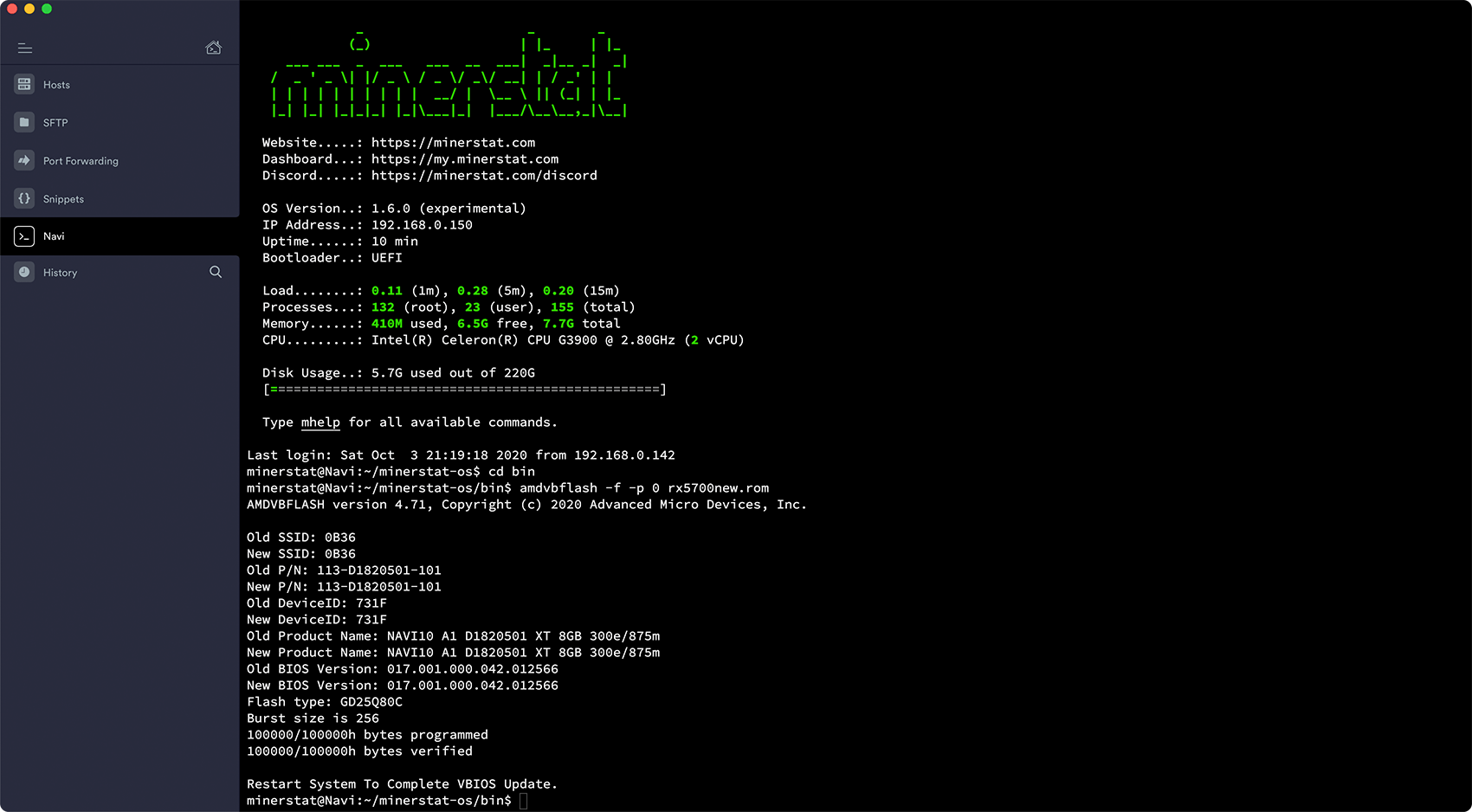
After the command is called you will see a series of lines with old and new values of your BIOS. After the flashing is finished, you can reboot the machine and new BIOS will be used.