Nvidia 460.79 drivers not working
If you are mining on Windows and unlucky enough to install recent Nvidia drivers, then you want to use our simple NVML patcher. Usage is simple: Just close down every application/driver control panel that can use NVML, then run the .exe file. After that you can continue to mine with any miner without a reboot. Enjoy.
Affected versions of drivers that patcher works for:
- Nvidia GeForce 460.79
- Nvidia GeForce 460.89
- Nvidia GeForce 461.40
Important You can use this patcher with any mining software - it is not locked to minerstat Windows Node.
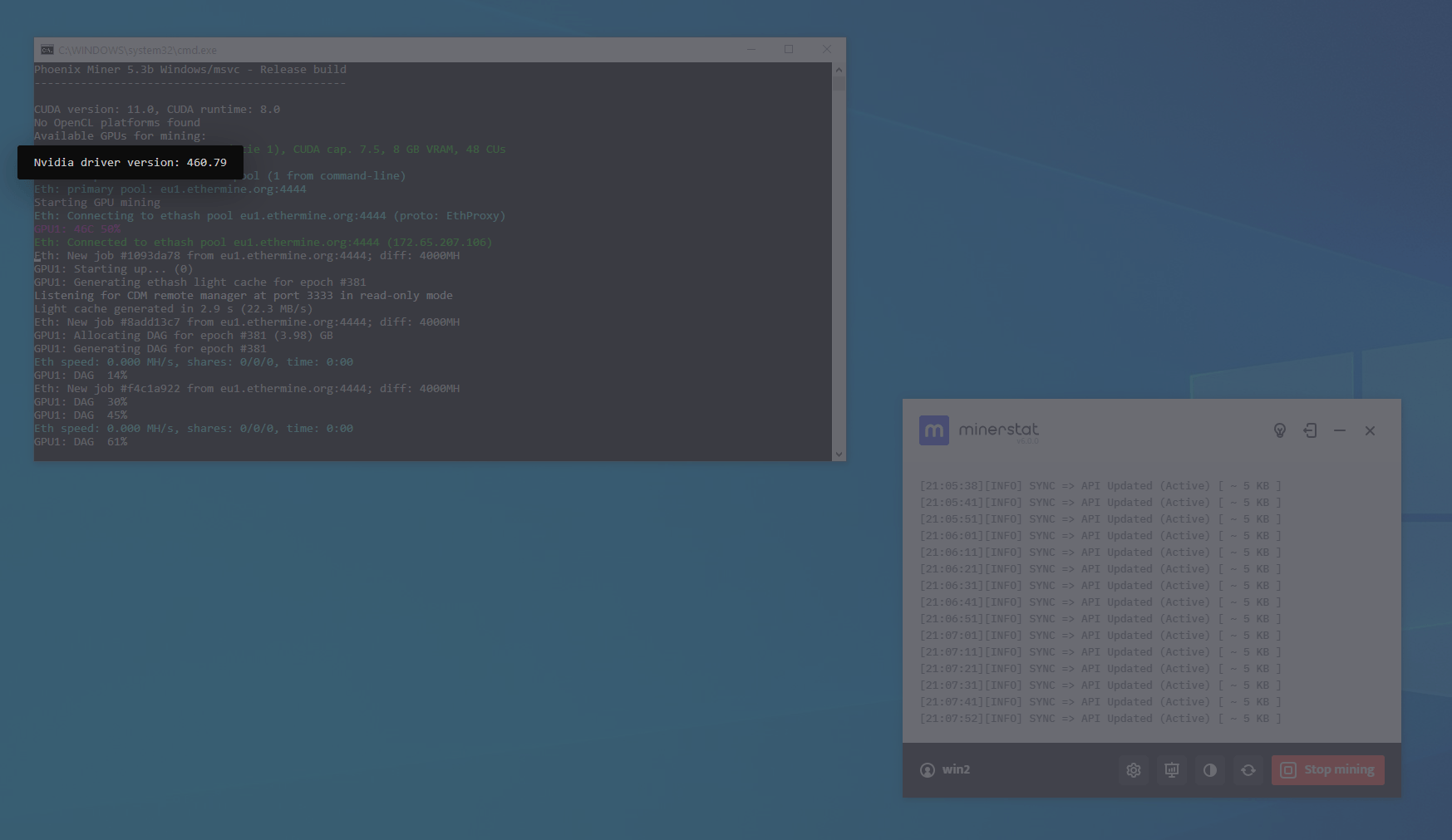
Troubleshooting
If you get System.UnauthorizedAccessException error or similar, you can try:
- Close down Afterburner, Nvidia/AMD control panel, and any software that could be using that file.
- Run as Admin.
If this won't solve the issue, you can navigate to: C:\Program Files\NVIDIA Corporation\NVSMI\ and manually replace all files there from the package lib folder that you have downloaded.