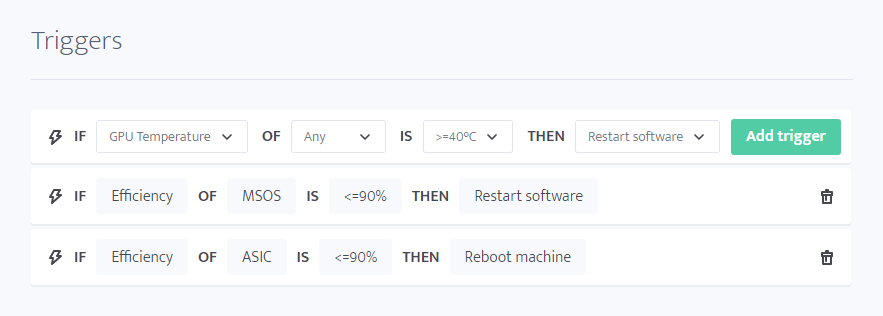What is mining efficiency?
Mining efficiency is the ratio between accepted and rejected shares. You can calculate it by formula accepted/(accepted+rejected). It is important to strive towards 100% efficiency, as any lower number means lower stability and profitability.
Why do shares get rejected?
There are two main reasons why shares get rejected:
- Stale share: The share will be stale when you have internet issues or when pool or mining client doesn't process the share fast enough. In most cases, this can be solved by decreasing the latency between your rig and the pool you are mining to - either by selecting a pool's stratum address that is closer to you or by switching to some other pool.
- Invalid/rejected: The share will be rejected when you have issues with your hardware, you are using too agressive overclocking settings, or if mining client have compatible issues. This can be solved by inspecting your hardware, improving your overclocking settings, or changing mining client.
What is bad efficiency?
If your efficiency is lower than 98%, we suggest you check your overclocking settings and/or the pool you use for mining. To find the pool with lowest latency and possibility for better efficiency, we suggest to use our software Sonar. Do note that even the pools with lowest possible latency can have low efficiency for your setup, so it is important to select a pool which will allow you mining with full efficiency.
Historical chart of efficiency is available for each worker in worker statistics.
0% efficiency
The reasons for 0% efficiency are different:
- Waiting for first share: If you have just started to mine and you only have 1 GPU, it can take up to few minutes to find a first share. Until you find a first share and it gets accepted by the pool, you will see 0% efficiency - 0 accepted shares and 0 rejected shares.
- Error in the config: If you have just started to mine and you don't see hashrate while your efficiency is 0%, it means you have an error in the config. Check our the snapshot console or what mining client is saying. It will usually display you information, such as wrong username, pool rejection, etc. You will need to troubleshoot your config in order to fix it, try different mining client, or try different pool.
- Pool rejecting your shares: If you are mining for few minutes and you see hashrate, but your efficiency is 0%, it means pool is rejecting all of your shares. The reason could be incorrect authorization, overclocking, poor latency, or something else. You can find the possible reasons in the mining client's output.
Where can I check my efficiency?
You can find efficiency and the number of accepted and rejected shares on the workers' list and on your worker's profile summary and mining table.
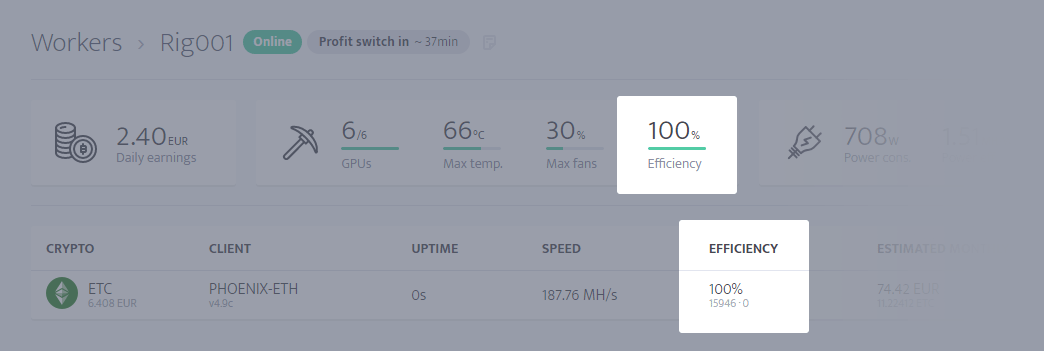
For some mining clients we also show number of accepted and rejected shares under the hashrate in the hardware table.
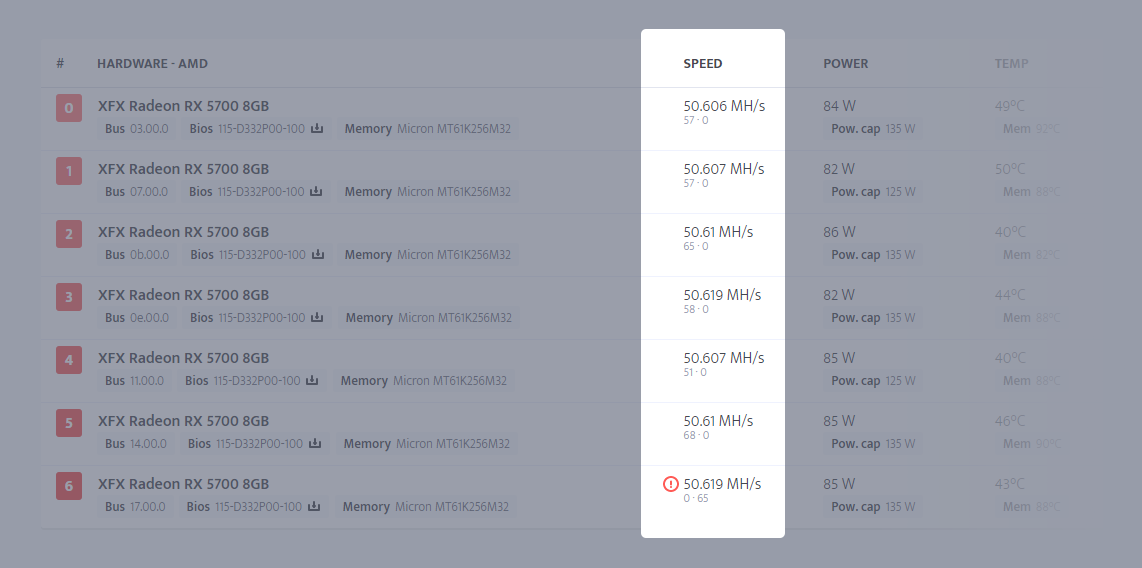
How to fix low efficiency?
First, check on the pool if you are getting rejected or stale shares.
- Rejected shares: You will need to adjust your overclocking settings or check if hardware is properly connected, risers working, and test different mining client.
- Stale shares: You will need to select some other pool address that is closer to you (for EU choose EU pool address, for USA choose USA pool address, etc.) or switch to other pool. If you can't get it to improve, you can take a look at our Stratu.ms service.
How to reset shares?
The accepted and rejected shares are reported as mining client reports it. Mining clients usually don't reset them, so if you are running mining client for 30 days, you see accepted and rejected shares in the last 30 days. As soon as you restart mining client (or reboot the rig), the counting starts from 0. Then it again counts the accepted and rejected shares and sum them up. Pool, on the other hand, usually shows accepted and rejected shares in last X period - for example, for last hour, or for last 6 hours.
How to escape low efficiency?
In some cases efficiency might become problematic after a while of mining (for example, for older ASICs). For such cases, you can set up a trigger that will restart your mining client (GPU rigs) or reboot your machine (ASICs) when the efficiency drops below 90%.