How to update minerstat software?
Most of the minerstat software will be updated automatically, however, since there are some exceptions, you can check this article to see if an update will be automatic or not.
Note All settings that you apply through dashboard are saved in the cloud and thus will get applied to your mining hardware once you connect with it. Uninstalling and re-installing the software won't delete these settings and configurations.
msOS mining OS
Here is a list of updates that will get applied automatically.
- Mining clients: All mining clients get updated upon mining client restart. When a new mining client is released, it will be automatically added to msOS and downloaded at first mining client restart or rig reboot.
- Ongoing updates: We are regularly updating our mining OS and all ongoing updates get applied to rigs automatically. You should receive the new update within an hour of its push out, but you can also force the update by rebooting the rig or calling the
mupdatecommand.
You can also update your msOS workers by sending "Update" command from workers list bulk action.
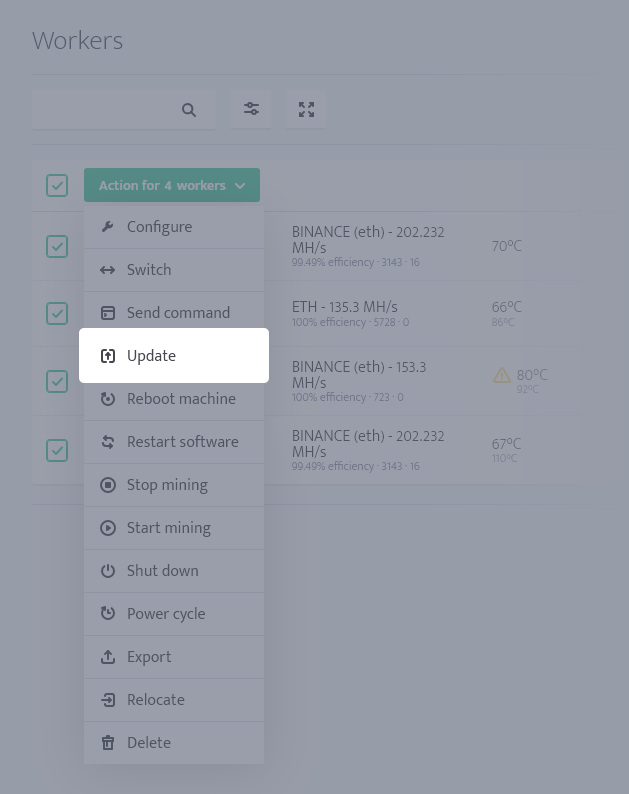
Here is a list of updates that require manual update / reflash.
- msOS versions updates: Every few months we release a new msOS version, which includes the latest drivers and kernels updates. These updates cannot be automatically applied and the reflash of msOS is needed. These updates are also not mandatory as older GPUs don't always work best with the latest drivers, but since newer GPUs require the latest drivers, a new version is mandatory for them. In case reflashing is recommended, we will appropriately denote it in the changelog.
Windows mining software
Here is a list of updates that will get applied automatically.
- Mining clients: All mining clients get updated upon mining client restart. When a new mining client is released, it will be automatically added to minerstat for Windows and downloaded at first mining client restart or rig reboot.
- Ongoing updates: You can update your minerstat for Windows application from bulk commands in your workers list on your dashboard.
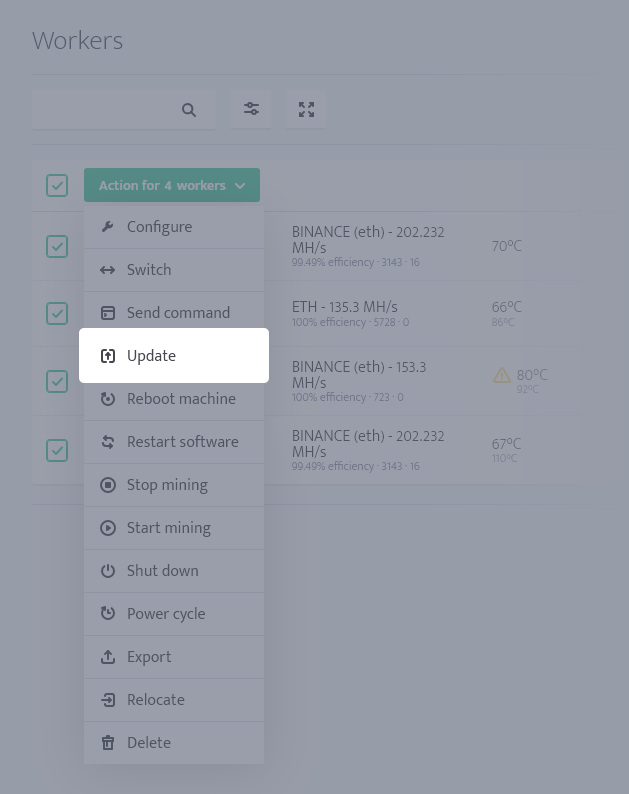
ASIC Hub
All ASIC Hub software installed after 29th October 2019 gets updated automatically. If you installed ASIC Hub before that date, we recommend uninstallation and re-installation. You can find instructions in this article.