How to set up mining on Poolin pool?
Poolin is one of the largest Bitcoin mining pools, which also offers mining of other coins, such as ETC, CKB, HNS, LTC, and many more.
The fees for mining are different from 0% to 4%, with 3% for mining ETC. The minimum payout threshold for mining ETC is 0.1 ETC, and different for other coins. The reward methods they use are PPS, PPLNS, and FPPS - depending on the coin.
In this article, we will show you how to configure your GPU mining rig to mine ETC on Poolin.
Pools
First, open the address editor and add a new tag (POOL:ETC-POOLIN) which will hold the Poolin stratum address. There are several ports available, so choose one of the following stratum addresses:
- stratum+tcp://etc.ss.poolin.com:443
- stratum+tcp://etc.ss.poolin.com:1883
- stratum+tcp://etc.ss.poolin.com:25
Wallet
Next, save the tag (WALLET:POOLIN) under wallets with your Poolin's sub-account name. You can generate this sub-account name on Poolin's dashboard. You can create any mining account name you like and use it for identification of your rigs.
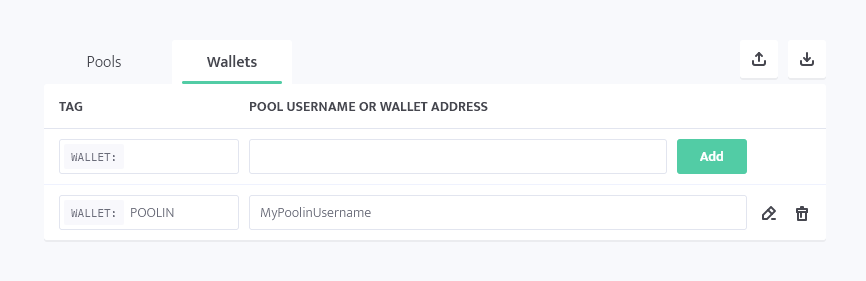
Worker's config
In the next step, navigate to your worker's config. Select a default mining client that you want to use for mining on Poolin and then use the simple or advanced configuration.
Simple config example
- Coin: ETC
- Pool: (POOL:ETC-POOLIN)
- Wallet: (WALLET:POOLIN)
- Password: x