How to set up mining on Binance pool?
Binance Pool is one of the newer highly growing Bitcoin pools that recently also opened mining pool. It is operated by the largest crypto exchange Binance, which beside exchange with hundreds of tokens and coins also runs several cutting edge products in the crypto world. Besides Bitcoin (BTC) mining, Binance Pool also supports Bitcoin Cash (BCH), Bitcoin Satoshi Vision (BSV) mining, and Etherum Classic (ETC) mining.
The 24h earnings are deposited directly into the Binance Mining Pool wallet at 08:00 (UTC+8) on the current day. The fees are from 0.5% to 2.5%. The payout reward scheme used on Binance Pool is PPS+.
In this article, we will show you how to configure your GPU mining rig to mine ETC on Binance Pool.
Pools
First, open the address editor and add a new tag (POOL:ETC-BINANCE) which will hold the Binance Pool stratum address. There are several ports available, so choose one of the following stratum addresses:
- etc.poolbinance.com:1800
- etc.poolbinance.com:25
- etc.poolbinance.com:443
- etc.poolbinance.com:3333
- etc.poolbinance.com:8888
Binance's website
Next, you will need to open your Binance website and create a mining account name on the account management. You can create any mining account name you like and use it for identification of your rigs.
Navigate to account management.
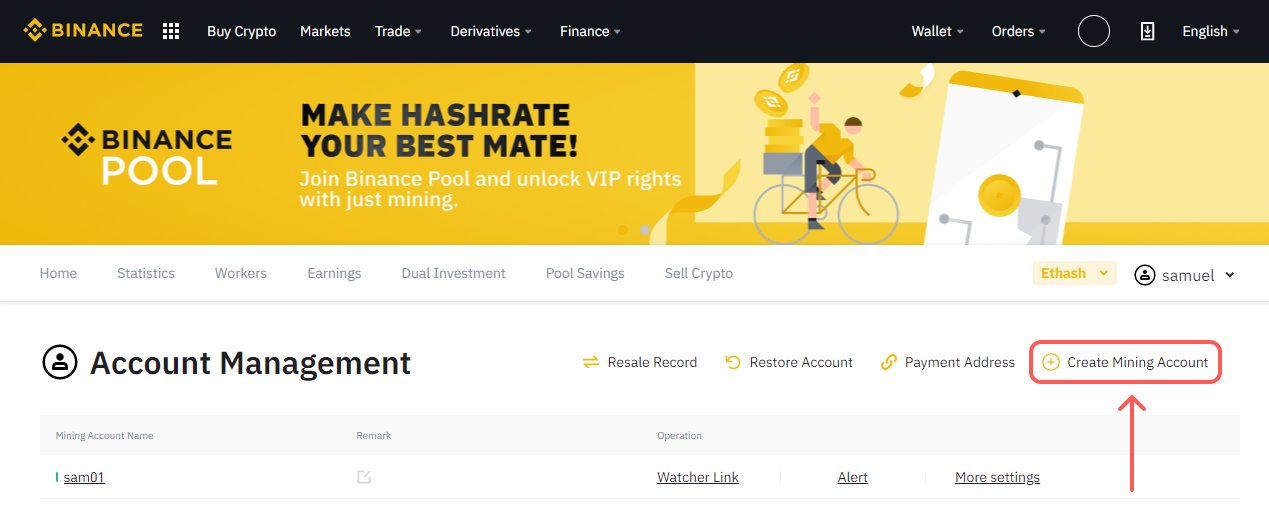
Create new mining account. In this example, our mining account name will be sam02, but we already have one account name sam01.
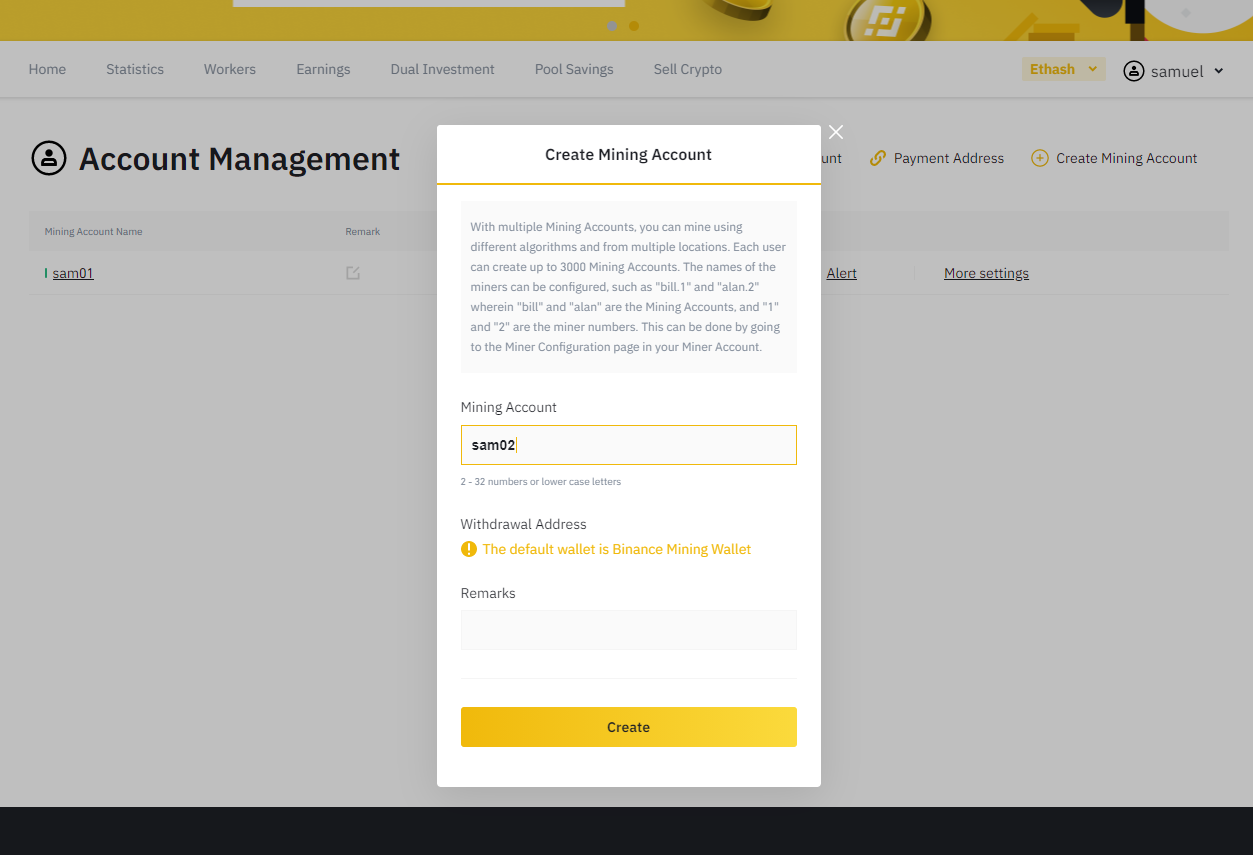
Wallet
In the next step you need to save your Binance mining account to your address editor. Create new tag (WALLET:BINANCE) under wallets with your Binance Pool's mining account name.
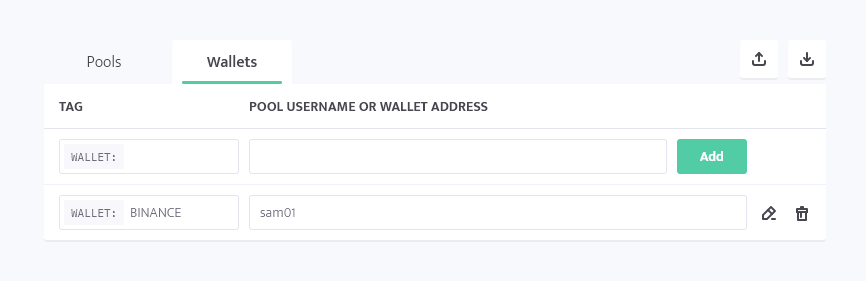
Worker's config
In the next step, navigate to your worker's config. Selecta default mining client that you want to use for mining on Binance and then use the simple or advanced configuration.
Simple config example
- Coin: ETC
- Pool: (POOL:ETC-BINANCE)
- Wallet: (WALLET:BINANCE)
- Password: x
Phoenix ETC example
TeamRedMiner example
T-Rex example
Tag (WORKER) will be automatically replaced with your worker's name on your minerstat dashboard.